Setting the backlight and buzzer – Casella CEL Microdust Pro real time dust monitor User Manual
Page 21
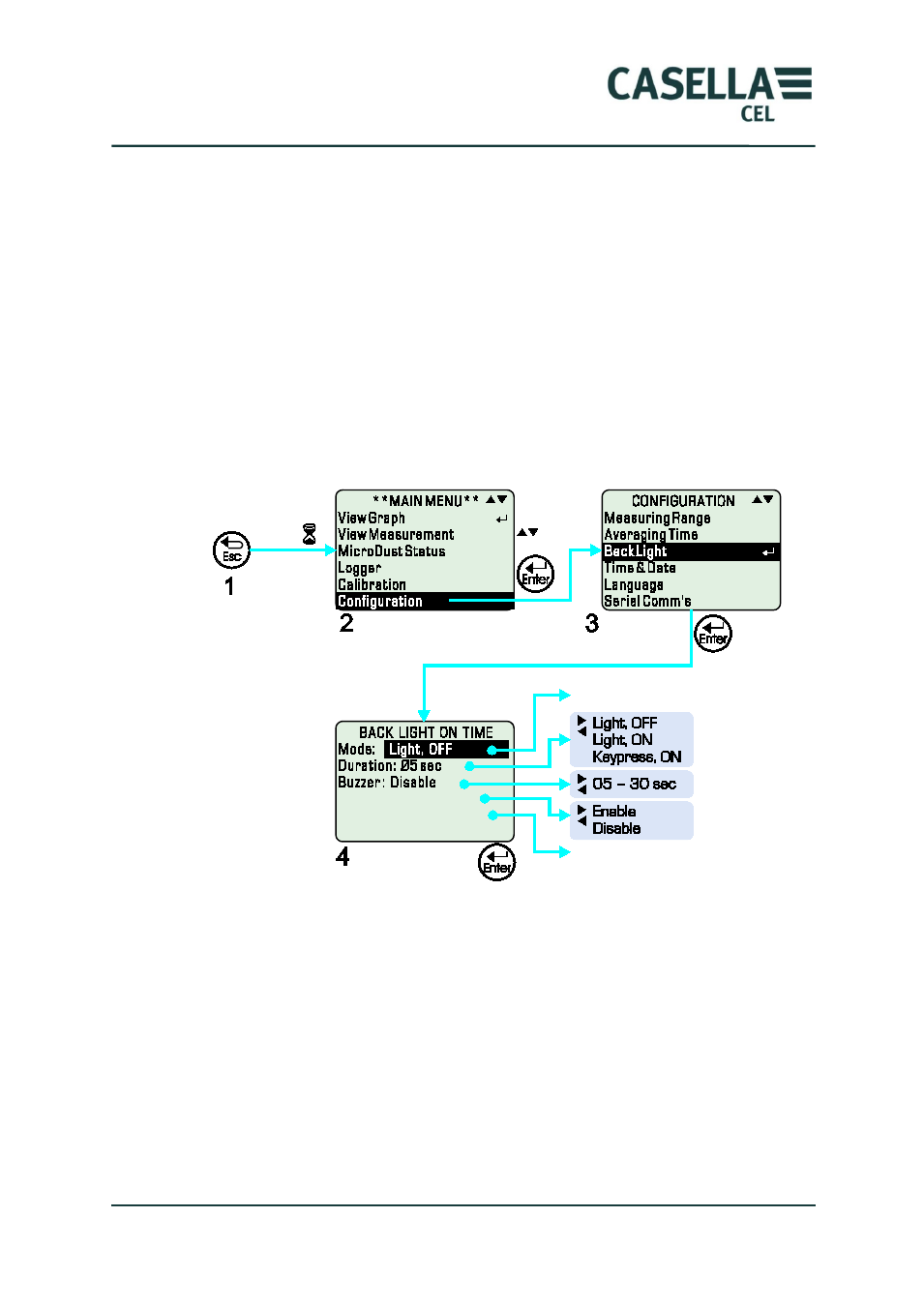
MicroDust Pro Aerosol Monitoring System
21
Casella CEL
Press the keys briefly to make small changes.
This mass concentration level is taken from the Average reading
you have selecting in this menu. When the concentration level is
equal to or greater than the alarm level, the instrument triggers
the alarm.
Alarm Reset
Auto resets the alarm when the concentration falls below the
alarm level for longer than 5 seconds.
Keypad resets the alarms when you press any key.
Setting the Backlight and Buzzer
Figure 11.
Setting the backlight and buzzer options
Mode
Light, ON switches the backlight ON. The backlight remains
ON until you switch it OFF.
Light, OFF switches the backlight OFF. In this mode, the
backlight remains OFF until you select a different mode.
The Keypress option switches the backlight ON for a short
duration when you press any key.
Note that using the backlight reduces the battery life.
Duration
Set the backlight’s duration after each keypress.