Calibrating the, Instrument for a specific type of particulate, Ge 25 – Casella CEL Microdust Pro real time dust monitor User Manual
Page 25
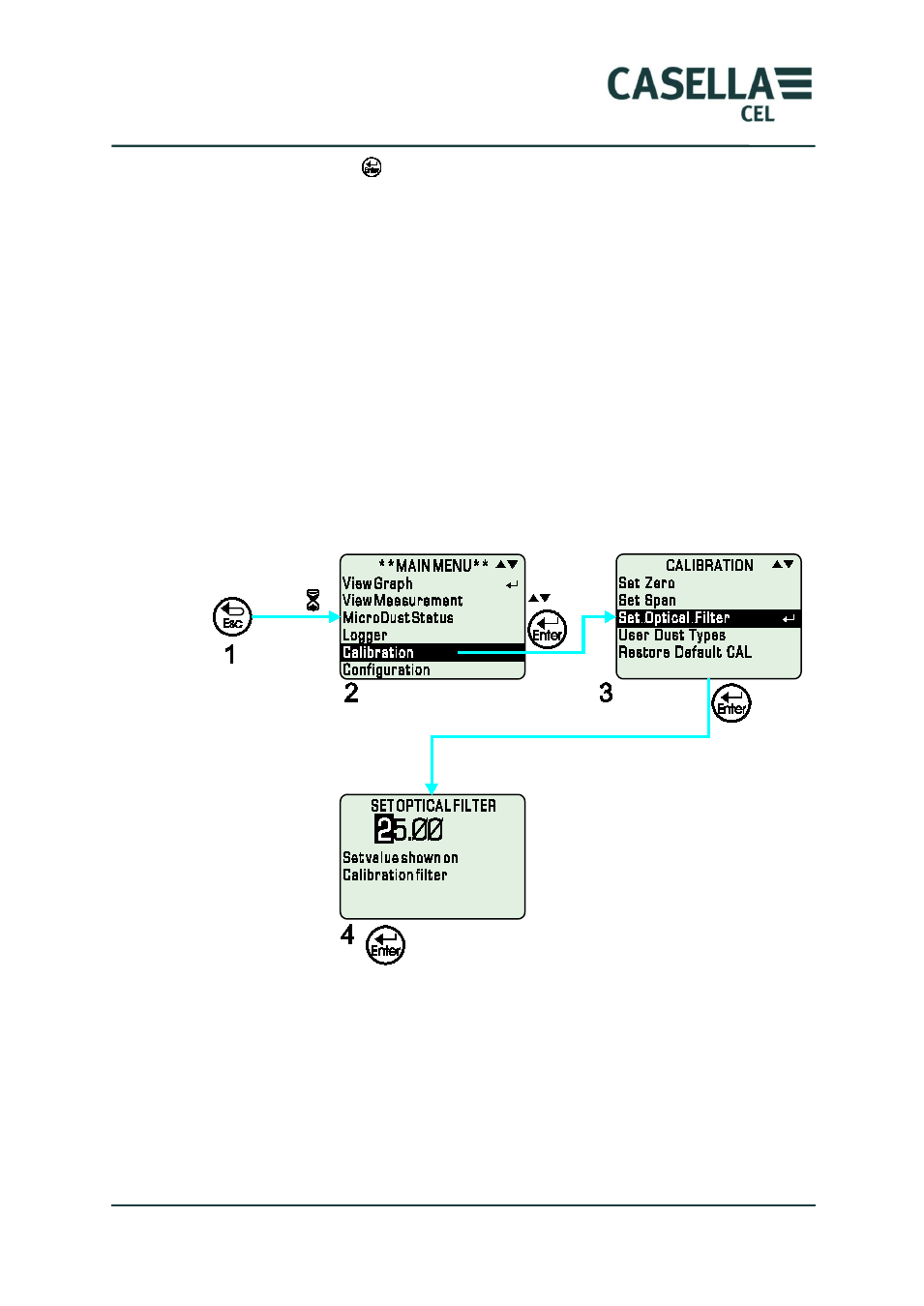
MicroDust Pro Aerosol Monitoring System
25
Casella CEL
Press the Enter key
and wait a few seconds to allow the reading to stabilise.
The display should show a reading within ± 1 digit of the value shown on the
calibration filter to confirm that the factory-set sensitivity of the instrument has
not changed.
If the correct value is NOT shown (for example because the instrument was last
used with a different probe and filter), follow the steps in Figure 14 to set the
optical filter.
The span adjustment calibration described here is an absolute calibration of the
instrument. It remains valid when a correction factor is applied. If the probe
becomes heavily contaminated after calibration, the instrument displays a
warning message and disables the contaminated measurement ranges.
Setting the optical filter
Figure 14.
Set the Optical Filter
Calibrating the instrument for a specific type of particulate
Gravimetric calibration
The measurement sensitivity of the MicroDust Pro varies according to the
properties of different types of particulate that it is measuring. This is a
common characteristic of all instruments that use light scattering methods for
measuring particulate concentration.