8 maintenance and servicing, 1 lens contamination, Cleaning the lens – Casella CEL Microdust Pro real time dust monitor User Manual
Page 46: Maintenance and servicing, Lens contamination, Ge 46, 8maintenance and servicing
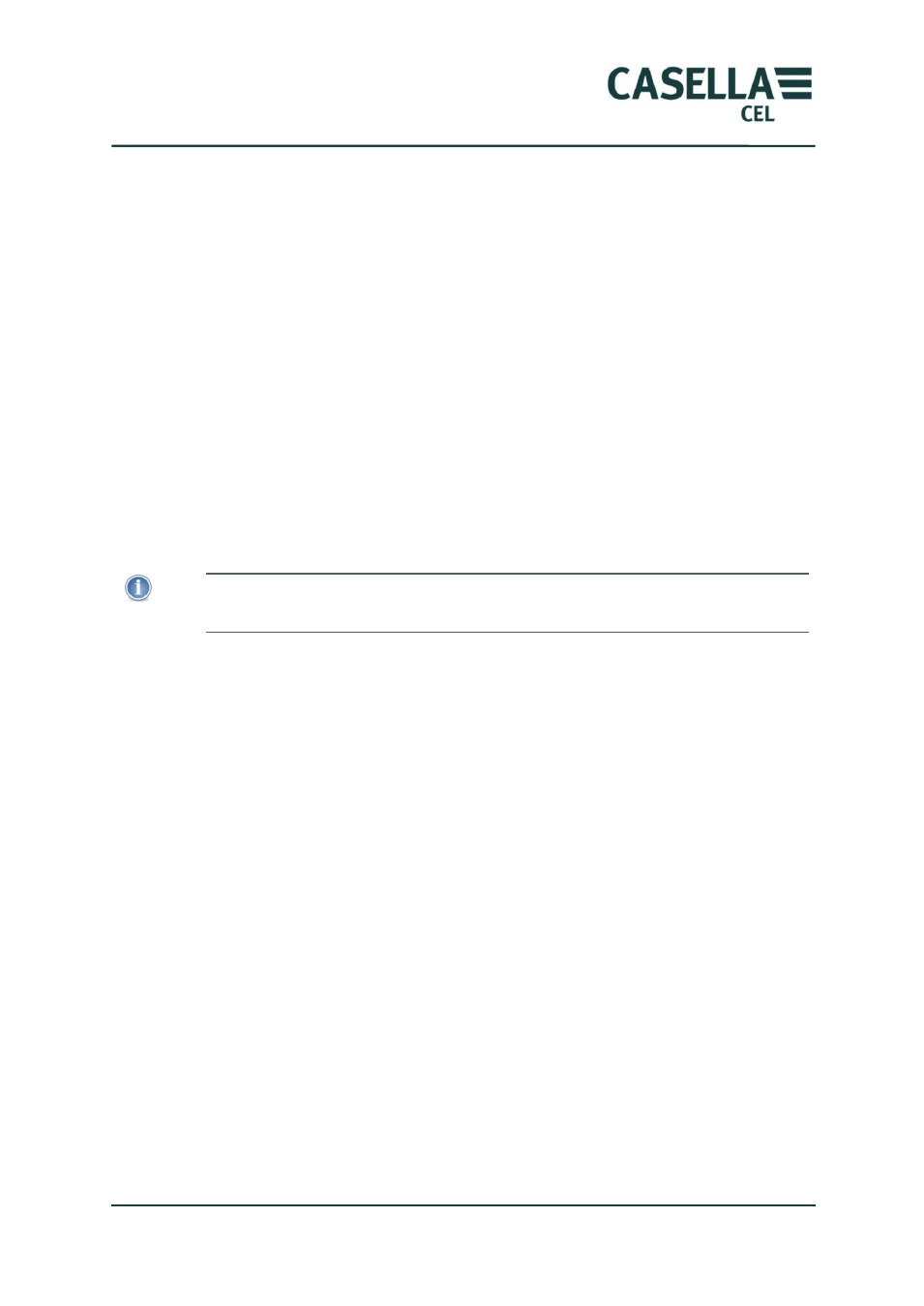
MicroDust Pro Aerosol Monitoring System
46
Casella CEL
8
Maintenance and Servicing
Casella CEL has an in-house service department that provides a complete range
of repair and calibration services for products manufactured by Casella. Please
contact the service department at the Bedford Headquarters for details of the
full range of services available.
To return equipment for repair, pack it properly into the original packing
materials or a good equivalent and send it fully insured and pre-paid to the
following address:
Casella CEL
(Service Department)
Regent House
Wolseley Road
Kempston
Beds MK42 7JY
United Kingdom
IMPORTANT
Include a letter that gives full list of the package contents, together with details of any
repair work needed, fault conditions, or servicing requirements for the instrument.
For servicing outside the United Kingdom, return the instrument to the
appointed distributor.
8.1
Lens contamination
In common with all items of optical equipment, the MicroDust Pro instrument’s
lenses can become contaminated with particulate matter that settles on exposed
surfaces. Over time, this can reduce the instrument’s accuracy, or can make it
difficult for the instrument to give a stable zero reading.
The optical chamber and lens arrangement on the MicroDust Pro have been
designed carefully to reduce the need for cleaning. However, to extend the
serviceable life of the instrument you should perform this task after each
measurement operation.
Cleaning the lens
1.
Attach the air purge bellows to the probe’s purge inlet.
2.
Move the probe collar to open the sampling chamber.
3.
Pump vigorously to blow clear any dust or contamination on the lens
surface.