Setting the serial communications, 3 calibration, Calibration – Casella CEL Microdust Pro real time dust monitor User Manual
Page 22
Advertising
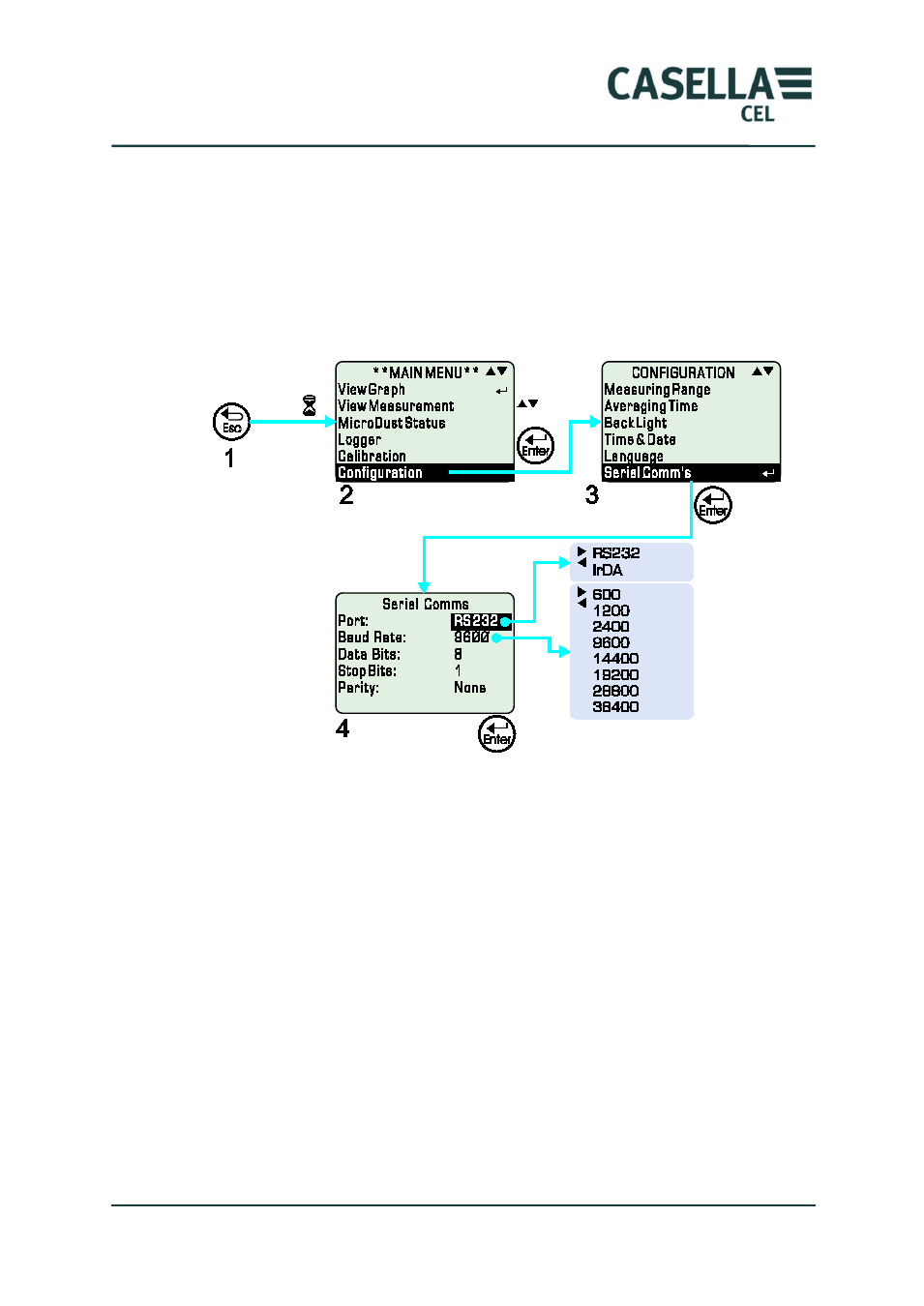
MicroDust Pro Aerosol Monitoring System
22
Casella CEL
Buzzer
Enable the buzzer to hear a short tone when you press any key.
Setting the serial communications
Connection between the MicroDust Pro instrument and a PC is through a serial
(RS232) communications link.
Figure 12.
Setting the serial communications
3.3
Calibration
Before you make any measurements with the MicroDust Pro you should
confirm that it is set correctly for zero and that its span control (sensitivity) is
adjusted correctly.
To gain optimal measurement accuracy you should also perform a user
calibration to correct the instrument for the type of particulates to be measured.
Advertising