1 control functions, 2 connections, Power – Casella CEL Microdust Pro real time dust monitor User Manual
Page 9: Control functions, Connections
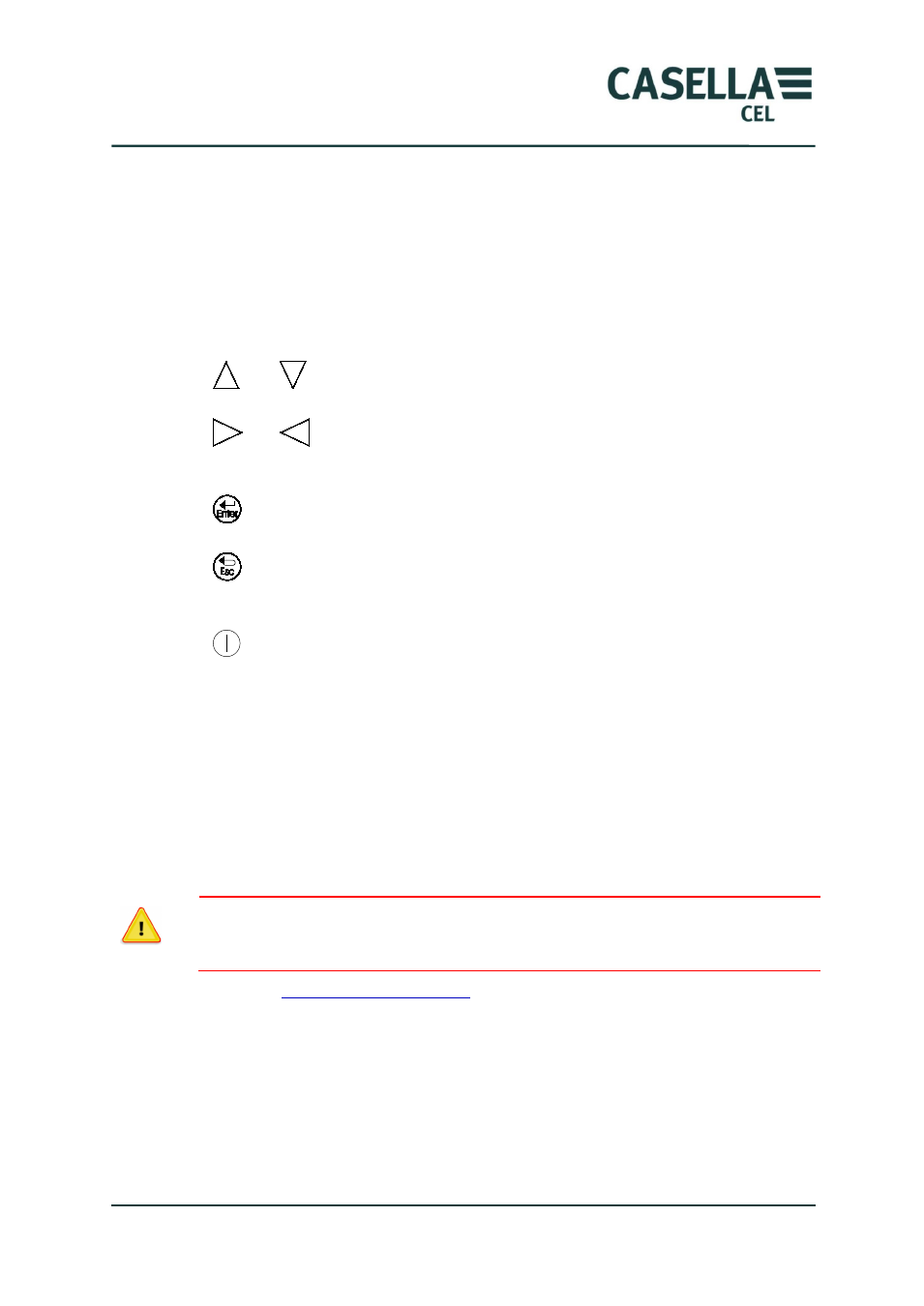
MicroDust Pro Aerosol Monitoring System
9
Casella CEL
11.
Slide the probe collar up or down to expose the measurement chamber
12.
Sampling probe
2.1
Control functions
You operate the instrument through the menu structure by using a combination
of function keys and navigator keys on the instrument’s front panel.
The key functions are listed below.
and
Navigator keys used to move around the current menu
options.
and
Navigator keys used to change the contents of the selected
field, for example the indicated date, time, logging interval
and so on.
Enter key that accepts the current menu option or the current
highlighted option.
Esc (escape) key that steps back to a previous menu item.
Press this key several times for a short cut back to the main
menu.
Power ON/OFF key.
2.2
Connections
Power
The power input port at the bottom of the instrument allows you to connect a
Casella DC power supply (part number -PC18) to operate the instrument.
The port has a 2.1 mm centre pin for the positive supply.
CAUTION
You must make certain the DC power input ground is kept isolated from any signal
ground.
Refer to “
” on page 13 for information about the
instrument’s power supply options.