Start logging, Stop logging – Casella CEL Microdust Pro real time dust monitor User Manual
Page 31
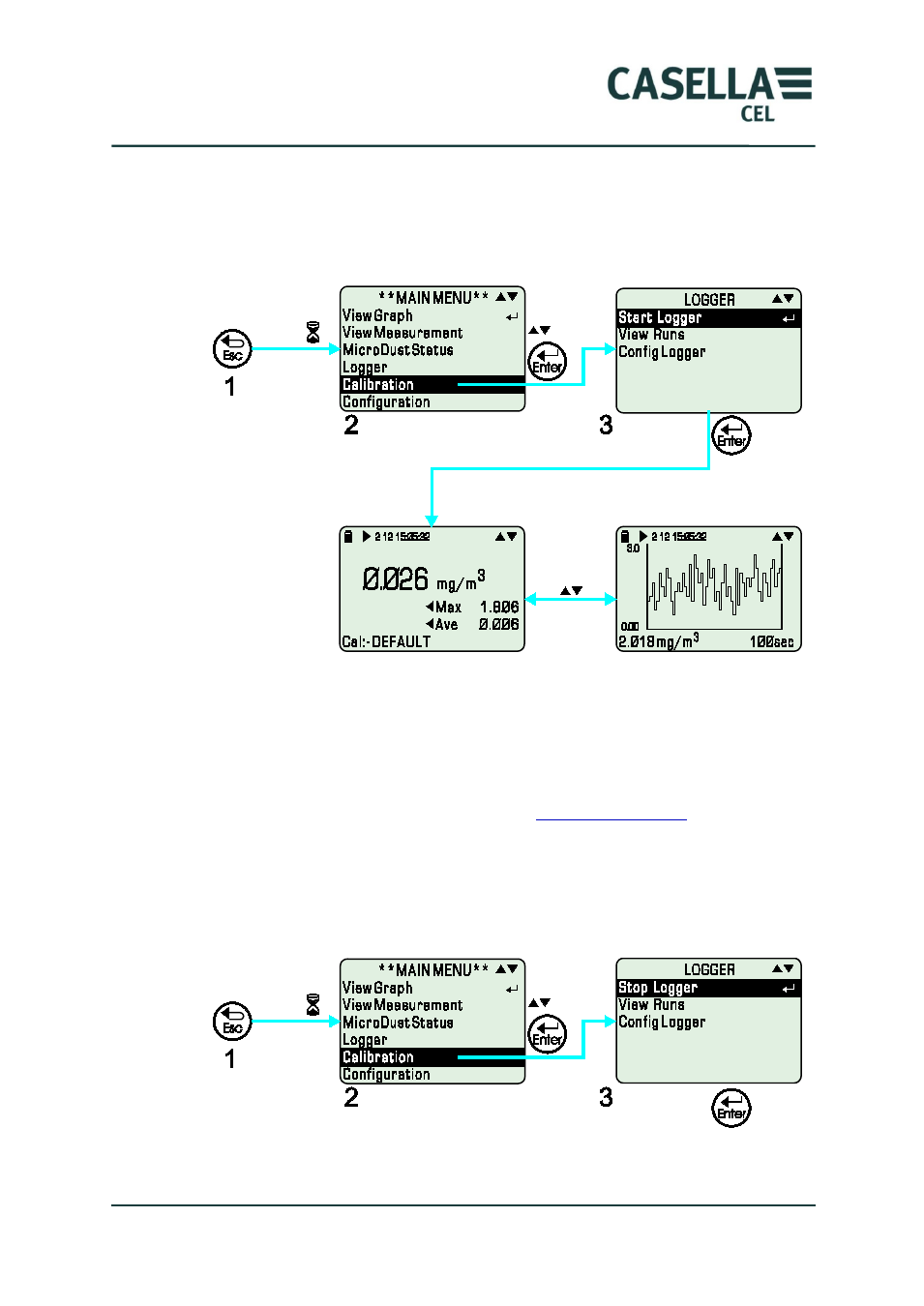
MicroDust Pro Aerosol Monitoring System
31
Casella CEL
Start logging
Configure the data logging function and, if necessary, clear the memory before
you start logging.
Figure 17.
Start logging
After you start logging, the instrument shows a measurement screen or a
measurement graph. Press the or keys to switch between these screens.
Both screens show the run and the current interval number.
You can view data stored for the current run (or for other stored runs) while the
instrument continues to log data. Refer to “
instructions to view runs stored in the instrument’s internal memory.
Stop logging
Figure 18.
Stop logging
When you stop logging, the instrument saves data up to the last completed
interval. Each saved record includes a reading of the average concentration