Setting the measurement range, Setting the averaging time – Casella CEL Microdust Pro real time dust monitor User Manual
Page 19
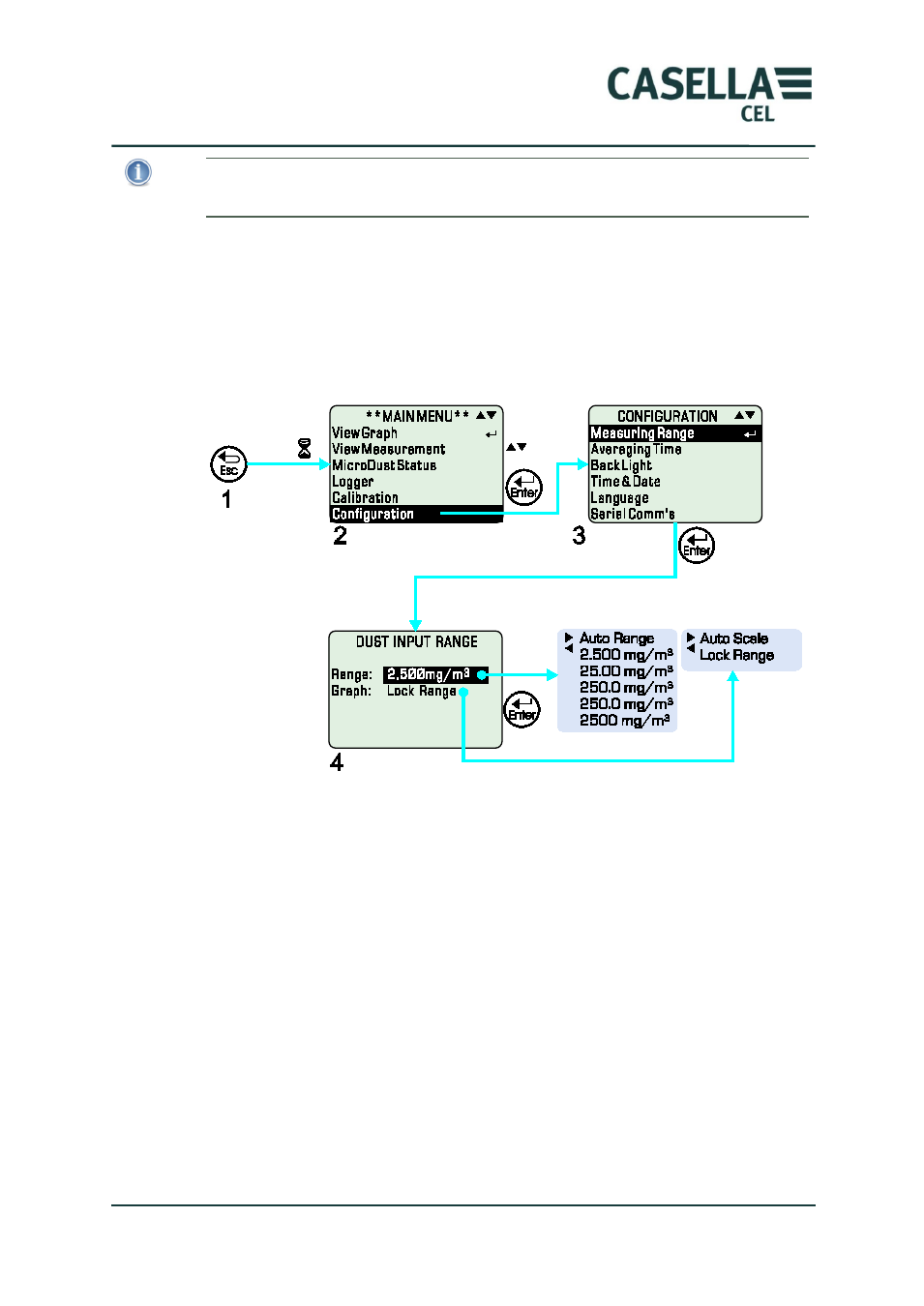
MicroDust Pro Aerosol Monitoring System
19
Casella CEL
The MicroDust Pro instrument synchronises its internal real-time clock with the PC’s
clock when you connect the instrument to a PC running the Casella Insight data
management software.
Setting the Measurement Range
Set the MicroDust Pro instrument to a suitable range for the expected
particulate concentration, or set the instrument to select the range
automatically.
Figure 9.
Setting the measurement range
The scale used for the displayed graph can be changed. Set the Graph option to
Lock Range to fix the scale to be the same as the fixed measurement range.
Set the Graph option to Auto Scale to display only the range between the
current maximum and minimum measurements.
Setting the Averaging Time
You can set the averaging time that the instrument uses on measurements, and
the analogue output.