Viewing stored runs – Casella CEL Microdust Pro real time dust monitor User Manual
Page 32
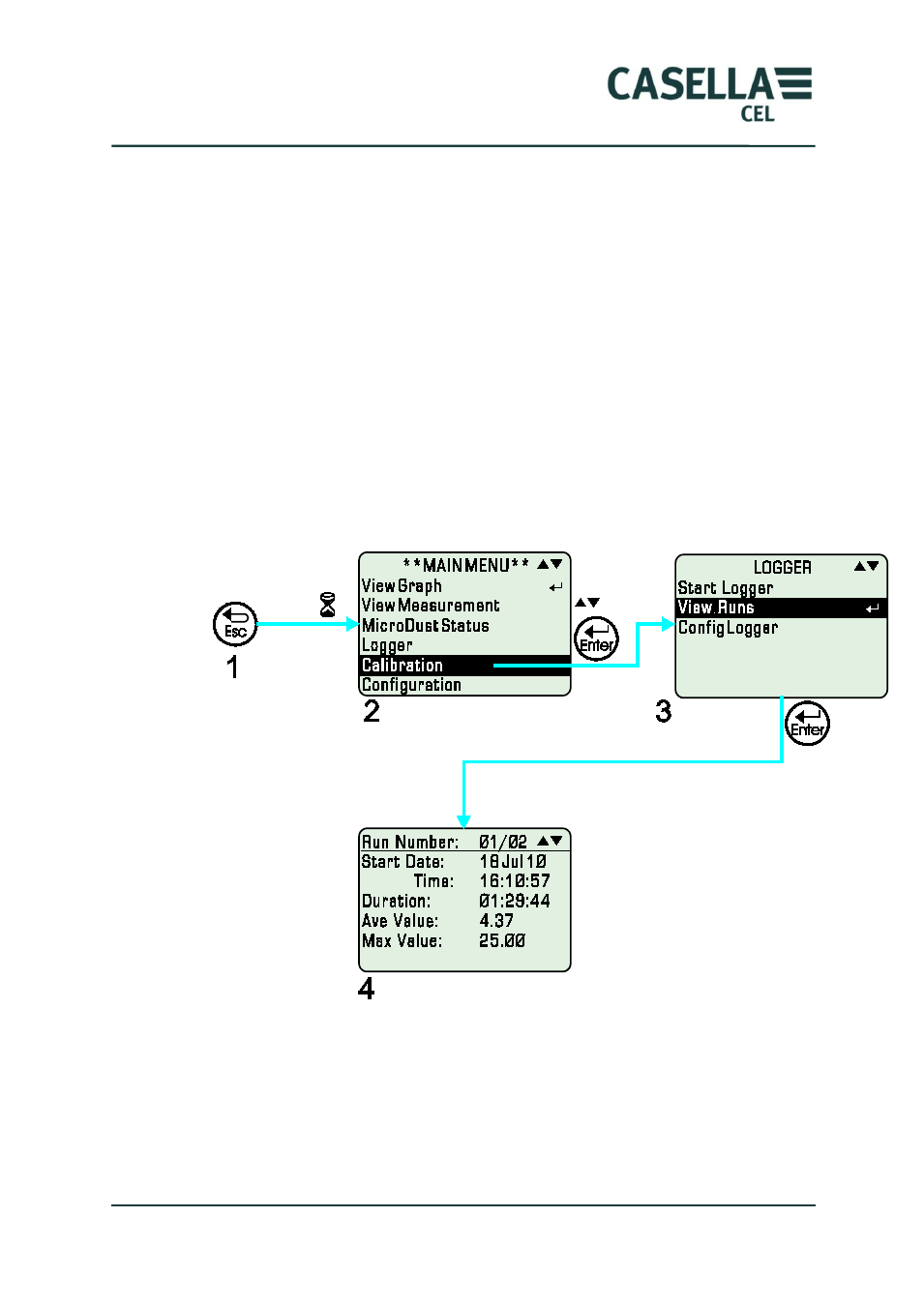
MicroDust Pro Aerosol Monitoring System
32
Casella CEL
measured during the relevant logging interval, and the date and time when it
was saved.
At the end of each logging run (that is, when logging stops or the instrument is
switched OFF, the instrument also saves a summary record. The summary
record identifies the average, the maximum and the minimum particulate
concentrations that the instrument has measured during the entire run. It also
shows the date and time when the maximum measurements were recorded.
Data stored in the instrument’s internal memory can be downloaded to a PC
running the Casella Insight data management software. Refer to the software’s
on-line help system for full instructions to use the Casella Insight data
management software.
Viewing stored runs
Figure 19.
Viewing stored runs
You can view stored runs while you are logging the current run. Use the or
keys to cycle through and display the stored runs.