2 preliminary operations, Switching the instrument on and off, Preliminary operations – Casella CEL Microdust Pro real time dust monitor User Manual
Page 16
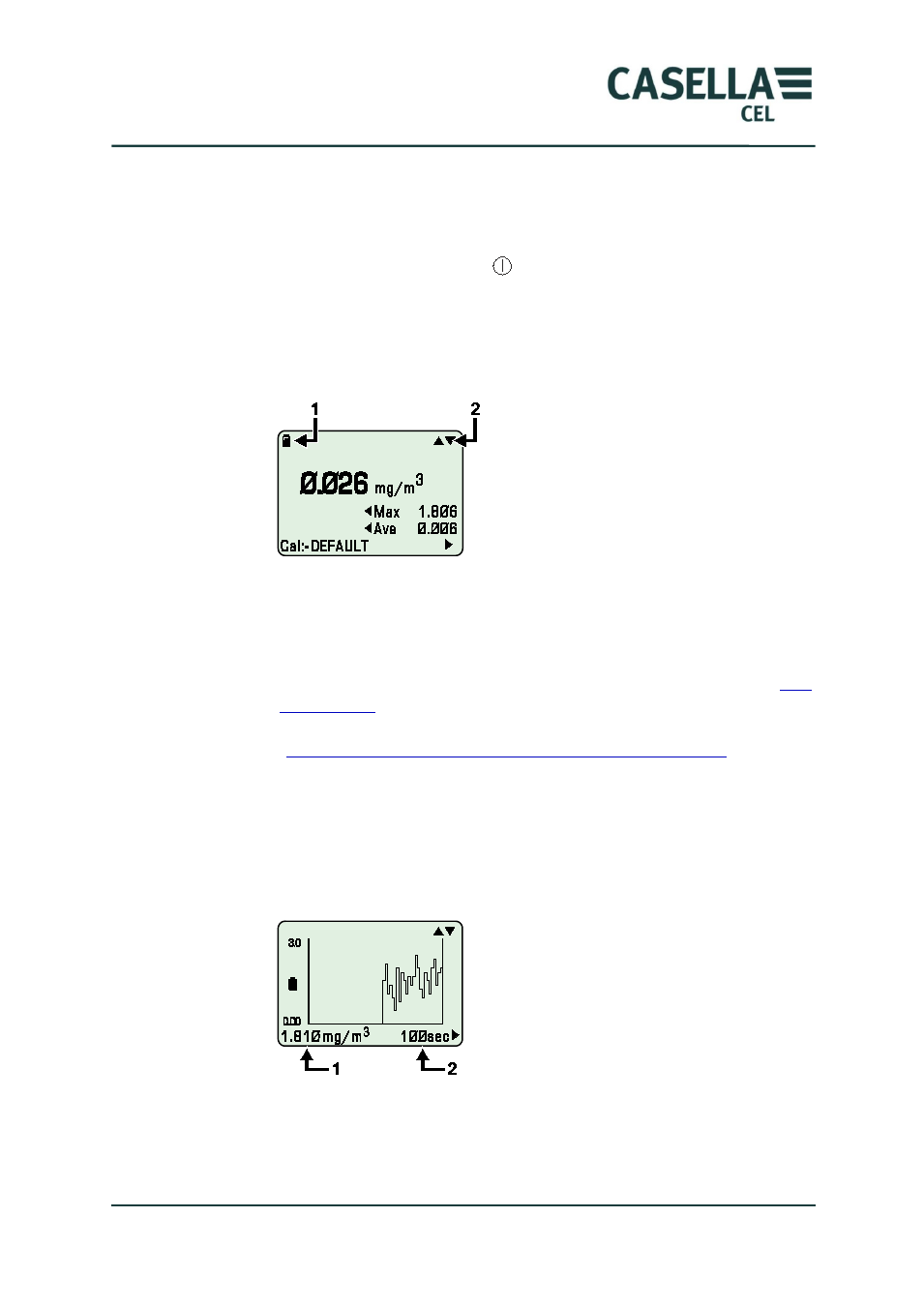
MicroDust Pro Aerosol Monitoring System
16
Casella CEL
3.2
Preliminary operations
Switching the instrument ON and OFF
1.
Press the power ON/OFF key
to switch the MicroDust Pro
instrument ON.
The instrument displays a welcome screen, and then shows the
measurement display.
1.
Icon to show current battery
charge.
2.
Icons to show which navigator
keys are currently active (
and ).
When the instrument is first switched on, the measurements may drift
by a small amount. Allow the instrument to settle for one minute
before you begin using the measurements.
Before you start making measurements, you should check that the
(sensitivity) settings are correct, and you should calibrate
the instrument for the type of particulate to be measured. Refer to
“
Calibrating the instrument for a specific type of particulate
” on page
25 for instructions to make these checks.
2.
Press the left-hand navigator key to reset the maximum and the
average levels.
3.
Press the up or the down navigator keys to display a profile graph
of the current particulate concentration.
1.
Current value.
2.
Graph time base. Press the
right-hand navigator key to
cycle through the options
100 seconds, 200 seconds,
15 minutes, 60 minutes.
4.
Press the up or the down navigator key again to return to the
measurement display.
5.
Press the power ON/OFF key to switch the MicroDust Pro instrument
OFF.