Junger Audio MIX4 Small Desktop Mixer User Manual
Page 11
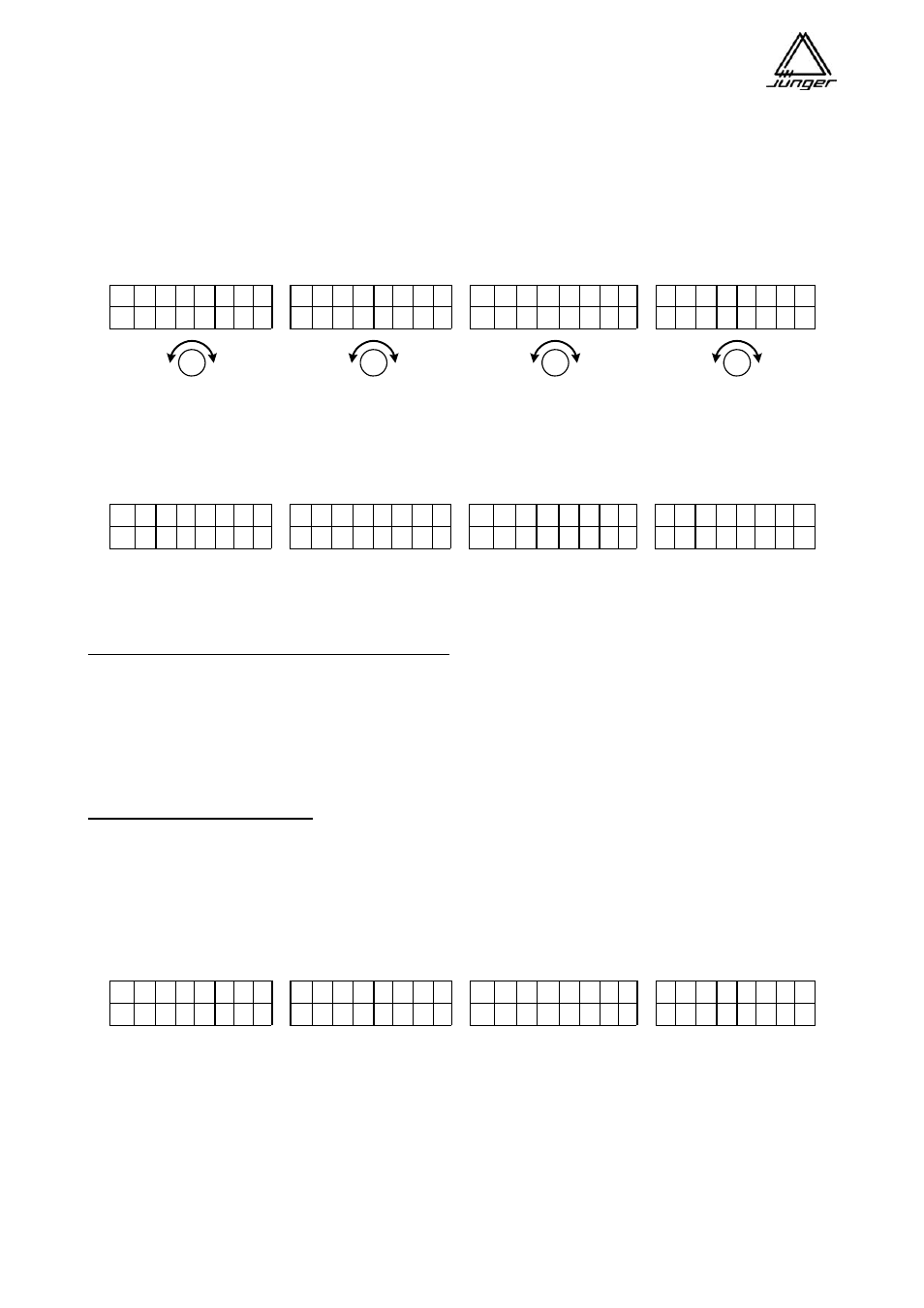
Jünger Audio-Studiotechnik GmbH
page
8
MIX4 Display System
The Mix 4 is based on a configurable hardware architecture that allows for multiple settings and
configurations. This way the MIX4 can be setup for different working environments and be tailored to the
individual user via Mix 4 Setup software that runs on a PC.
The configurable hardware centers around 4 Channel Strips labeled A, B, C, D, each with a fader,
Channel Button, Rotary Knob (a continuous turn encoder), and a two line 8 character display,
with characters screened on the front panel above the top line as shown here :
L C R 1 2 3 4 L C R 1
2
3
4
L C
R
1
2
3
4
L C R 1 2
3
4
M i c 1 T e l e f o n
C D
3
J i n g l e
1
The lower line displays the actual source name.
As needed, characters in the top line of these displays are turned on, to ‘point’ to the legends
(L, C, R, 1, 2, 3, 4) screened on the panel just above the top row of the display :
L C R 1 2 3 4 L C R 1
2
3
4
L C
R
1
2
3
4
L C R 1 2
3
4
-
-
M i c 1 T e l e f o n C D 3 J i n g l e 1
During normal operation, the Mix 4 is in the MIX mode – i.e. no SETUP Button, as shown above, on the
remote is activated. While in MIX mode, the Output bus routing for each Channel Strip is displayed by small
symbols in the upper line pointing at the legends on the panel.
Screened legend 1 - 4 (number of the MIX busses) :
-
- assignment to a Mix bus (respective source must not be assigned for a Mix Minus bus)
^ -
assignment to a Direct Out bus (only one source per Direct Out)
x
- this bus is configured as Pre- or Postfade AUX Mix and therefore routing is via the
Aux Level control (Pre- or Postfade depending on the Bus Mode)
At the same time, on the left end of the top line of the display, the nature of the source for the Channel Strip
is shown :
Screened legend blank, L, C, R :
blank
-
the source of the MIX4 Channel Strip is stereo
L
- the source of the MIX4 Channel Strip is two channel where the actual audio signal is derived
from the left channel
C
- the source of the MIX4 Channel Strip is stereo but has been turned into mono (L + R - 3dB)
or a MIC signal is assigned that is a mono signal by definition
R
- the source of the MIX4 Channel Strip is two channel where the actual audio signal is derived
from the right channel
L C R 1 2 3 4 L C R 1
2
3
4
L C
R
1
2
3
4
L C R 1 2
3
4
-
- -
^
x
-
-
x
- -
x
- -
x
M i c 1 T e l e f o n C D 3 J i n g l e 1
The bus assignment above shows a sample configuration of a Mix bus (BUS1), a Mix Minus bus (BUS2)
as
well as a Direct Out bus (Mic1 on BUS3). BIUS4 can not be assigned for standard Mix mode because it is
set up for as a Prefade or Postfade AUX Mix.