Junger Audio MIX4 Small Desktop Mixer User Manual
Page 24
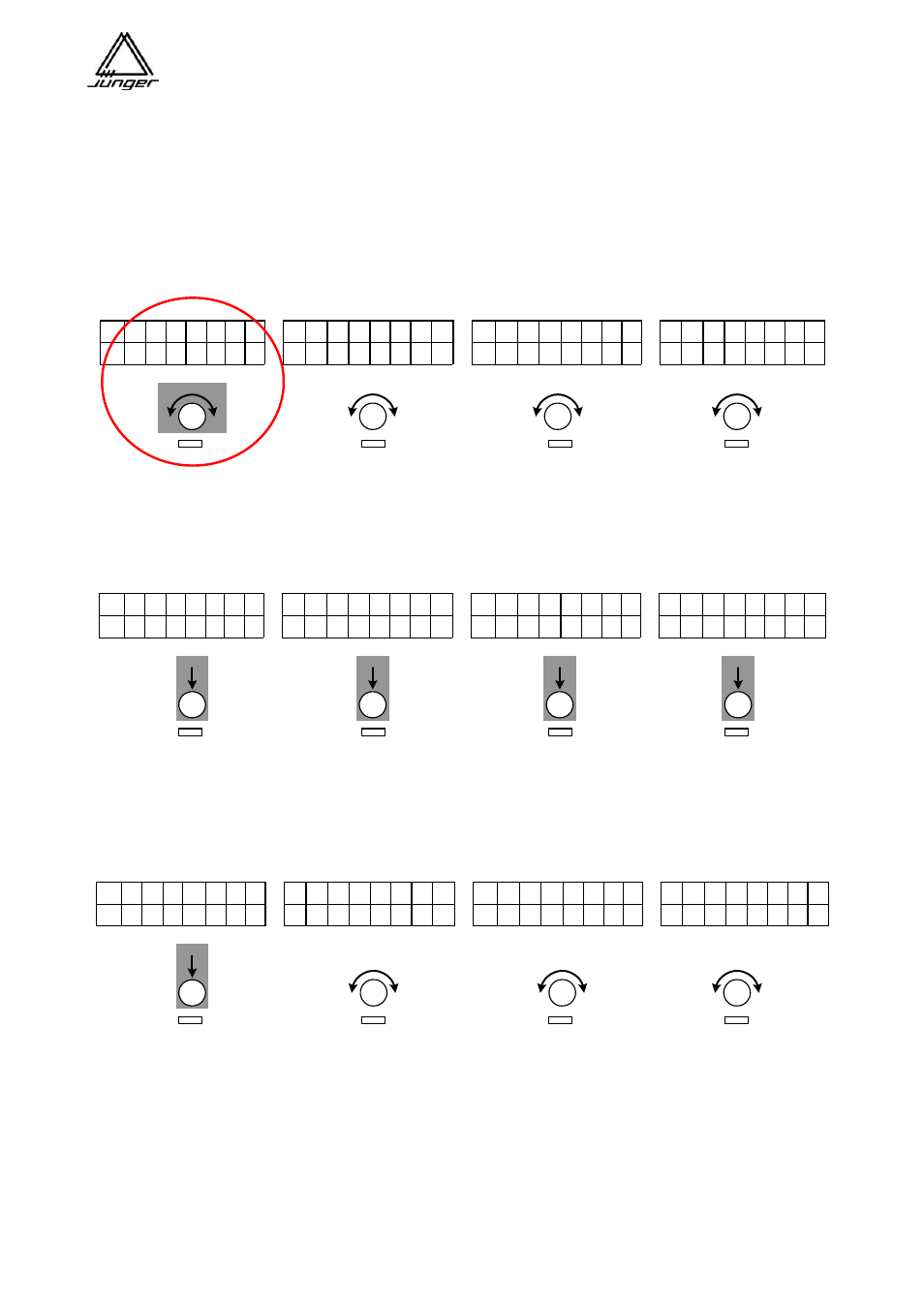
Jünger Audio-Studiotechnik GmbH
page
21
<USER> Operator Management
An administrative person manages the Mix 4 with the help of the Setup software. He or she sets the
device-relevant parameters like source names, offset gains, GPI/Tally functions etc., as well as Operator
names and their PIN numbers.
In principle the MIX4 knows 10 Operators and one Guest. After turning power on the device is in Guest
mode. If one is a registered Operator one can log in to the MIX4 and will then be forced to authorized himself
by a four digit PIN-number.
When pressing the <USER> button the following display appears :
L C R 1 2 3 4 L C R 1 2 3 4 L C R 1 2 3 4 L C R 1 2 3 4
S e l e c t P r s t L o a d S n p L o a d S n p S t o r e
O p r t r 1 P R E S T 1 S N A P 1 S N A P 1
“Select” indicates that you are is in the Guest area and able to select one of the 10 Operators.
Turn the A knob to do so .
The selection is confirmed by pressing Channel Rotary Knob A.
Next you will be asked to enter your pin number, as shown across the displays:
L C R 1 2 3 4 L C R 1 2 3 4 L C R 1 2 3 4 L C R 1 2 3 4
O p
r t r 1
E
n t e r y o u r P
i n
0
0
0 0
Turn each Channel Rotary Knob in turn to enter the 4 digits of your PIN.
Then press any of the Rotary Knobs to confirm the entry.
If the PIN is correct the data of that Operator will be loaded and the display will turn back to mix mode.
Pressing <USER> again will then show this:
L C R 1 2 3 4 L C R 1 2 3 4 L C R 1 2 3 4 L C R 1 2 3 4
O p r t r 1 P r s t L o A d S n p L o a d S n p S T o r e
L o g O u t P R E S T 1 S N A P 1 S N A P 1
(The Operator can log out here by pressing Channel Rotary Knob A. You don’t want to do that now, of
course!
Important note! If you want to save latest settings which are not included in a Snap Shot, be sure to log out.
This will store the actual Operator data to NV memory.