Junger Audio MIX4 Small Desktop Mixer User Manual
Page 44
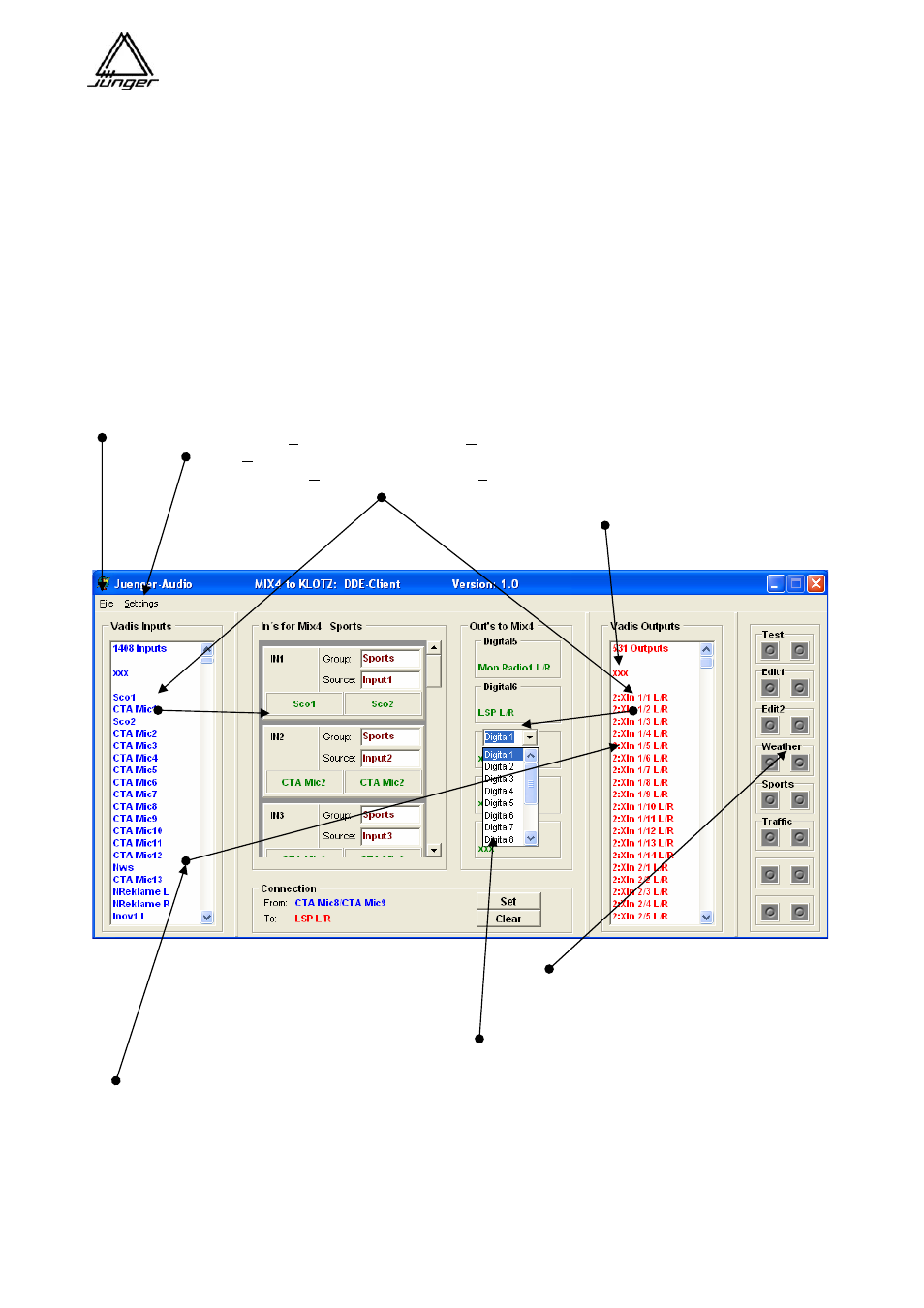
Jünger Audio-Studiotechnik GmbH
page
41
Junger Audio DDE client for VADIS II
For efficient cooperation of the MIX4 and the VADIS II System by KlotzDigital a second network adaptor
binded to TCP/IP protocol at the control computer for the VADIS system must be installed.
Communication with the VADIS system is taken over by the DDE client by Junger Audio, which represents
itself as a server to the MIX4.
Because of different naming conventions and source management within both systems the DDE client
prepares all data in a suitable manner so that the MIX4 gets all necessary information in its name convention
(8 characters for a GroupName and 8 characters for a SourceName). At the same time the number of
selectable sources for the MIX4 is limited by the set up functions of the DDE interface to a maximum of 16
and the differentiation between 2 channel and stereo sources will be made here also. Inside the MIX4
sources are always treated as 2ch ones, Therefore a mono source is processed as a ”double mono” signal.
To improve clearness we suggest you label the VADIS outputs, which are reserved for connection to a MIX4,
in a meaningful way.
Here an example configuration to explain the possible settings :
Because this program automatically writes an actual initialisation file on exit no further file operations are
necessary and the menu File only offers the option Exit.
in the Settings menu the selection of VADIS in and outputs
can be locked : Change In’s for MIX4 / Change Out’s to MIX4
VADIS inputs and outputs can be filled into the In’s for MIX4
and Out’s to MIX4 fields by drag&drop operation
the xxx sign serves for deleting of entries by
dragging it into the relevant In’s and Out’s fields
status display for all MIX4s connected
including an edit field for entering a name
to distinguish between multiple MIX4s
Pull down menu to select a MIX4 input to which a
VADIS Output is physically connected to
After starting the DDE client all available inputs and outputs of the VADIS systems are gathered and
entered into one of the two windows respectively.