Junger Audio MIX4 Small Desktop Mixer User Manual
Page 25
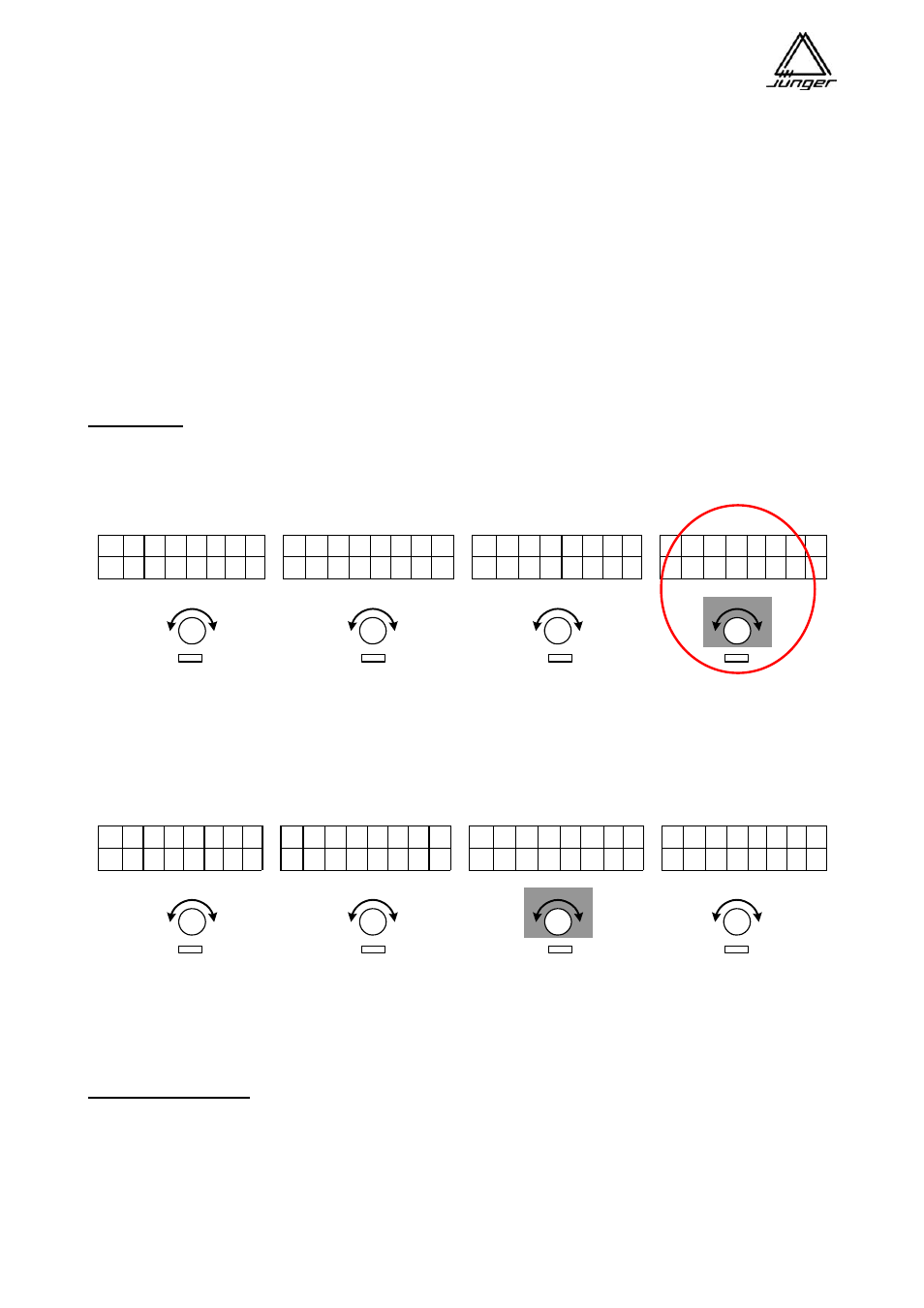
Jünger Audio-Studiotechnik GmbH
page
22
Important note! If you do not log out when you ‘go home’, others can work in your area, making changes to
your Setups! So when you are ready to leave the console for another Operator to take over,
be sure to Log Out.
Turning the Mix 4 off and on again automatically loads the Guest Operator.
If you want to store the Guest data then before turning off power, save the Guest Operator data by
first pressing <USER> and then <no label>. This will save the settings for the Guest Operator.
Now if you shut off power and turn it back on, these saved Guest Operator settings will be recalled.
They will be used any time the Guest Operator is active, until the next time you update them
with <USER> + <no label>.
Important note! The Setup made by the Administrator and loaded by Setup software is available to all
Operators (source names, button functions, GPI/Tally settings, offset gains etc). There is no setup for
individual operators except the security settings. I.e. you must be careful when changing the general setup if
operators have already stored individual settings via the desktop remote.
Snap Shots :
Each Operator has 8 SnapShots available which represent a momentary picture of the sources on the MIX4
channels with all of the relevant audio parameters.
The management of the Snap Shots is also done by pressing <USER> :
L C R 1 2 3 4 L C R 1 2 3 4 L C R 1 2 3 4 L C R 1 2 3 4
S e l
E c t
P r s t L o a D
S n p
L o a d
S n p S t o r e
O
p
r T
r 1
P
R
E
S
T 1 S N A P 1 S N A P 1
Turning the Channel Rotary Knob in channel D selects one of the 8 Snap Shot memories where the actual
state of the MIX4 surface (sources of the MIX4 channels, their bus assignments, DSP settings as well as
GAIN and PAN / BALANCE) may be stored. Pressing the rotary control D stores the data.
Loading of Snap Shot data is done in the same way :
L C R 1 2 3 4 L C R 1 2 3 4 L C R 1 2 3 4 L C R 1 2 3 4
S e l e c t P r s t L o a d S n p L o a d S n p S t o r e
O p r t r 1 P R E S T 1 S N A P 1 S N A P 1
Turning the Channel Rotary Knob in channel C selects one of the 8 SnapShot memories from where a
previous state of the MIX4 surface (sources of the MIX4 channels, their bus assignments, DSP settings as
well as GAIN and PAN / BALANCE) must be loaded. Pressing Rotary Knob C loads the data.
Important note! If there are no data stored, nothing else happens but there will also be no error message.
Snap Shot short cuts:
For quick access to previously stored Snap Shots a second method exists.
Pressing <USER> first and one of the 4 User Buttons (for SnapShot 1 - 4) or one of the 4 Bus Buttons (for
SnapShot 5 - 8) afterwards, one may load one of the 8 Snap Shots instantly.