Junger Audio MIX4 Small Desktop Mixer User Manual
Page 28
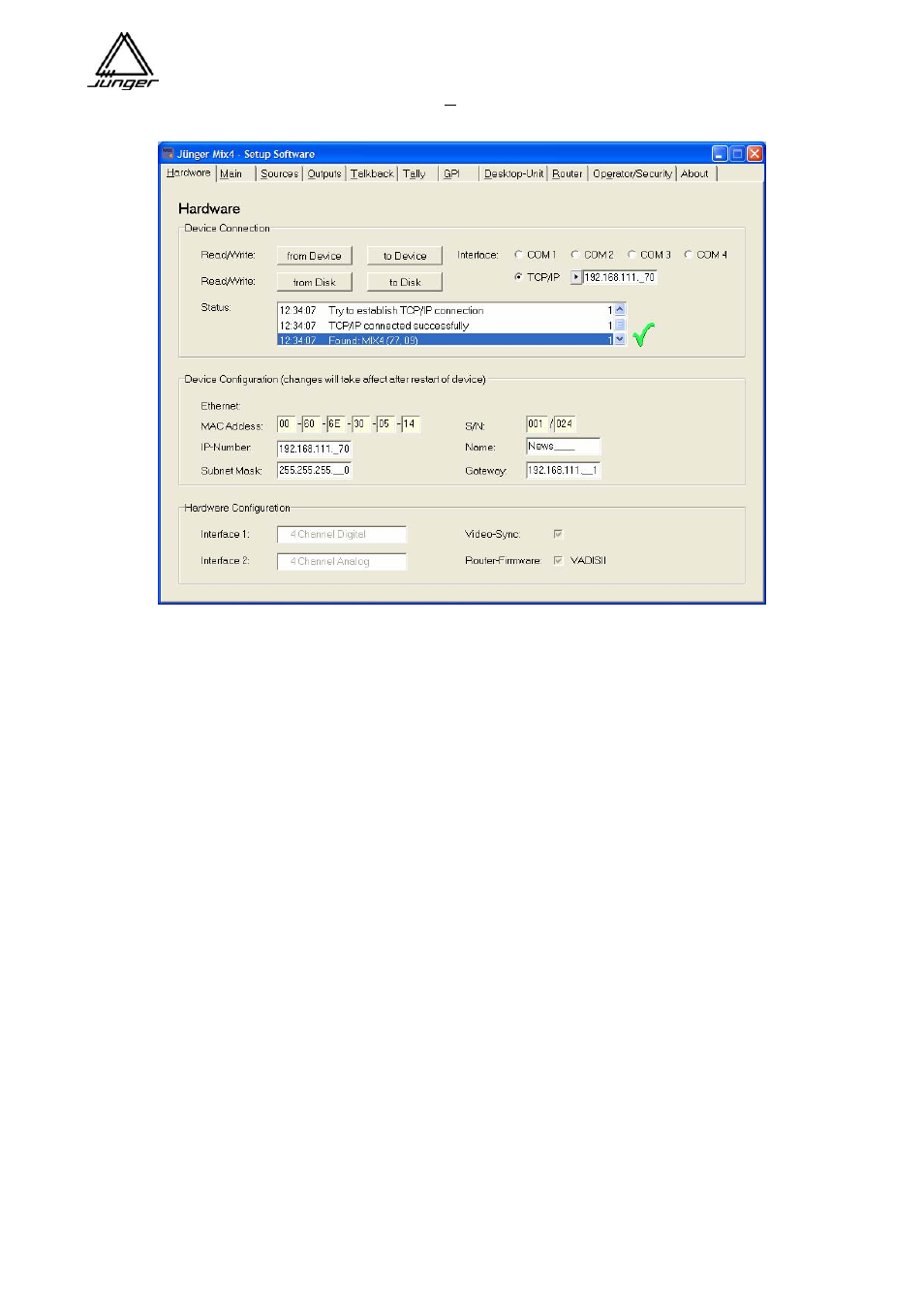
Jünger Audio-Studiotechnik GmbH
page
25
Hardware Setup
On the Hardware page communication with the MIX4 is managed and the actual hardware configuration as
well as the Device Configuration is shown. The normal procedure is to read the configuration from the
connected device first and make appropriate settings from there. But one may also read a Setup from disk
and send it to Device. Such Setups do not include unique information shown in the “Device Configuration”
pane.
Important note! If a MIX4 is connected and you click on the GUI’s <from Device> button, the actual
parameters will be read back. Next time they will compared to the ones possibly modified. Should
this action show a discrepancy an error message will appear and overwriting by mistake will be
prevented.
Device Connection pane is responsible for communication with the MIX4
<from Device> reads parameters and settings from MIX4
<to Device> transmits such data to MIX4
<from Disk> loads a Setup from PCs hard drive
<to Disk> stores a Setup to PCs hard drive
“Interface: COM 1, 2, 3, 4” will select the COM port of the PC where the Setup software is running on.
“TCP/IP” selects the IP address of the MIX4 one wants to communicate with. If you run the Setup
software for the first time you must enter the IP number of the MIX4 you want to talk to. If you
control multiple MIX4s a list is kept in the Registry of the MS Windows OS.
Status: window shows the communication status with the MIX4
Device Configuration pane
The “MAC Address” of the Ethernet interface and the “S/N:” (serial number) are factory sttings.
If the MIX4 is to be integrated into a Local Area Network (LAN) to remote control external routers, for
example, you will need to give the device its own “Name:”, “IP Number:”, “Subnet Mask:” and
“Gateway:”, all of which you will get from the system administrator of the organization. If not
necessary you may simply leave this entry blank.
Hardware Configuration pane
“Interface 1:” / “Interface 2:” will show the installed interfaces
“Video-Sync:” will show if an optional board is installed
“Router-Firmware:” shows the protocol that is bound to the firmware of your MIX4