Junger Audio MIX4 Small Desktop Mixer User Manual
Page 19
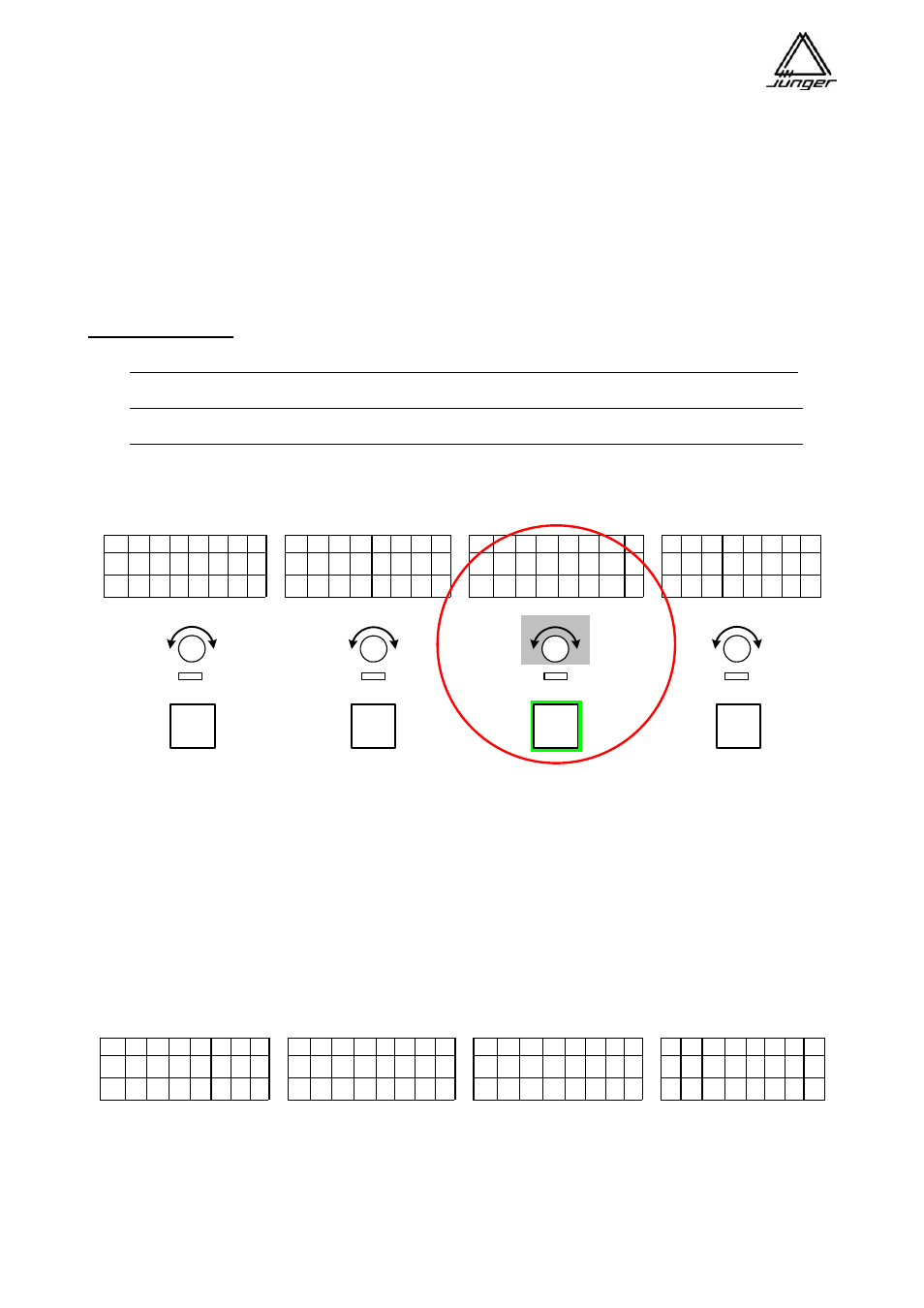
Jünger Audio-Studiotechnik GmbH
page
16
<BUS> Assignment and Bit Transparent Mode
This is where you route the output of a MIX4 Channel Strip to one or more of the possible buses.
Possible buses here are the Mix bus, the Hybrid bus (a function to operate a telephone hybrid that also
means a Mix Minus or clean feed to that bus) and the Direct Out bus.
You do not need to define Mix Minus busses – just don’t assign one or more sources to bus and voila
– you have a mix minus!
Why make a Mix Minus? Perhaps to prevent feedback or to keep a source out of
headphones.
If you later call such source again the bus assignment will be preserved because the MIX4
“remembers” all source related settings.
Special Bus Notes :
In general for the same stereo source the bus assignment is the same in different Channel Strips.
If one source is set for 2-channel mode it can have different bus assignments in different channels.
The initial bus assignment is taken from the previous stereo setting
When changing that source back to stereo, the bus assignment will be taken from the left channel.
Generally, after pushing <BUS> you press the Channel Button in which the bus assignment is to be
changed – channel C for this example. After pressing the Channel Button on C, the display in this Channel
Strip will show a small triangle which can be moved below the numbers 1 - 4 by the Channel Rotary Knob :
L C R 1 2 3 4 L C R 1
2 3 4
L C R
1 2 3 4
L C R 1 2 3
4
-
- -
^
x
-
-
x
- -
x
- -
x
M i c 1 T e l e f o n C D 3 J
i n
g
l e 1
PFL
PFL
PFL
PFL
To select a bus to route to from C, point at it with the arrow and then push the Channel Rotary Knob.
Buses that are configured as Prefade / Postfade are marked in the display by a small ’x’ and cannot
be selected by the ‘arrow’. Channels are always assigned to these busses. The Channel Rotary
Knob (Aux Send) on each channel adjusts the send level to the busses anywhere from
‘Off’ (AKA ‘not routed’) to +10 dB.
Buses that were configured for Direct Out can “route out“ only one source. Such a bus is marked by a tip to
the top. There always the last selected MIX4 Channel Strip (and thus the assigned source) is “routed out”.
The <BUS> button also allows for set up of the Bit Transparent Mode, i.e. data put through from a source
to a bus output. In this case the bus can not be monitored to avoid unexpected high levels from data signals.
The respective analog output will be muted while the source label changes to DATA and PFL function is
turned off for such a source. After pressing <BUS> you must press the <no label> button :
L C R 1 2 3 4 L C R 1
2 3 4
L C R 1 2 3
4
L C R 1 2 3
4
B
U S
1
B
U
S 2 B U S 3 B
U S
4
O
f f D i g i t l 1 O f f O
f f
With the respective Channel Rotary Knob you can select one of the available digital sources as data input for
that bus output. In the above example the input DIGITAL1 is connected with the digital outputs of bus 2.