Junger Audio MIX4 Small Desktop Mixer User Manual
Page 37
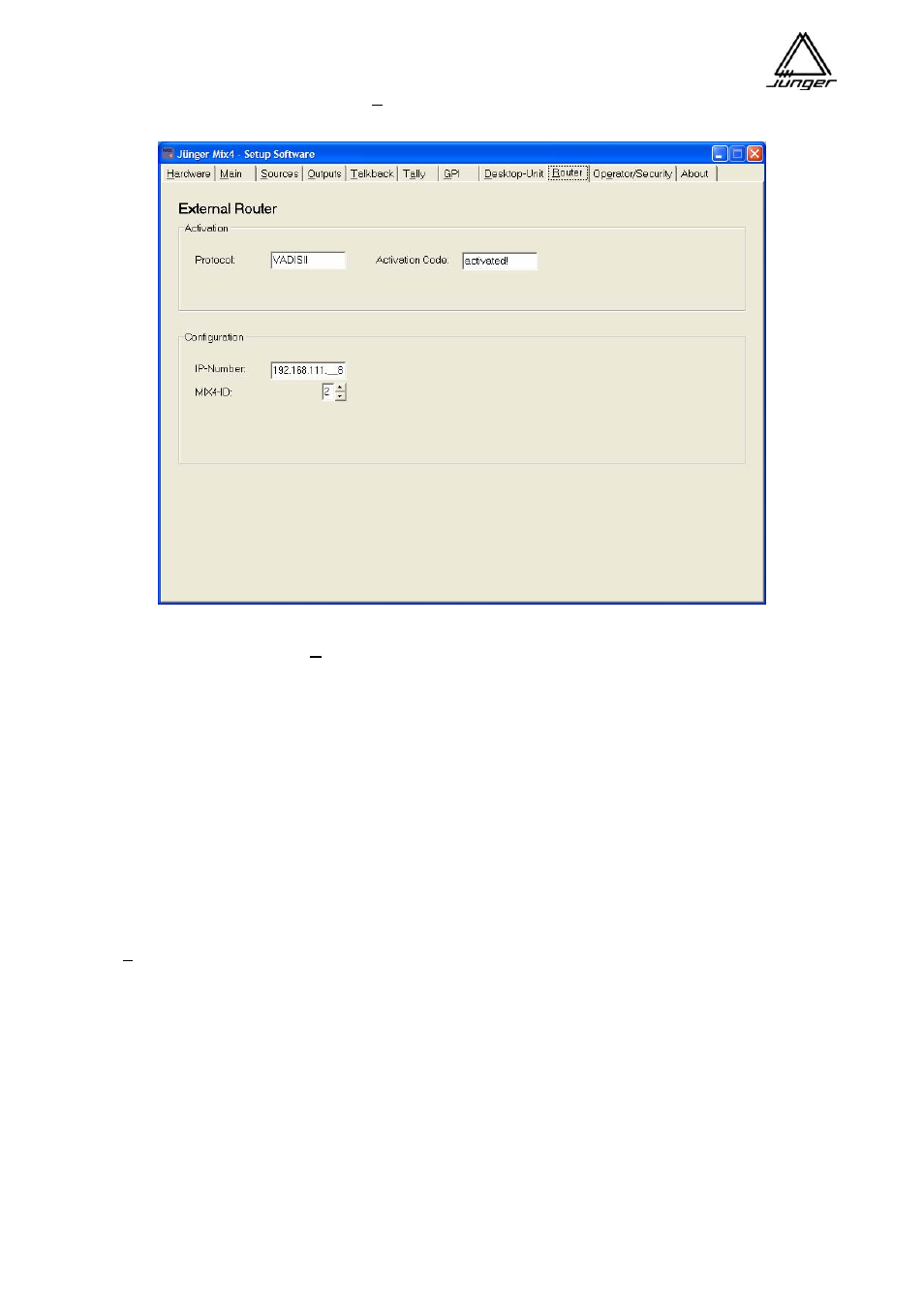
Jünger Audio-Studiotechnik GmbH
page
34
Router Setup
The MIX4 allows the remote control of external routers. If this function is installed and enabled you need to
enter all relevant settings in this Router page.
Protocol: will display the external router version installed bound to the current firmware. The MIX4 can only
use one protocol at a time. Therefore a protocol change requires a firmware change.
External Router control is a software option, requiring an Activation Code: which you will receive from
Junger with your order. It should be entered here and the Activate soft-button must be pressed afterwards.
The principal function will be explained in reference to the Klotz VADIS II system. It requires the Junger DDE
client to be installed on the VADIS PC. For details pls. refer to the section :
Junger Audio DDE client for VADIS II.
You also need to define the IP Number: of the router server application and its port number. For VADIS II
operation there are 8 MIX4s possible at the same time each one defined by a number from 1 to 8 set in the
MIX4-ID: box.
If one has enabled sources of the MIX4 which are connected to a router by Tie Lines for router operation,
(see Sources page) the MIX4 performs a log in to the router over the LAN while power up to check
communication. If this log in fails for any reason it will be displayed by :
ROUTER
CONNECT ERROR
This indicates that there is a network problem that needs to be solved. Because this is some kind of an initial
function you need to find the reason for the error (no network cable connected somewhere in chain, DDE
client not up and running, etc.).
The MIX4 will log in each time one presses the <SRCE> button or one of the User Buttons if router monitor
is assigned. If meanwhile a system problem occurred and log in fails for any reason the message :
Connect : Error appears in the particular Channel Strip display.