Junger Audio MIX4 Small Desktop Mixer User Manual
Page 29
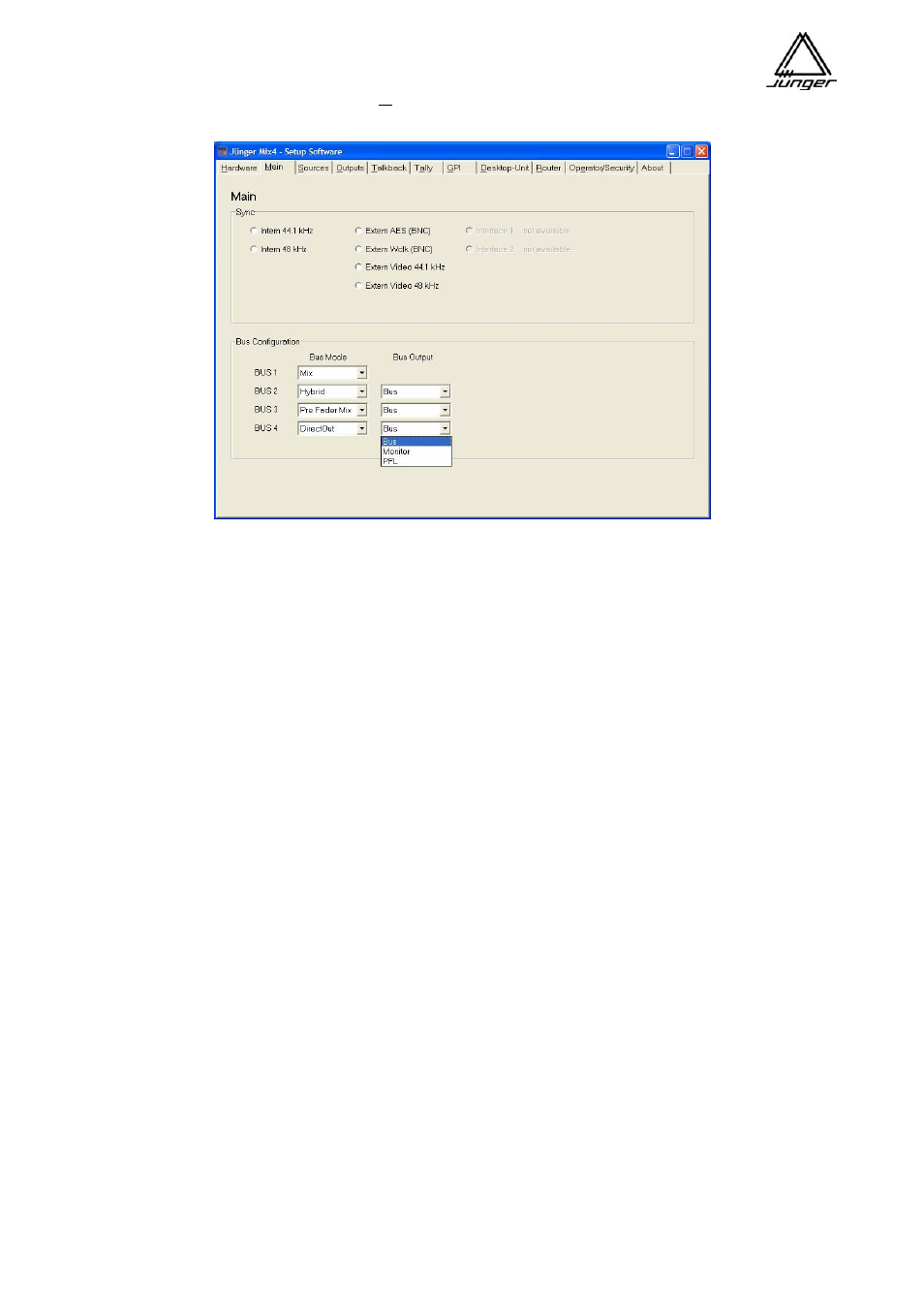
Jünger Audio-Studiotechnik GmbH
page
26
Main Setup
Sync pane
The internal sample rate or the source of synchronization will be set.
Of course it is always possible to synchronize from input one of a digital interface board or from a SDI board (very important for
applications where the digital outputs of the MIX4 are routed back into a digital system).
Synchronization to an external video reference is possible. If this hardware option is installed, this feature will become available in
this window.
Bus Configuration pane
For each bus (mixing node) you can choose a Bus Mode
Mix
regular mix mode
Hybrid
if the bus output is connected with a telephone interface (hybrid)
Pre Fader Mix
you can do a separate mix by using the channel rotary encoders
Post Fader Mix
you can do a separate mix by using the channel rotary encoders
Direct Out
the selected input (pre fader) will be put through to bus output
The 4 busses can be sent to the 4 physical (bus) outputs of the MIX4 (AES/EBU, analog, SDI embedded
audio see output page for details). For special applications these (Bus) Outputs may carry different signals :
Bus
the output of a mixing node
Monitor
you can feed the monitor root to the respective bus output
PFL
you can feed the PFL root to the respective bus output
This function is helpful, if you want to send the Monitor or PFL root signal to the SDI embedder or one of the
other physical bus outputs of the MIX4.
Important
Note! You will lose the physically bus output when selecting one
of the options (Monitor or PFL) above, but you can still monitor that bus.
The monitor buttons do not monitor the physically outputs but the
mix nodes of the DSP.