Junger Audio MIX4 Small Desktop Mixer User Manual
Page 30
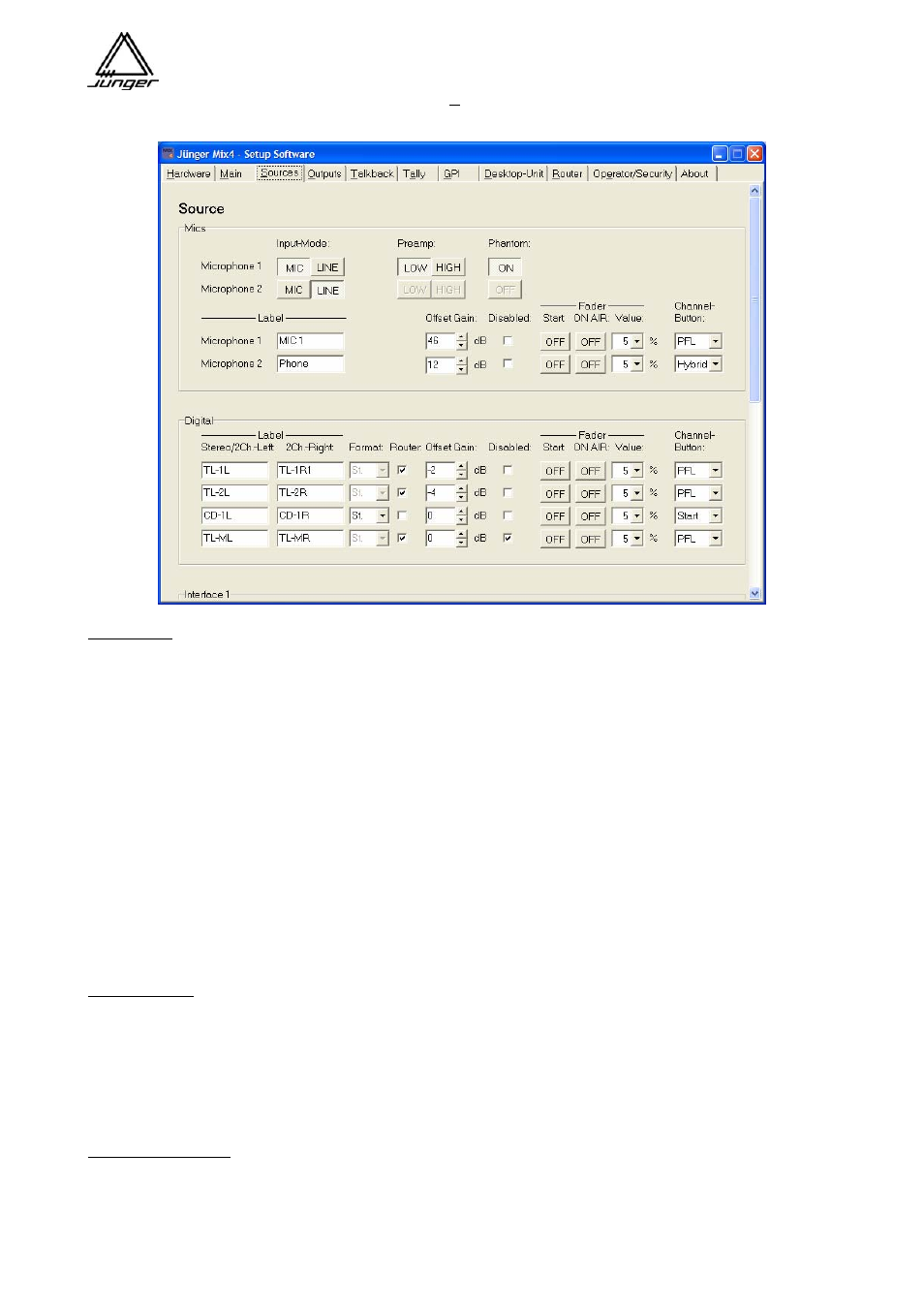
Jünger Audio-Studiotechnik GmbH
page
27
Sources Setup
MICs pane :
Each of the two MICrophone inputs can be selected to be at
Input-Mode:
MIC Level (with then 2 options for the Preamp gain (LOW or HIGH s. level diagram)
LINE Level.
Phantom: power may also be set on or off for each MIC input.
Labels can also be entered for these inputs – they will be displayed on the Remote’s surface as
discussed above.
Offset Gain: adjustment may be set in 1 dB steps.
Disabled: when checked this input is not available for source selection. This is important if you are
using this particular input for Monitoring purposes only. See Monitor Setup.
When these Mic inputs are assigned to Strips, the Faders on those Strips may be configured to
operate Tally controls such as machine “Start:”, “ON AIR:” lights, etc. The “Value:” field determines
how far up the fader will be to operate the Start and/or On Air event control.
Channel Button: selections determine the action of these buttons on Strips where either
MIC inputs is assigned.
PFL / MUTE / START / HYBRID
DIGITAL pane:
There are 4 pairs of AES Digital Inputs to the MIX4 on the main board.
Setting options are similar to MIC inputs above with the exception of the Router check boxes
Format drop down boxes and:
St. : will put the channel strip for that particular source into stereo mode.
M./S. : will activate a matrix that converts M/S stereo sources into X/Y (or A/B you name it)
2Ch. : will make this input permanently available as a 2 channel source (that is, not as a stereo pair).
This function is also referred to as Force 2CH.
Interface 1 / 2 pane:
There are 2 times another 4 pairs of inputs, each for the interfaces installed (only available if installed).
Setting options are similar to Digital pane above.