Junger Audio MIX4 Small Desktop Mixer User Manual
Page 20
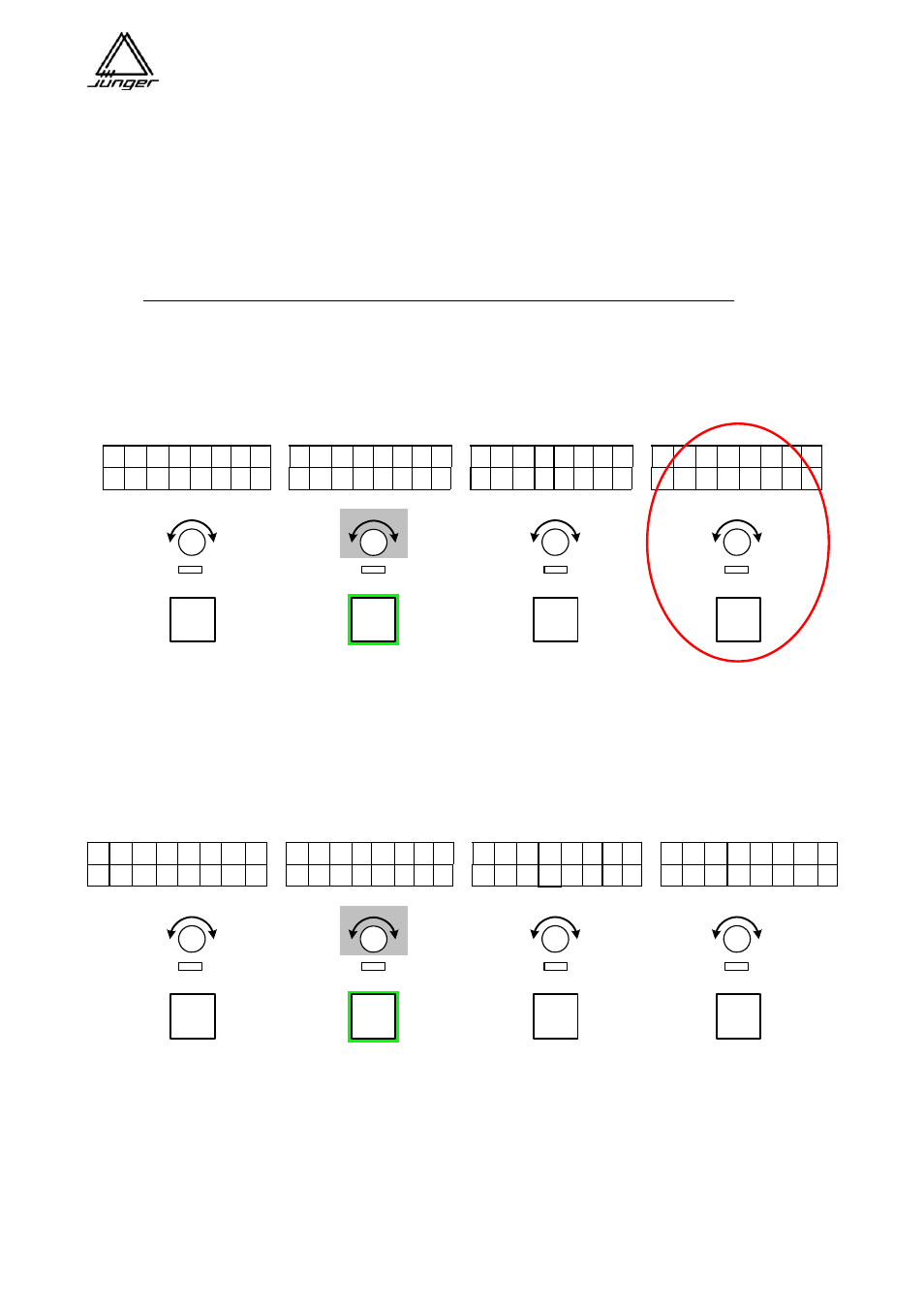
Jünger Audio-Studiotechnik GmbH
page
17
<DSP> Parameter
Here you control the filters, Eqs, and the dynamics section of each Channel Strip.
Generally, after a push on <DSP> you then press the Channel Button of that Channel Strip for which you
want to change settings.
Important note! If PFL is already activated before pressing <DSP>, you be adjusting the DSP settings while
in PFL mode, rather that while listening to the BUS monitor.
For this example channel button B is pressed.
The knobs and displays on all the Strips will now be used to adjust DSP settings on B.
The display shows the selected parameter for DSP processing section in the bottom line of Channel Strip A
(PHASE is first parameter offered for adjustment).
In channel D one can turn the whole DSP function on and off ’BYPASS’ by pressing
Channel Rotary Knob D :
L C R 1 2 3 4 L C R 1 2 3 4 L C R 1 2 3 4 L C R 1 2 3 4
C h D S P
P H A S E
p l u s
o f f
PFL
PFL
PFL
PFL
Turning the channel rotary knob B changes the parameter value between plus and minus. Turning the
channel rotary knob A selects the processing sections :
PHASE / LOW CUT / EQ 1 to 3 / DE-ESSER / EXPANDER / COMPRESSOR
In the Channel Strip displays appear then the parameters of the respective DSP section and their respective
values. The Channel Rotary Controls of the other MIX4 Channel Strips change their parameter values
accordingly :
L C R 1 2 3 4 L C R 1 2 3 4 L C R 1 2 3 4 L C R 1 2 3 4
o n
R A T I O
R A N G E
P R O G R A M
C
O
M
P
R
E
S S
1 . 5 / 1 + 1 0 d B 3
PFL
PFL
PFL
PFL
Pushing the Channel Rotary Knob in channel A will disable the processing section displayed in Channel
Strip A
Pressing another Channel Button changes to that Channel Strip.
Pushing <DSP> again terminates the function and MIX4 returns to the mix mode.