Junger Audio MIX4 Small Desktop Mixer User Manual
Page 48
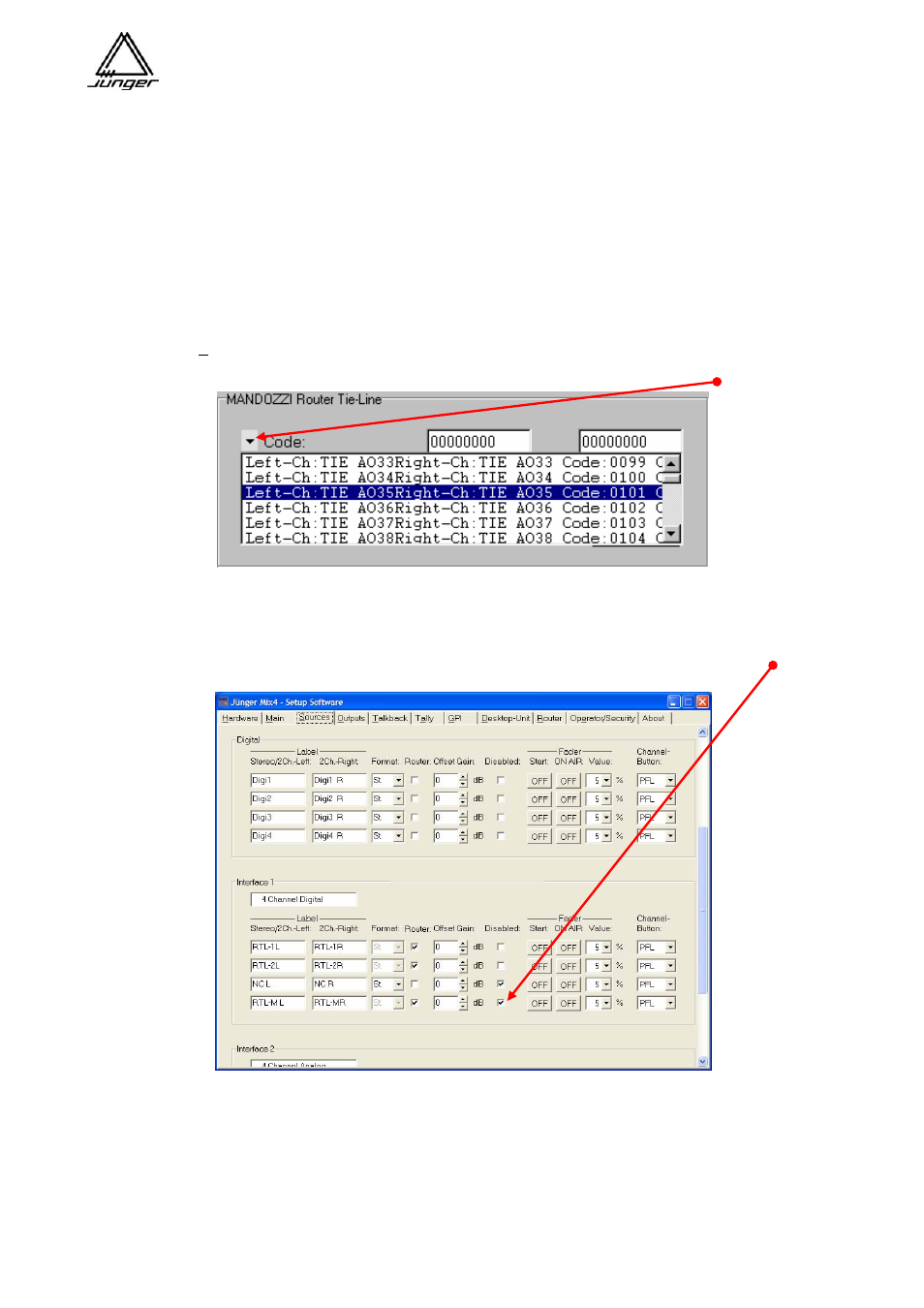
Jünger Audio-Studiotechnik GmbH
page
45
7.2
You can scroll through that list. The selection is made by clicking on a list entry.
8.
The list entries are organized in two categories.
8.1
Stereo sources have different source coding for the left and right channel
8.2
Mono sources have the same source coding for the left and the right channel
9.
If you have set up the sources for the MIX4 you must setup the input configuration. The MIX4 is
connected with the router by tie lines. You must tell the MIX4 the output of the Router to which the
relevant input is connected.
This is the 2
nd
important information for the MIX4 to set the correct cross points.
10.1 Go to the Sources Page and check the Router check box for the input where a tie line from the router
is connected to. A pop up will appear on top of the page. Here you must click the triangular soft button :
10.2 Scroll through the list to select the tie line that is physically connected with that MIX4 input :
Important Note! As already mentioned in the <Monitor> Setup chapter : Both the “Router” and the
“Disabled” check boxes must be ‘checked’ for a monitor tie line. This will automatically prevent that tie line
from being assigned to a Channel Strip! And it will be exclusively used for monitoring purposes :
The example above assumes 3 tie lines names RTL (2 for mixing and one for monitoring purposes)
connected to the Interface 1 option board (AES/EBU I/Os in this case), where input #3 is not in use (and
therefore disabled).
10.3 Finally you must send the source set up “to Device”.