No test box reference mic. detected, Invalid test box calibration, No on-ear ref. mic. detected – Audioscan Axiom User Manual
Page 101: Invalid on-ear calibration, Test box high distortion or noise, Test box curves inconsistent, Test box curves differ from specifications, Test box speaker overdriven
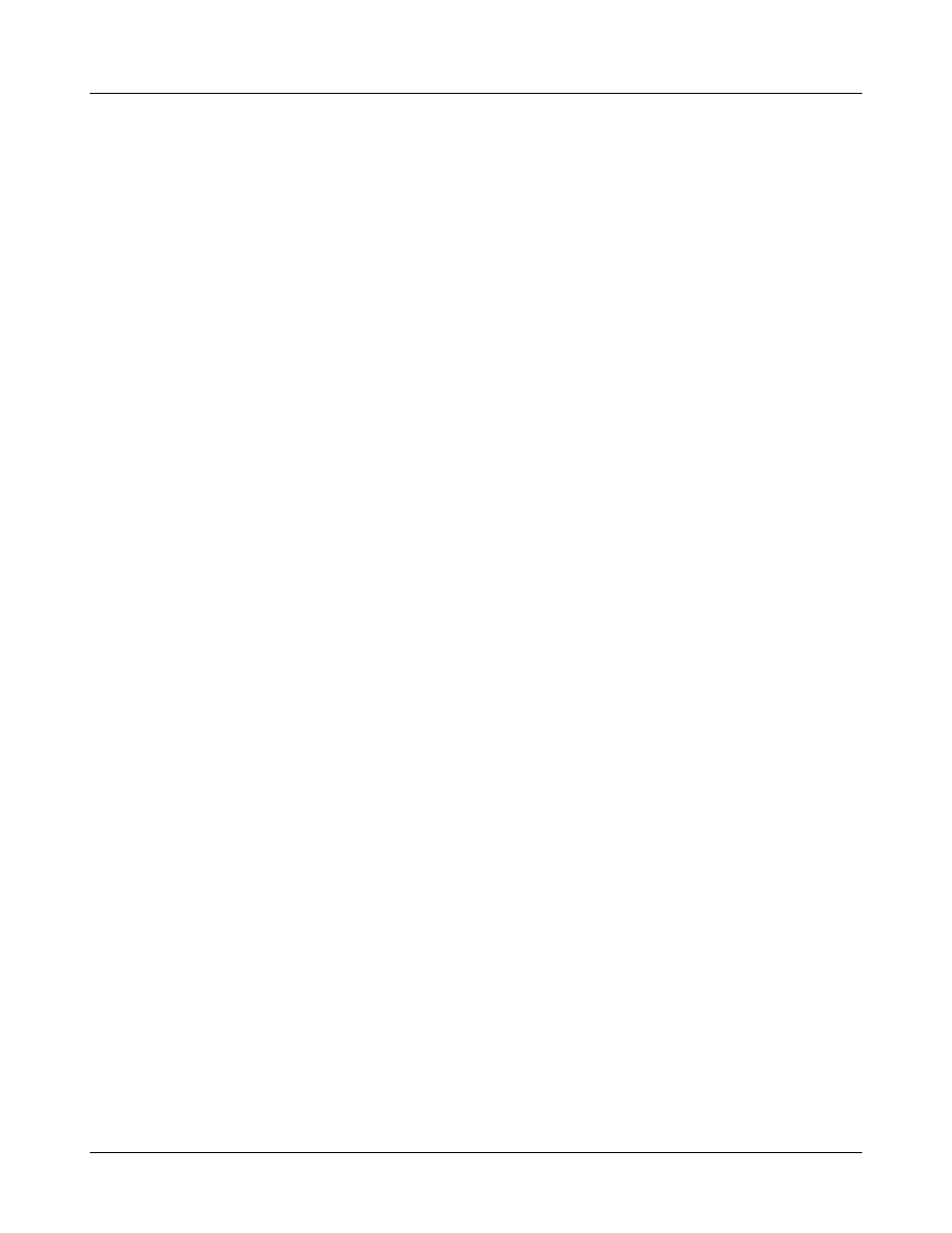
Axiom
®
User's Guide Version 1.8
May 2015
Test box high distortion or noise
High distortion and/or noise numbers in an ANSI test
•
There may be a leak between the hearing instrument under test and the coupler it is connected to. For BTE
type instruments, check the integrity of the #13 tubing at the end of the coupler where it joins with the ear
hook. Look for cracks. ITE type instruments need to have a good seal between the hearing instrument and
the coupler. In addition, all vents need to be closed from the faceplate side of the hearing instrument.
•
Ambient room noise may be leaking into the test chamber. Air conditioners, computer fans and similar
noisemakers can yield artificially high noise figures. Check the sealing of the test chamber. Try turning off
suspected noise sources to identify the cause.
•
Vibration may be coupled into the test chamber from other equipment on the same table or wooden floor.
Computers, fans and air conditioners may be the source of the vibration. Try turning off suspected sources
to identify the cause. Relocate the source or the Axiom on a foam pad.
Test box curves inconsistent
The test box curves keep changing from test to test.
•
The battery may be close to end of life or starved for air (zinc-air cells) because of a tight seal on the
battery compartment. Try using a fresh battery.
•
The test box reference microphone (the white one in the sound chamber) is incorrectly positioned. In order
to control sound pressure levels precisely at the microphone inlet of the hearing instrument, the test box
reference microphone must be positioned as close as possible to the hearing instrument’s microphone
without actually touching it.
•
The noise or feedback reduction features are attempting to reject the test signal. These need to be disabled
prior to tests with tones or noise.
•
The instrument is on the verge of feedback due to a poor seal to the coupler, unplugged vent or a crack in
the tubing on the BTE coupler.
Test box curves differ from specifications
The OSPL90 and response curves don’t look like the manufacturer’s.
•
Check that all controls or program settings are the same as those used by the manufacturer.
•
Check that vents on earmolds or ITE instruments are plugged at the faceplate.
•
Check that ITE instruments are well sealed to the coupler.
•
When puttying a hearing instrument into the ITE coupler, be sure to keep the canal portion of the
instrument flush with the inside of the 2cc volume.
•
Ensure that the test box is sealed tightly.
•
Ensure that the test box microphone calibration was performed correctly.
•
Check that the coupler is screwed tightly onto the coupler microphone.
Test box speaker overdriven
Test box speaker overdriven!
•
This message indicates that the test chamber speaker is unable to produce the SPL required for a test.
•
Check that the test chamber lid is closed and sealed.
•
Check that the test box calibration looks normal.
•
Check that the hearing instrument under test is not feeding back.
•
Try running an On-ear test.
101