7 printing and storing results, Storing data in noah, Printing results – Audioscan Axiom User Manual
Page 29: Printing setup
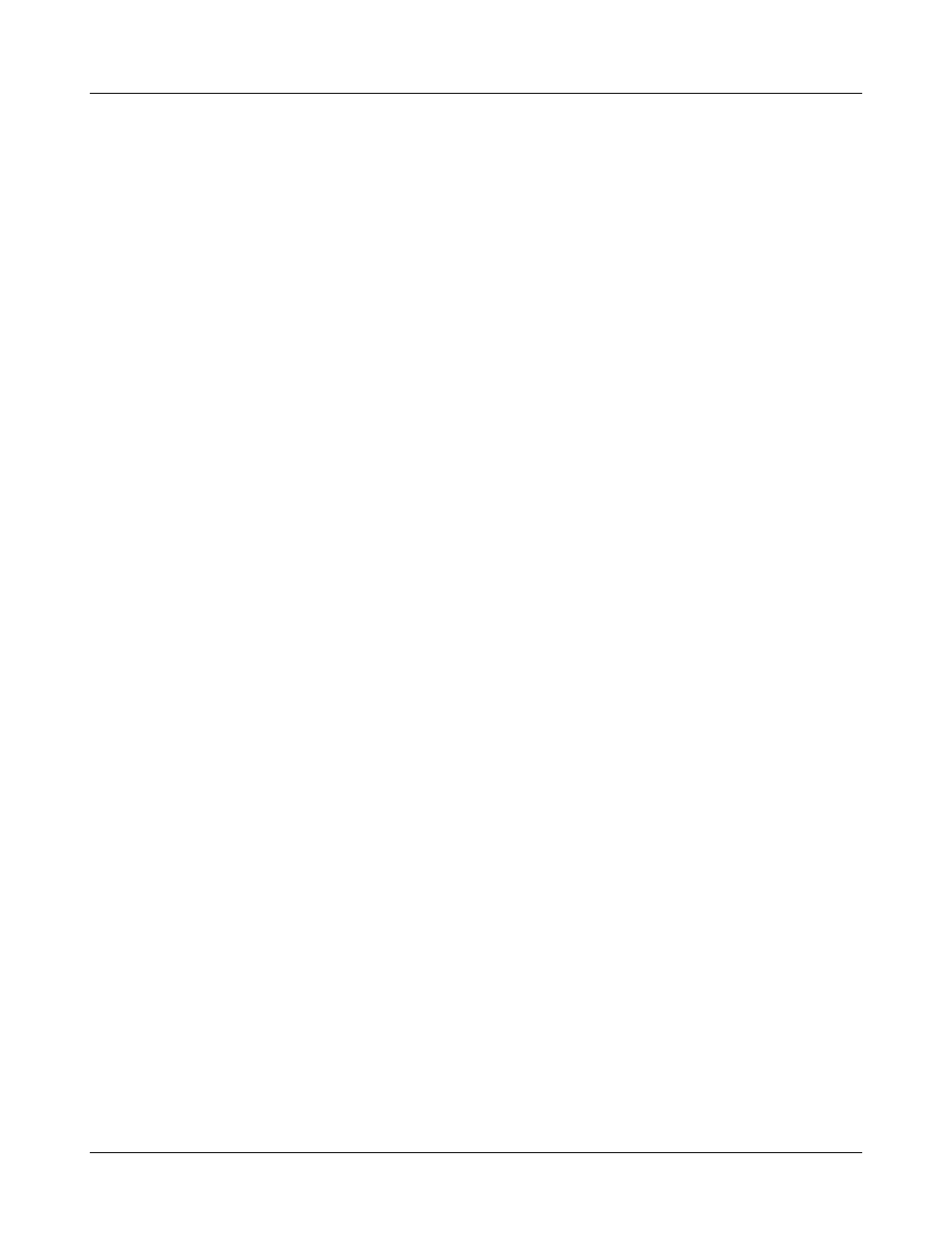
Axiom
®
User's Guide Version 1.8
May 2015
7 Printing and Storing Results
The Axiom can print results for future reference, as well as store results in computer files for future use. Using a
web browser, you can capture the Axiom's screen image for printing or saving on any computer. The Axiom can
also store audiometric data and test results in the optional Audioscan NOAH Module.
Printed output includes the graphical screen image that is showing when you select [Print]. Printed output can
optionally include tabular results, text notes, and printed guidelines for handwritten notes. The Printing Setup
controls which of these optional components are included in the output, as well as whether output is sent to a
printer or saved in a file.
With the Axiom connected to a network, you can capture the Axiom screen image through your computer's web
browser. You can then print or save the screen image using the computer's printer or file system.
The Axiom can store its input data and test results in session files. Restoring a session file restores the patient
assessment data and test results as the Axiom was when the file was saved. The Session Setup controls where
session files are stored. Session files can be stored locally on a local USB drive, or in a Windows-shared folder
on a network.
Storing data in NOAH
The Axiom can
store data using the
optional Audioscan NOAH Module that runs in the NOAH framework on a
Windows PC. Using the Module requires that both the
Axiom
and the Windows NOAH PC be connected to the
same network.
The NOAH Module allows you to store the client assessment data, such as HL, UCL and BCT audiograms, and
the WRECD, for use in future client visits. Since the assessment data are stored in the HIMSA NOAH public
data format, then they can also be obtained from or exchanged with other NOAH modules that comply with the
public standard. For example, the Axiom can restore audiograms from another manufacturer's audiometer.
The data are stored as actions in NOAH client records. The Axiom can later restore the assessment data from the
Module as the starting point for follow-on measurements with the same client. The Module stores Axiom test
results as screen images. The NOAH Module can display or print the stored screen images for comparison with
the future test results.
Contact Audioscan or visit www.audioscan.com for details about the Audioscan NOAH Module.
! NOTE: If a printout or session file identifies the printed or saved data as belonging to an individual client, it
becomes Individually Identifiable Health Information and must be protected under the HIPAA Security Rule.
See Appendix 1: Manufacturer Disclosure Statement for Medical Device Security.
Printing results
The Axiom can print results on a printer or save results in a file for future printing and viewing. Printing Setup
allows you to select the printer or file location, as well as to select the file output format. The Page Setup
options allow you to select the content to be printed or saved. Results are printed as graphical images of the
Axiom screen, and can optionally include the tabular view for tests that define it. Additional printed elements
include informational headers and footers, as well as typed notes and guidelines. The following sections describe
how to set up printers and files.
Printing setup
Use Printing Setup to control the output and page setup options for printed output. To enable printing, check
[Enable]. To send the output to a printer, select Printer. To save the output to a file for printing or viewing later,
29