Open fittings in speechmap, Adjusting the maximum output level – Audioscan Axiom User Manual
Page 92
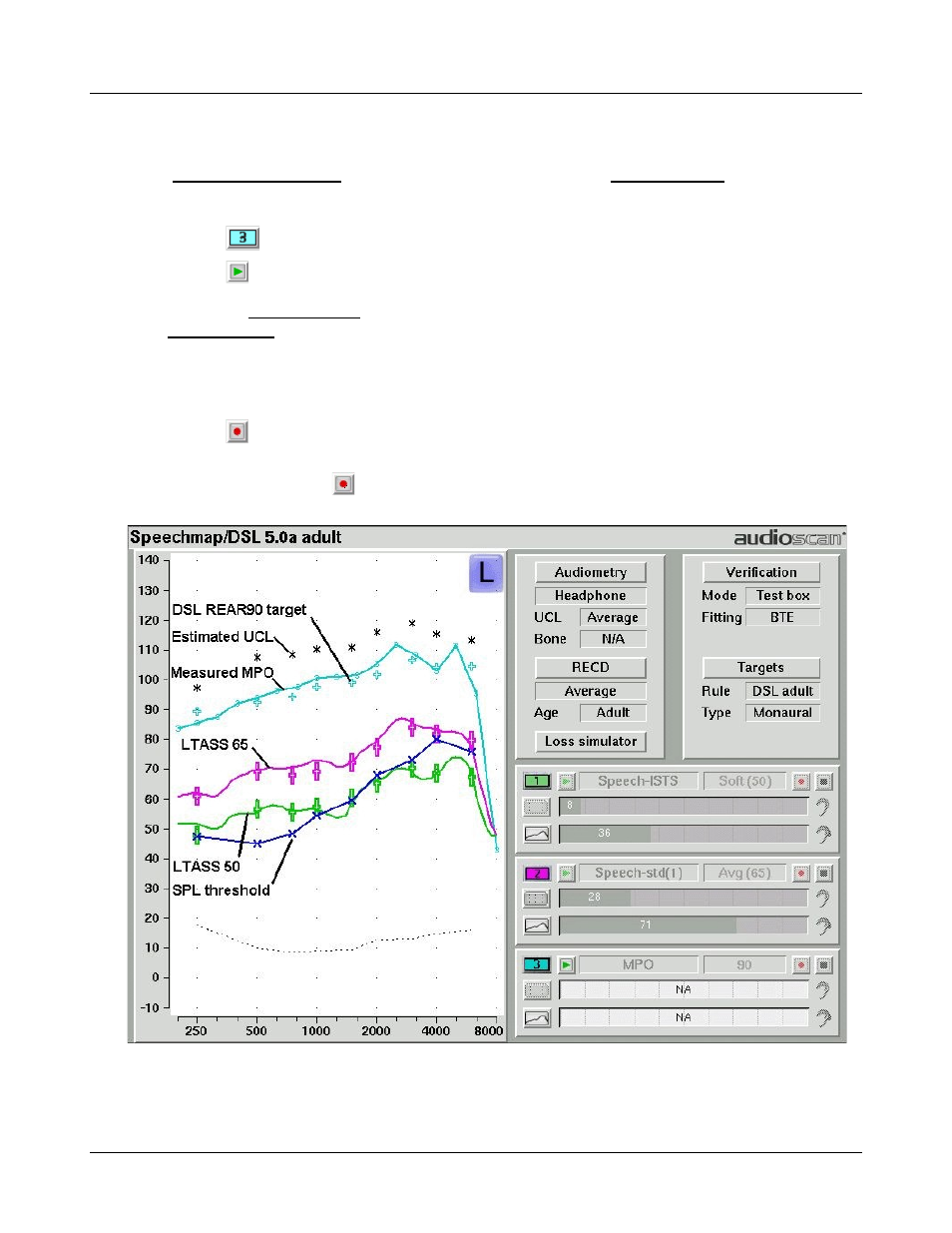
Axiom
®
User's Guide Version 1.8
May 2015
Adjusting the Maximum Output Level
See Speechmap screen choices for setup and audiometric data entry. See Using Speechmap.
1. Follow the instructions in Speechmap screen choices to enter audiometric data and select the fitting rule.
2. Click on
to select the third Speechmap test. The Test 3 box is outlined to indicate it is active.
3. Click on
to start this test. Once the test is started, click on the [Stimulus] list button to select the stimulus
type as MPO. When you start a new test, the speech envelope of the previous test may be automatically
hidden. See Speechmap Setup to change this behaviour. To change the default stimulus type and level see
Saving test setup.
4. In Test box mode, while the 90 dB sweep is being presented, adjust the hearing instrument's high-level gain
and/or output limiting (e.g. MPO, PC) so that the curve matches the + REAR90 targets (DSL) or approaches
but does not exceed the UCL estimates (*) at all frequencies.
5. Click on
to run and store a complete sweep. Repeat as necessary.
6. In On-ear mode, advise the client to point to the screen if a sound becomes too loud during the test (see Max
TM SPL setup). Click on
to run and record a single sweep. Adjust the gain and output for loud sounds as
for test box measures, factoring in client response.
Open fittings in Speechmap
On-ear mode should be used for open and vented fittings. There are no special real-ear SPL targets for open
92