Sound-field speaker overdriven, Barcode scanner malfunction – Audioscan Axiom User Manual
Page 103
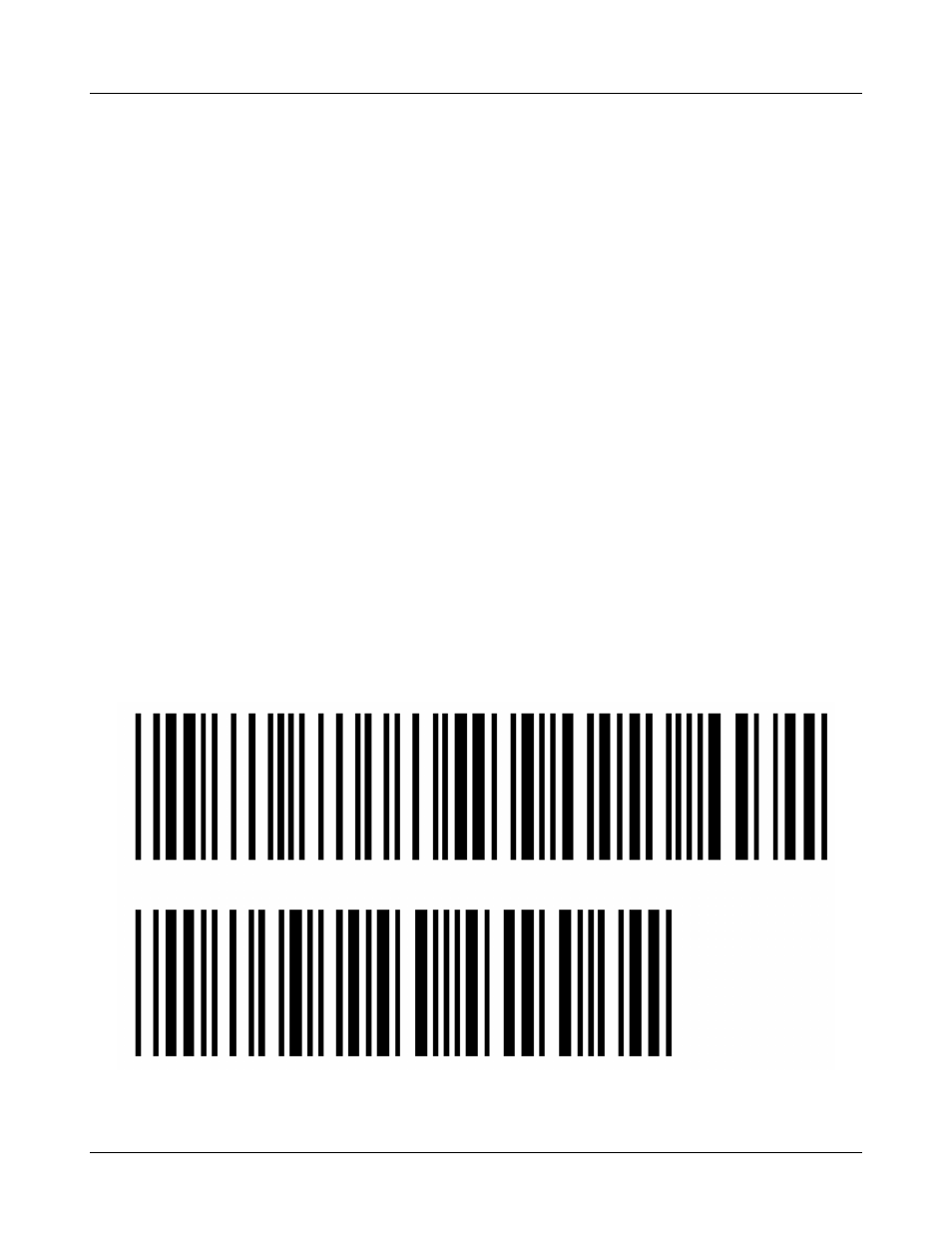
Axiom
®
User's Guide Version 1.8
May 2015
•
Try using a new probe tube. Ensure it is correctly attached and positioned.
•
Try switching right and left probe microphone assemblies.
Sound-field speaker overdriven
External sound-field speaker overdriven!
This message may occur in on-ear unaided or aided tests if:
•
The external sound-field speaker is improperly connected.
•
The test environment is too reverberant for the distance between the client and the speaker. Move the on-
ear speaker and client away from walls and hard objects. Move the client closer to the speaker.
•
The speaker or connecting cable is defective. If this is the case, you should not hear any sound coming
from external speaker during any test. Try a different speaker or cable.
Barcode scanner malfunction
If there is no red scanning beam when the trigger is pulled, tug on the cable where it enters the scanner. If it
comes loose easily, push it back in until it clicks in place.
If the scanning beam stays on when the trigger is released or if the barcode scanner fails to read known good
barcodes, try the following:
1. Unplug the scanner from the equipment, then reconnect it. If the problem persists…
2. Print this page on an external printer (see External display, printer, speaker) or from the electronic user’s
guide (see Electronic user’s guide).
3. If your barcode scanner has a PSC logo, scan these two barcodes, starting with the top one. This will reset
the scanner to its default settings.
If your scanner has a Unitech logo, scan the following barcode to reset the scanner to its default settings.
103