Speechmap setup – Audioscan Axiom User Manual
Page 80
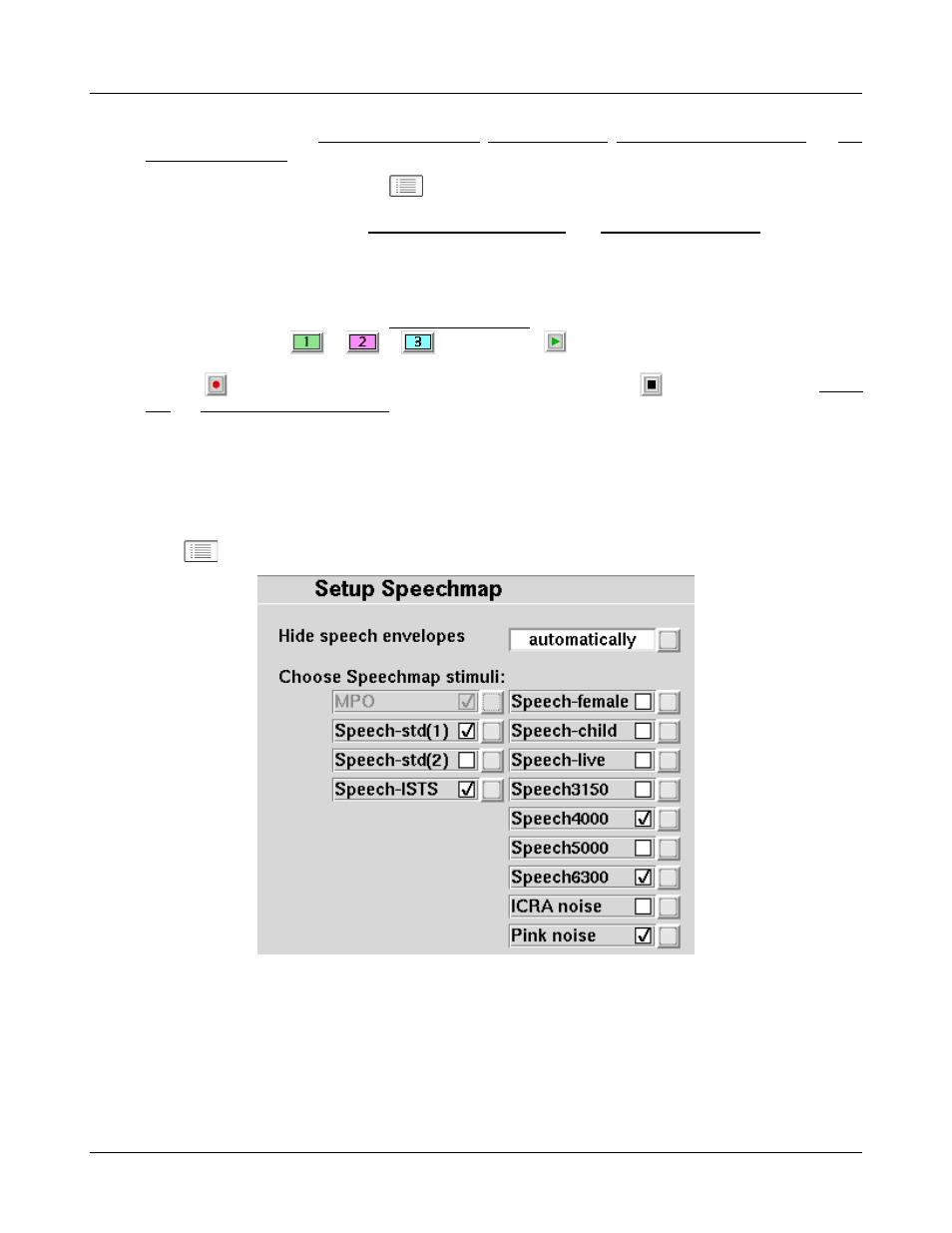
Axiom
®
User's Guide Version 1.8
May 2015
Before starting, please see On-Ear Measures - Setup, Speechmap Fitting, Speechmap Technical Details and On-
Ear or Test Box Mode.
•
To access Speechmap: click on
, then click on [Speechmap] in either the On-ear menu or in the Test
box menu.
•
To change screen setup: see On-Ear Measures Screen Setup, and On-ear or Test box mode.
•
To set up hearing instrument type: click on [Verification], then click on the Fitting list button and select
from BTE, ITE, ITC, CIC, RITE (receiver in the ear – test box mode), Open (On-ear mode), Body, CROS
(On-ear mode) or FM. This changes microphone location effects and the RECD used in test box measures
and 2cc targets, and the reference microphone used for FM and CROS.
•
To enter audiometric data: see Assessment data entry.
To run a test, click on
or
or
. Then, click on
to start the test. Once the test is started, click
on the [Stimulus] list button to select the stimulus type. Click on the [Level] list button to select stimulus level.
Click on
to run the long term average test and display the data. Click on
to cancel the test. See, Screen
tour & Speechmap Fitting Procedures.
Speechmap Setup
Speechmap provides a number of different test stimuli for fitting hearing aids and testing various aspects of their
performance. Each time you run a test, you have the opportunity to select the stimulus from a list. You can
manage which stimuli appear on this list by doing the following:
Click
and click on [Speechmap] in the Setup menu.
The available Speechmap stimuli are in two columns. The left-hand column contains the MPO stimulus and
speech stimuli that have the specific Long-Term Average Speech Spectrum (LTASS) required when matching
prescription fitting targets such as DSL or NAL-NL1. The MPO stimulus (used to verify that the maximum
output SPL of the hearing aid does not exceed the uncomfortable level) is always selected. You must select at
least one of the defined LTASS speech stimuli.
1. To select a stimulus, click the stimulus you want to add to the list. A check mark will be placed next to the
selected stimulus.
80