Audiometric data entry, Reur measurement procedure, Insertion gain in hl – Audioscan Axiom User Manual
Page 72
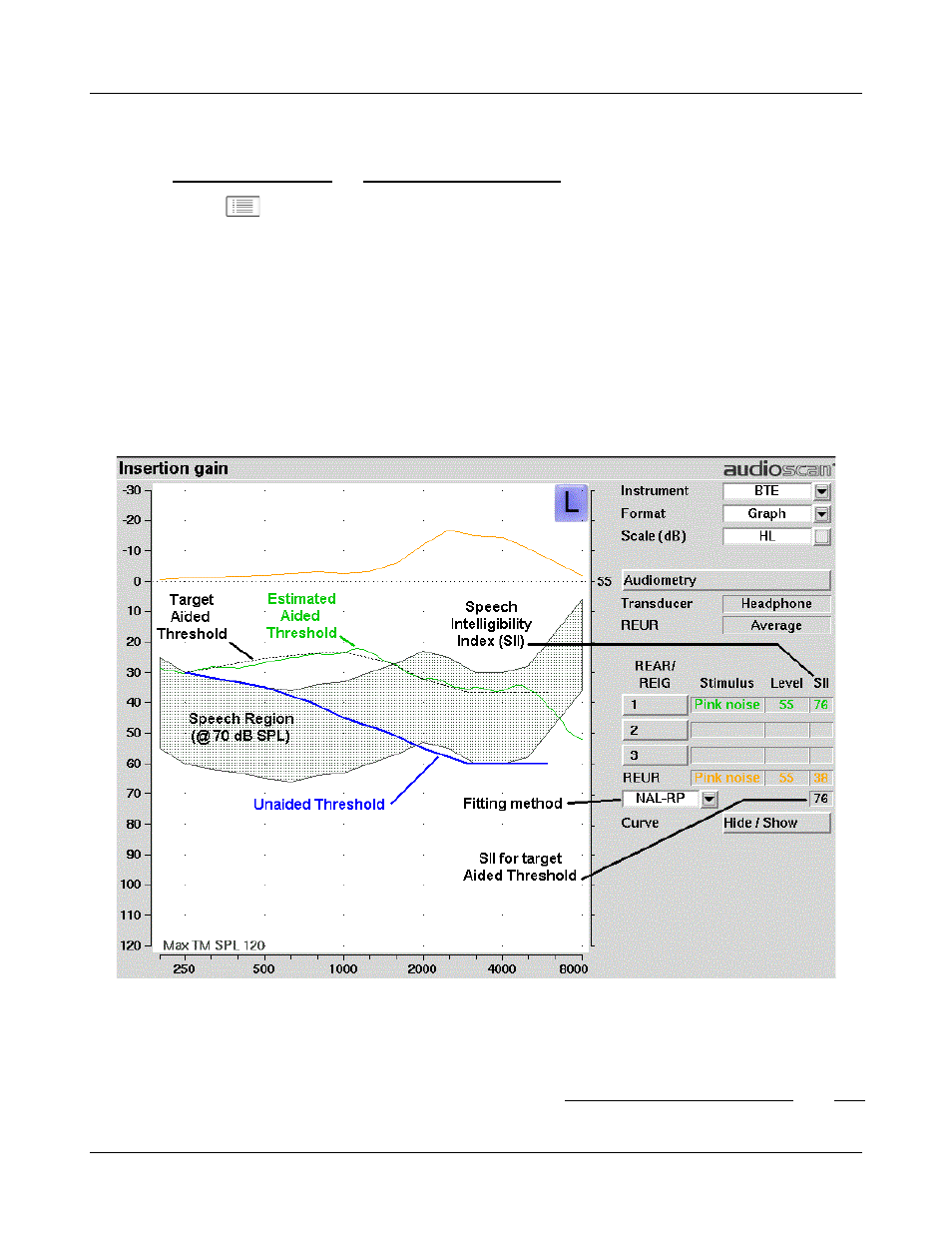
Axiom
®
User's Guide Version 1.8
May 2015
Insertion gain in HL
See On-Ear Measures - Setup and On-Ear Measures Screen Setup
1. Click on
and then click on [Insertion gain] within the On-ear menu.
2. Click on the Instrument button to chose from BTE, ITE, ITC, CIC, CROS, Body. This changes the CORFIG
used for 2cc targets.
3. Click on the fitting method button and chose from FIG6, NAL-NL1, NAL-R, POGO II, BERGER, LIBBY,
USER, NONE.
An estimated aided threshold curve is calculated by shifting the unaided threshold curve upward by the REIG.
This estimate assumes a) the unaided threshold is a sound-field threshold and b) a linear aid (i.e. REIG doesn’t
depend on level).
The REUR curve uses the right-hand SPL scale and is shown for reference only.
Audiometric data entry
Threshold data and parameters may be entered by scanning a barcode on an Audioscan printout, manually using
a mouse or the numeric keypad on an external keyboard. See Mouse, keyboard, barcode scanner and Input
72