5 networking, Networking requirements, Networking setup – Audioscan Axiom User Manual
Page 21
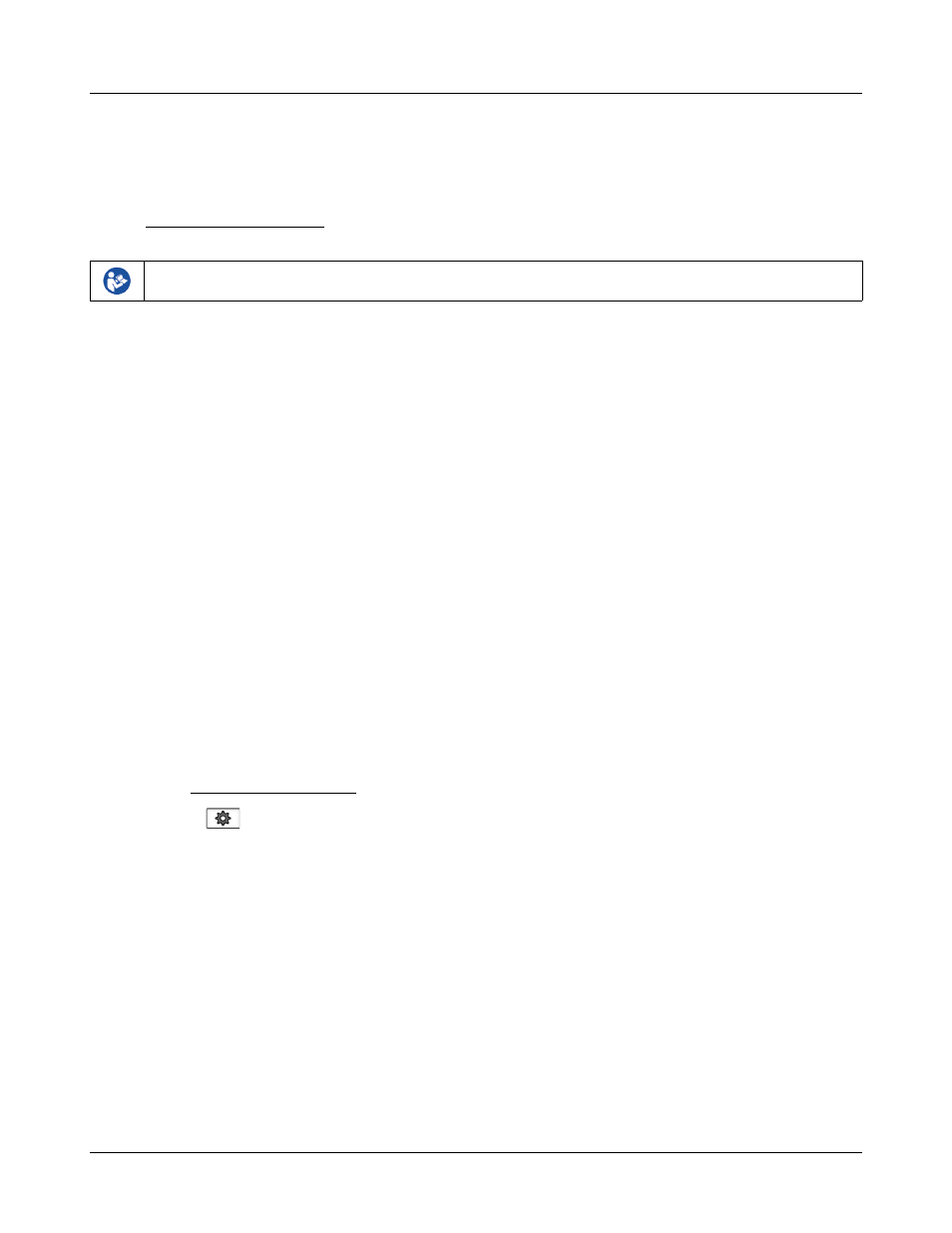
Axiom
®
User's Guide Version 1.8
May 2015
5 Networking
Connection to a computer network allows screen images to be printed on a network printer or on a shared printer
on a networked PC. Images and underlying data may also be saved to a shared folder on a networked PC. See
Printing and Storing Results for details. The Axiom may also be connected to a single computer using a network
router, switch or hub. Note that sharing data with NOAH is done over this network connection.
Failure to follow operating instructions could place the user or operator at risk.
Networking requirements
Connection of the Axiom to a wired computer network (LAN) requires a Cat 5, RJ-45 cable.
Connection of the Axiom to a wireless computer network (WLAN) requires the optional Audioscan Axiom WiFi
Adapter, part # AX-100.. Connection speeds will be determined by the type of wireless connection provided and
distance from the wireless router. The standard 802.11a, b, g, or n wireless networks can be connected to the
Axiom.
The current supported forms of wireless encryption (network security) are as follows:
•
WPA / WPA2 (using pass-phrase for authentication), most common
•
WEP (10 or 26 digit hex key)
•
None (open network)
The Axiom can connect to a local area network (LAN or WLAN) using either automatic or static internet
address assignment. Most home and small-office networks use automatic addressing. These networks have a
DHCP server (Dynamic Host Configuration Protocol). Special-purpose networks might use static address
assignment provided by the network administrator.
Remote Operation of the product requires a valid network connection, whether it be wired or wireless the Axiom
must have an active network connection .
Networking setup
Check Networking requirements and connect the Axiom to your network.
1. Click
and then choose [Network] from the Setup menu.
2. Click Network [Change].
3. To turn networking off select the Off position in the [Network] drop down.
21