Getting started, Introduction, Package contents – Baby Lock Palette 10 (ECS10) Reference Guide User Manual
Page 13: Precautions for using the "palette software key
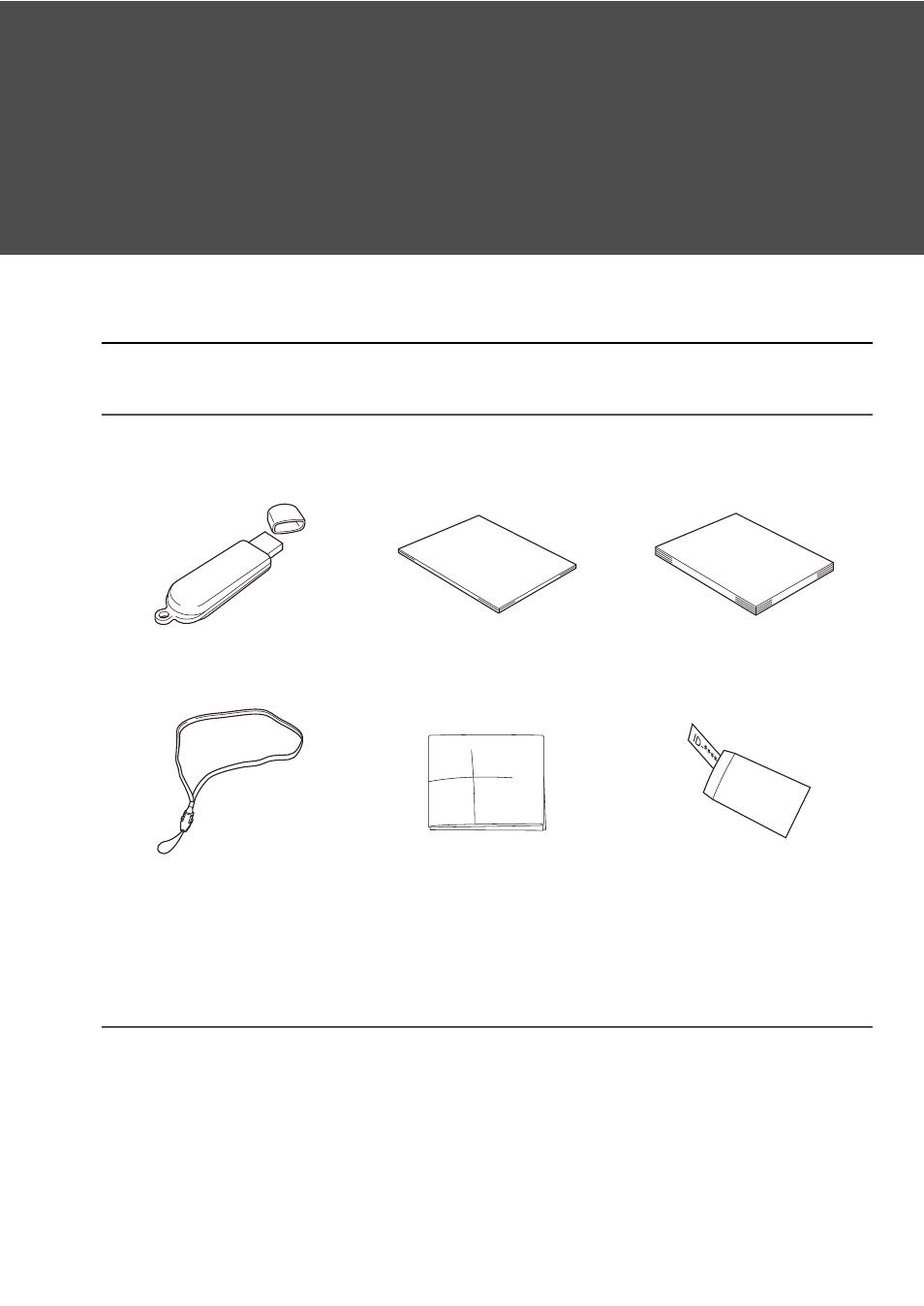
4
Getting Started
Introduction
Package contents
Check that the following items are included. If anything is missing or damaged, contact your Baby Lock
retailer.
Precautions for using the "Palette Software Key"
• Since this "Palette Software Key" device is required to run the software, its replacement value is the retail
price of the software. Please keep in a safe place when not in use.
• The "Palette Software Key" prevents unauthorized use of this software. The software cannot be started if
the "Palette Software Key" is not plugged in.
• The "Palette Software Key" cannot be used as USB media. Do not save embroidery files on the "Palette
Software Key" for transferring or storage.
• Do not insert the "Palette Software Key" into your embroidery machine.
• Do not format the "Palette Software Key".
Palette Software Key
Containing the software and Instruction
Manual (PDF format)
Reference Guide
(this manual)
Instruction Manual
Strap
Positioning sheet
PRODUCT ID Key envelope
(Only for upgrade customers from previous
versions to Palette Ver.10)
PRODUCT ID is printed on a strip of paper.