Drawing using offset lines, Step 4 – Baby Lock Palette 10 (ECS10) Reference Guide User Manual
Page 56
Advertising
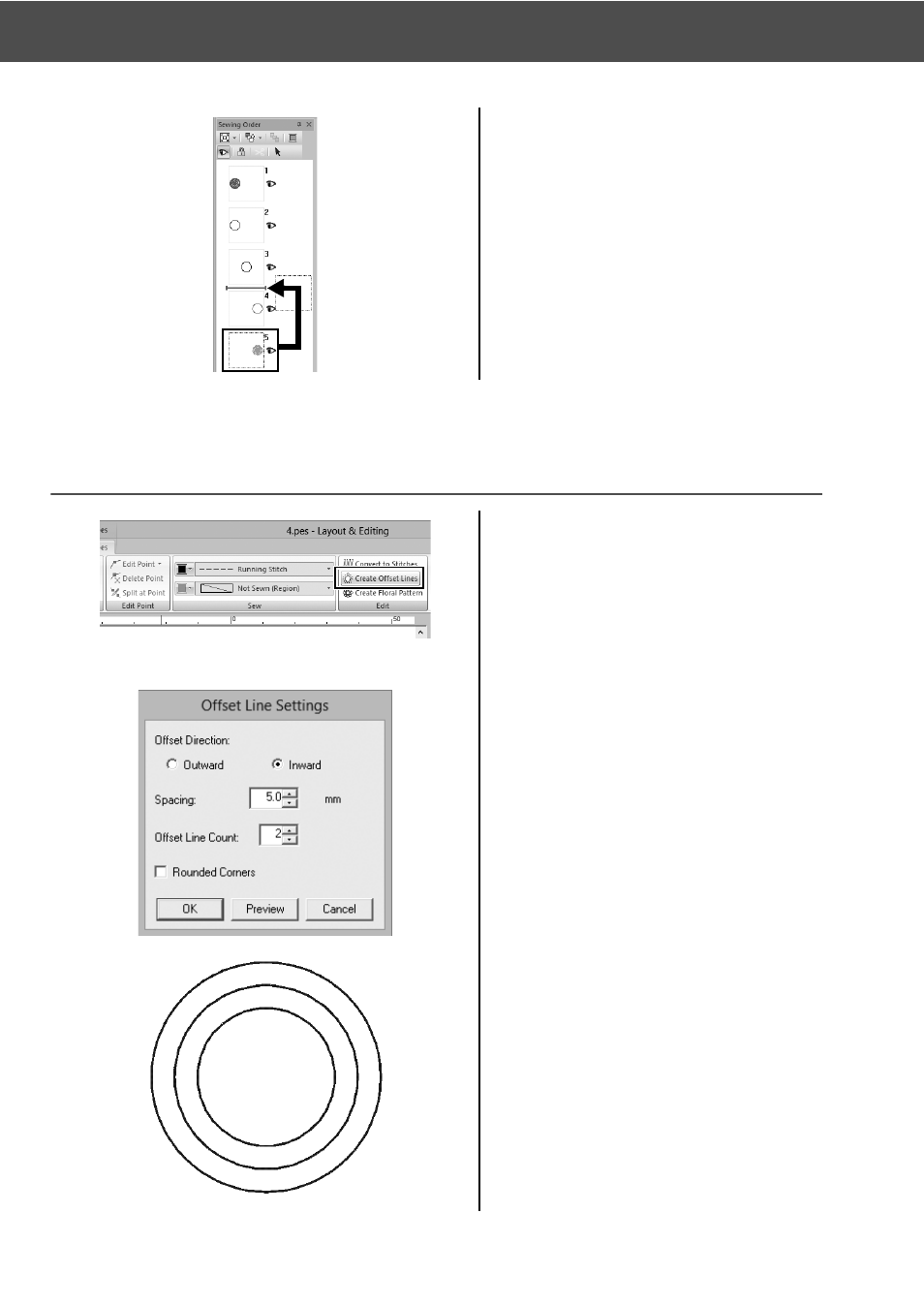
47
Practical Application d
Floral patterns – Creating a floral pattern from a shape –
Step 4
Drawing using offset lines
9
In the [Sewing Order] pane, drag
frame 5 (floral pattern) between
frames 3 and 4.
1
Select the center base circle pattern
created in "Step 1", and then click
the [Shapes] tab.
2
Click [Create Offset Lines] in the
[Edit] group.
→ The [Offset Line Settings] dialog
box appears.
3
In the dialog box, set [Offset
Direction] to [Inward], [Spacing] to
"5.0" mm, and [Offset Line Count] to
"2", and then click [OK].
→ Two concentric circles are created
at 5-mm intervals inside the base
circle pattern.
Advertising