Practical exercise i, Sewing the pattern – Baby Lock Palette 10 (ECS10) Reference Guide User Manual
Page 36
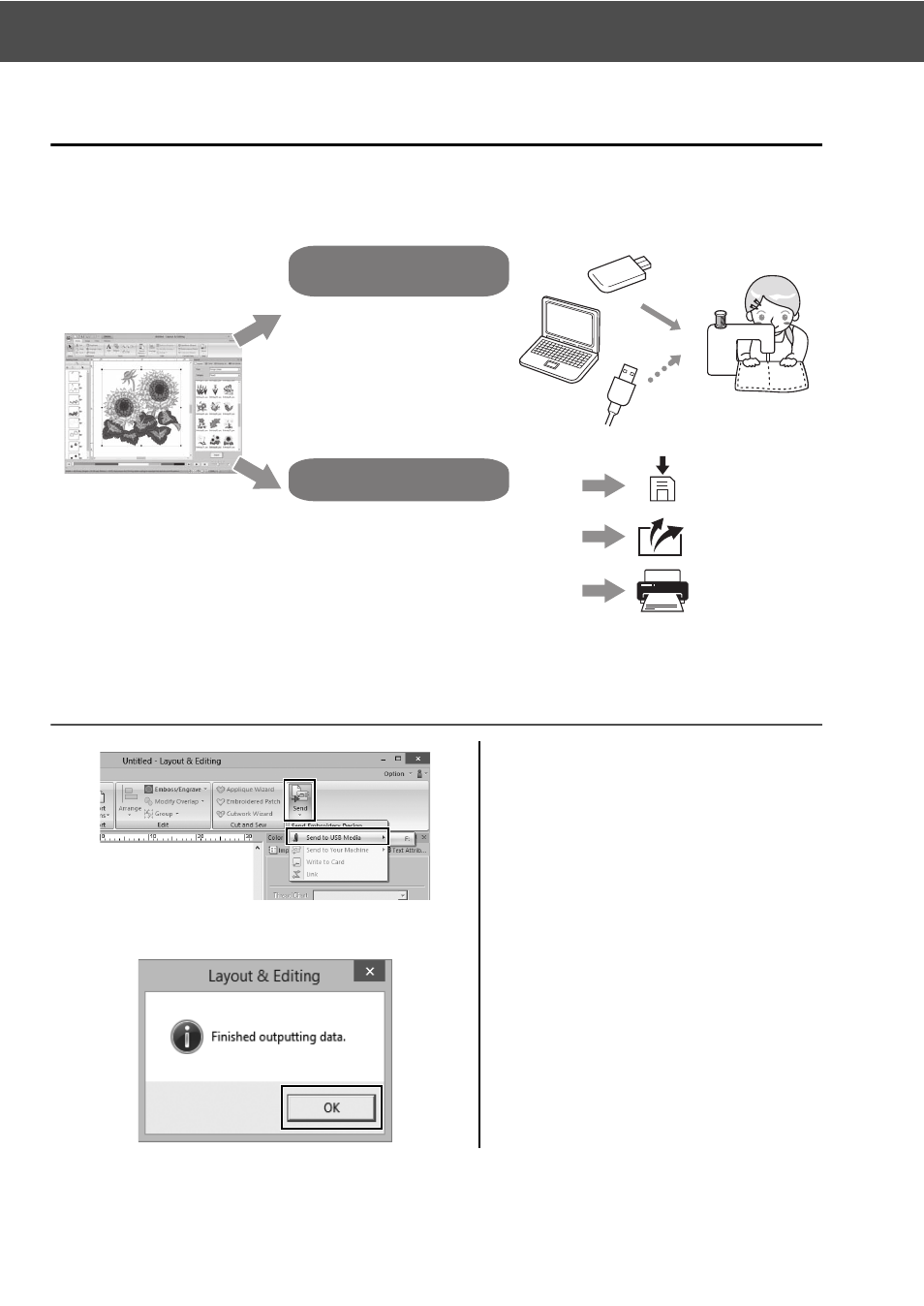
27
Sewing the Pattern
Sewing the Pattern
After checking the embroidery data you have designed, transfer it to the embroidery machine to sew. Select
the method appropriate for the operating environment of your embroidery machine.
Practical Exercise i
Transferring to an embroidery machine using USB media
1
Plug the commercially available USB
media into the computer.
2
Click [Send] in the [Sew] group of
the [Home] tab, select [Send to USB
Media] and then click the
appropriate drive.
→ When the patterns have been
copied to the USB media, the
message appears.
3
Click [OK], and then unplug the USB
media.
4
Insert the USB media into the USB
port on the embroidery machine,
and then import the data.
For details on importing data onto the
embroidery machine, refer to the
manuals supplied with it.
Transferring to embroidery
machine
The data transfer method can be
selected from a menu available in the
[Home] tab. Select the method
suitable for your operating
environment.
USB media
USB cable
Managing data
The create/edited embroidery pattern
can be saved as data and recalled at
any time. The pattern can also be
output in a variety of formats.
Save
Export