Baby Lock Palette 10 (ECS10) Reference Guide User Manual
Page 73
Advertising
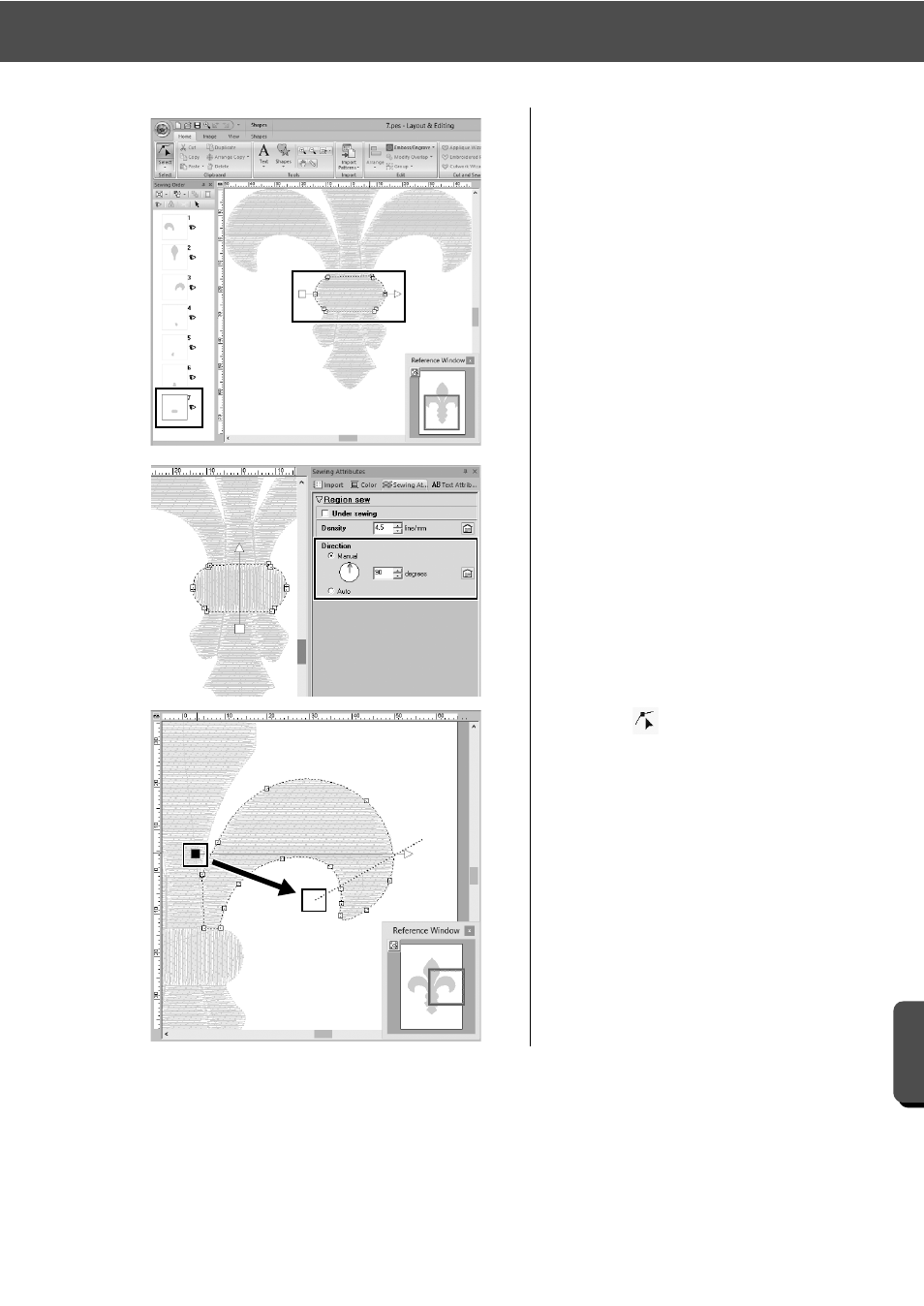
64
Practical Application g
Symbol – Specifying the sewing direction for each separate shape –
Cre
at
ing Va
rio
u
s
E
m
broide
ry
De
s
ign
s
2
Select the middle section of the
pattern that was first split off.
→ The selected pattern is displayed in
shape editing mode, and the points
forming the shape as well as the
sewing direction line (arrow)
appear.
3
Click the [Sewing Attributes] tab.
Select [Manual] under [Direction],
and then type "90" in the input box
to set the sewing angle.
4
Using
, select the upper-right
section of the pattern.
5
Drag the end (red square) of the
direction line (arrow) to specify the
sewing direction for the right side of
the pattern part.
The sewing direction is specified from
the end to the point of the direction line.
Advertising