Specifying pattern sew types, Changing the sew type – Baby Lock Palette 10 (ECS10) Reference Guide User Manual
Page 34
Advertising
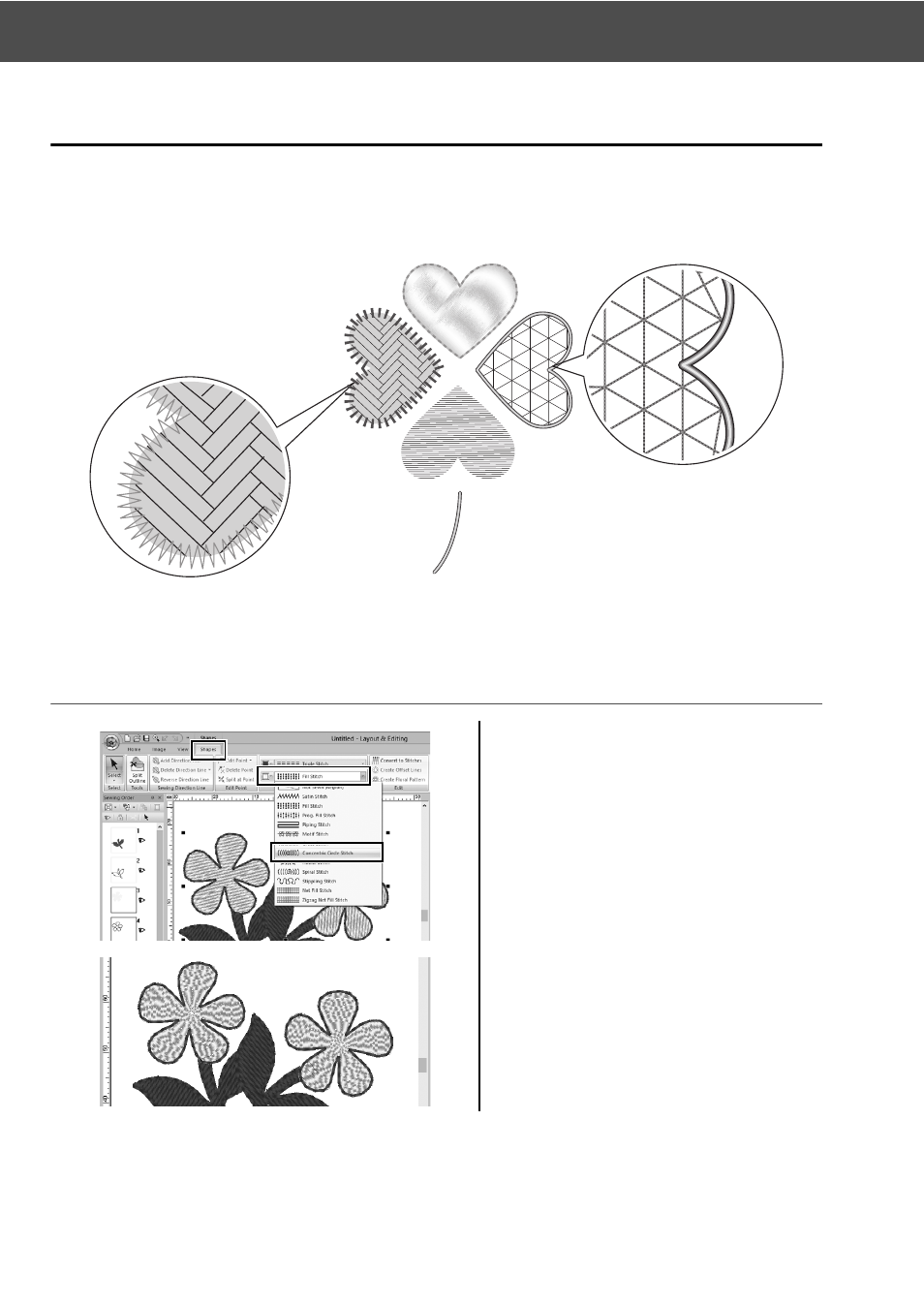
25
Specifying Pattern Sew Types
Specifying Pattern Sew Types
Over twenty sew types can be applied to the lines and regions of a pattern, improving the look of the project.
By adding detailed settings to the various stitching patterns, there is no limit to the range of ideas.
Practical Exercise g
Changing the sew type
1
Hold down the <Ctrl> key and click
the two floral patterns.
2
Select the [Shapes] tab.
3
Select [Concentric Circle Stitch]
from the [Region sew type] selector
in the [Sew] group.
→ The stitching pattern for the inside
regions of the shapes is changed.
Selecting from various sew types
Sew types can be specified depending the types of
patterns. Apply the desired type to the outlines and
regions for changing the appearance of the pattern.
Advertising