Displaying hidden objects, Step 2 – Baby Lock Palette 10 (ECS10) Reference Guide User Manual
Page 65
Advertising
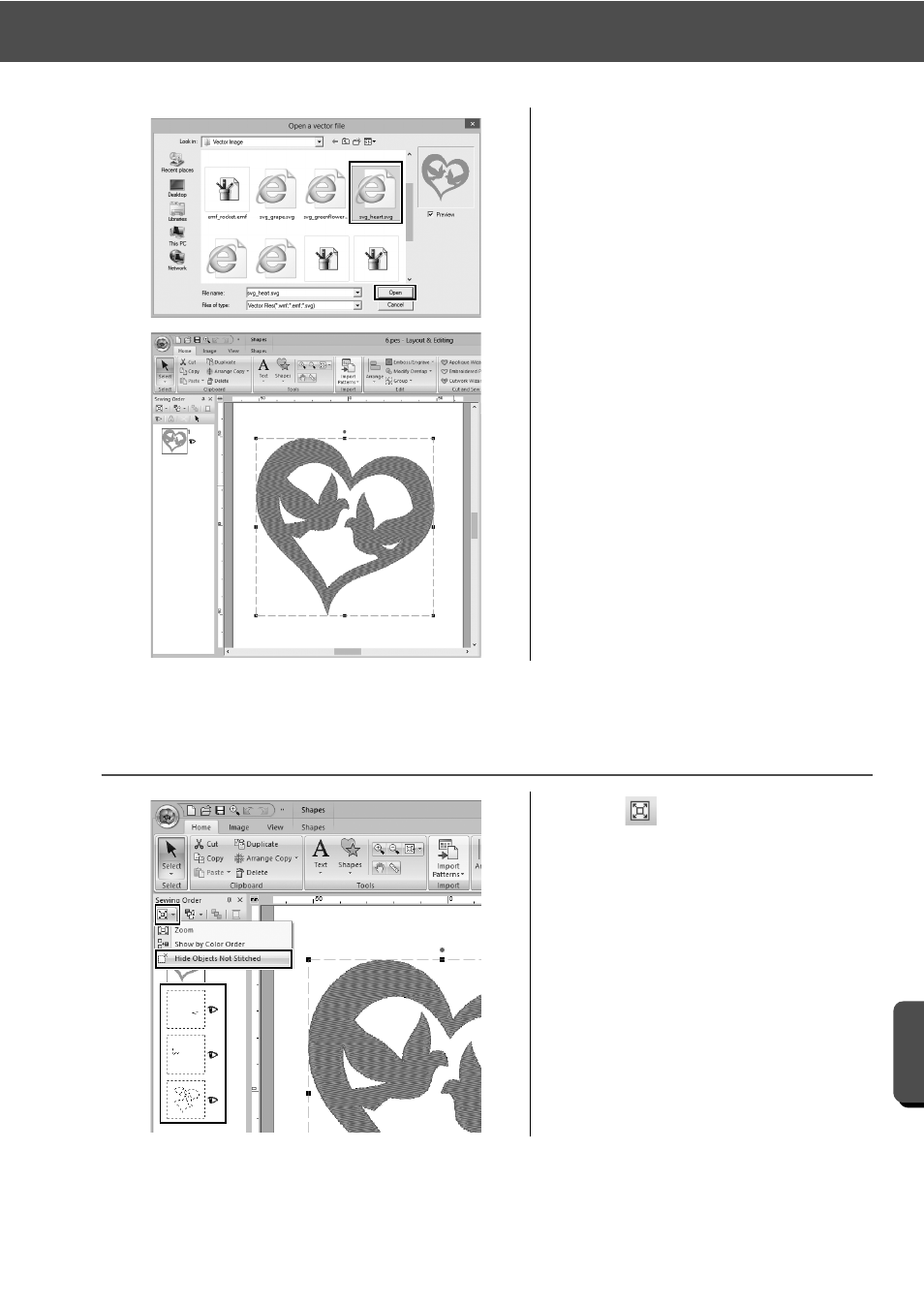
56
Practical Application f
Bird of peace – Applying gradation to a vector image –
Cre
at
ing Va
rio
u
s
E
m
broide
ry
De
s
ign
s
Step 2
Displaying hidden objects
3
Select the file to be imported, and
then click [Open].
For this example, we will import
[svg_heart.svg].
→ The image appears in the [Design
Page] as a shape pattern.
1
Click
in the toolbar at the top of
the [Sewing Order] pane, and then
click [Hide Objects Not Stitched] in
the menu.
→ Hidden objects that are not to be
stitched appear in the pane.
Advertising