Baby Lock Palette 10 (ECS10) Reference Guide User Manual
Page 68
Advertising
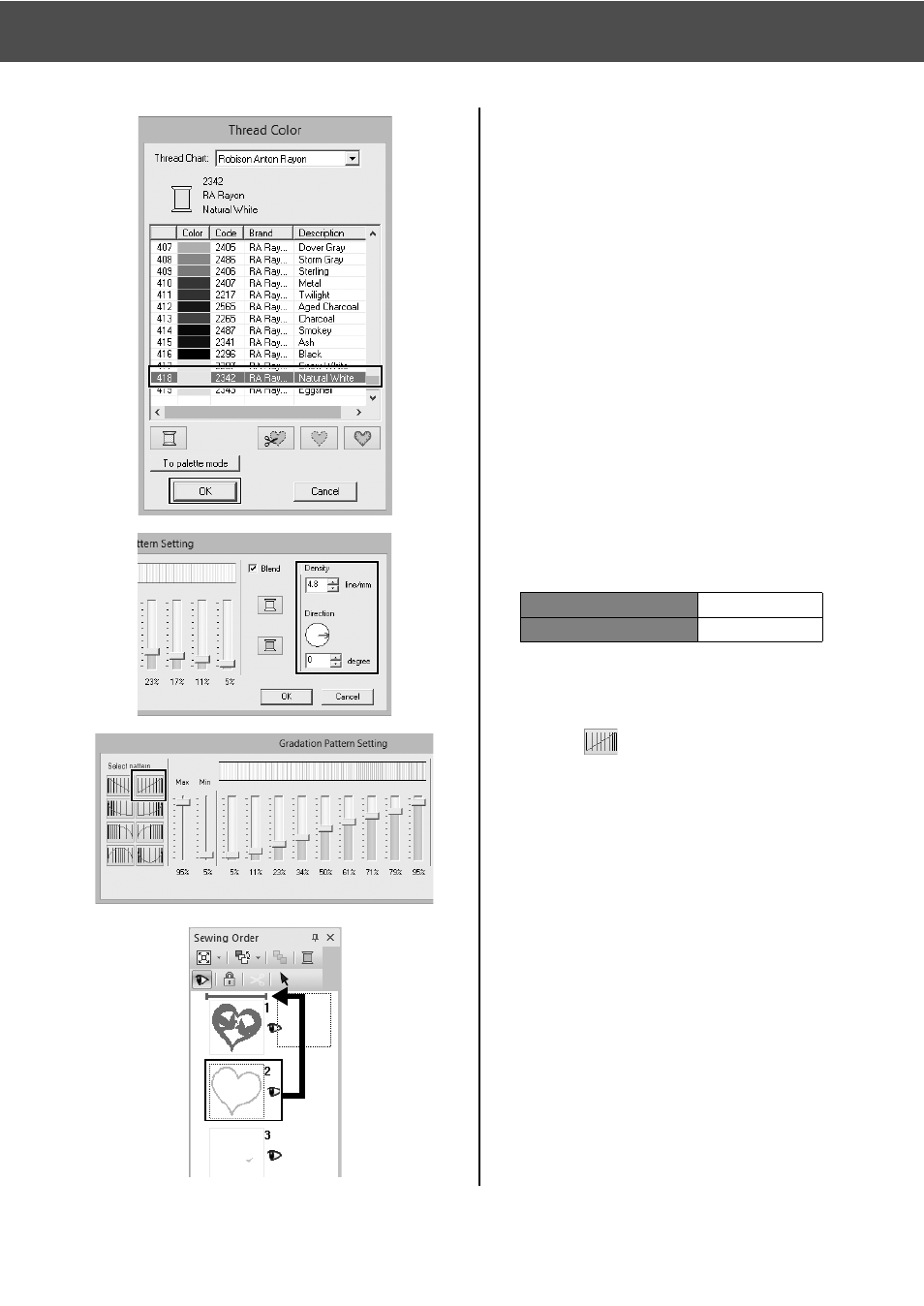
59
Practical Application f
Bird of peace – Applying gradation to a vector image –
5
Select the color to be used in the
two-color gradation, and then click
[OK].
For this example, select [Natural
White].
6
Specify the following settings using
the right side of the [Gradation
Pattern Setting] dialog box.
Density
4.8 line/mm
Direction
0 degrees
7
Select
for gradation pattern,
and then click [OK].
8
In the [Sewing Order] pane, drag
frame 2 (heart shape outline) to the
top (above the outer heart shape).
Advertising