Setting a sewing direction, Step 2 – Baby Lock Palette 10 (ECS10) Reference Guide User Manual
Page 72
Advertising
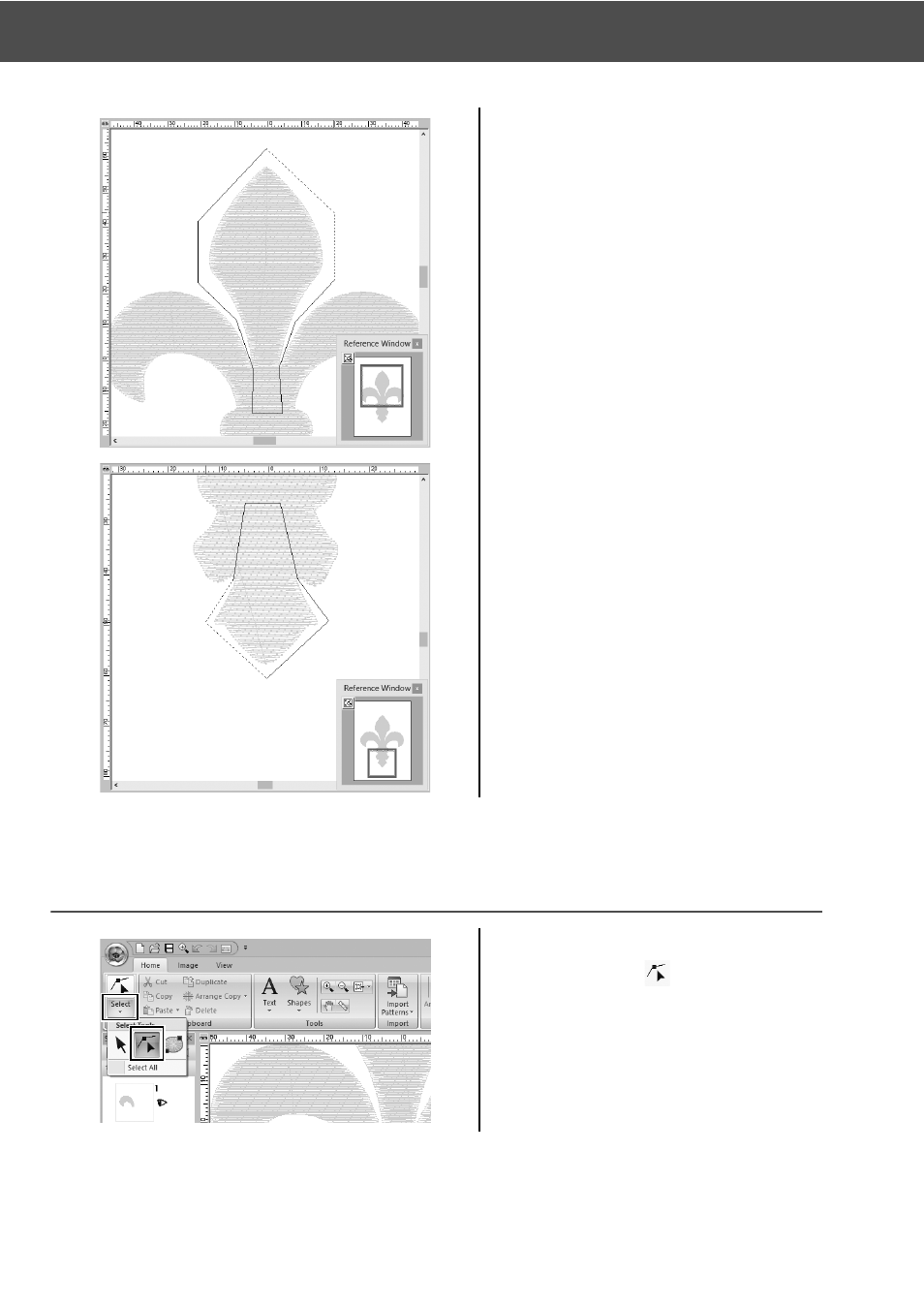
63
Practical Application g
Symbol – Specifying the sewing direction for each separate shape –
Step 2
Setting a sewing direction
12
After selecting the upper section
from the three pattern parts, repeat
steps
8
through
11
to split off the
center section.
13
After selecting the lower section
from the five pattern parts, repeat
steps
8
through
11
to split off the
center section.
1
Click [Select] in the [Select] group,
and then click
(Select Point).
f
g
h
e
d
i
c
j
b
k
a
a
g
b
f
c
e
d
Advertising