Drawing floral pattern (detailed mode), Step 3 – Baby Lock Palette 10 (ECS10) Reference Guide User Manual
Page 55
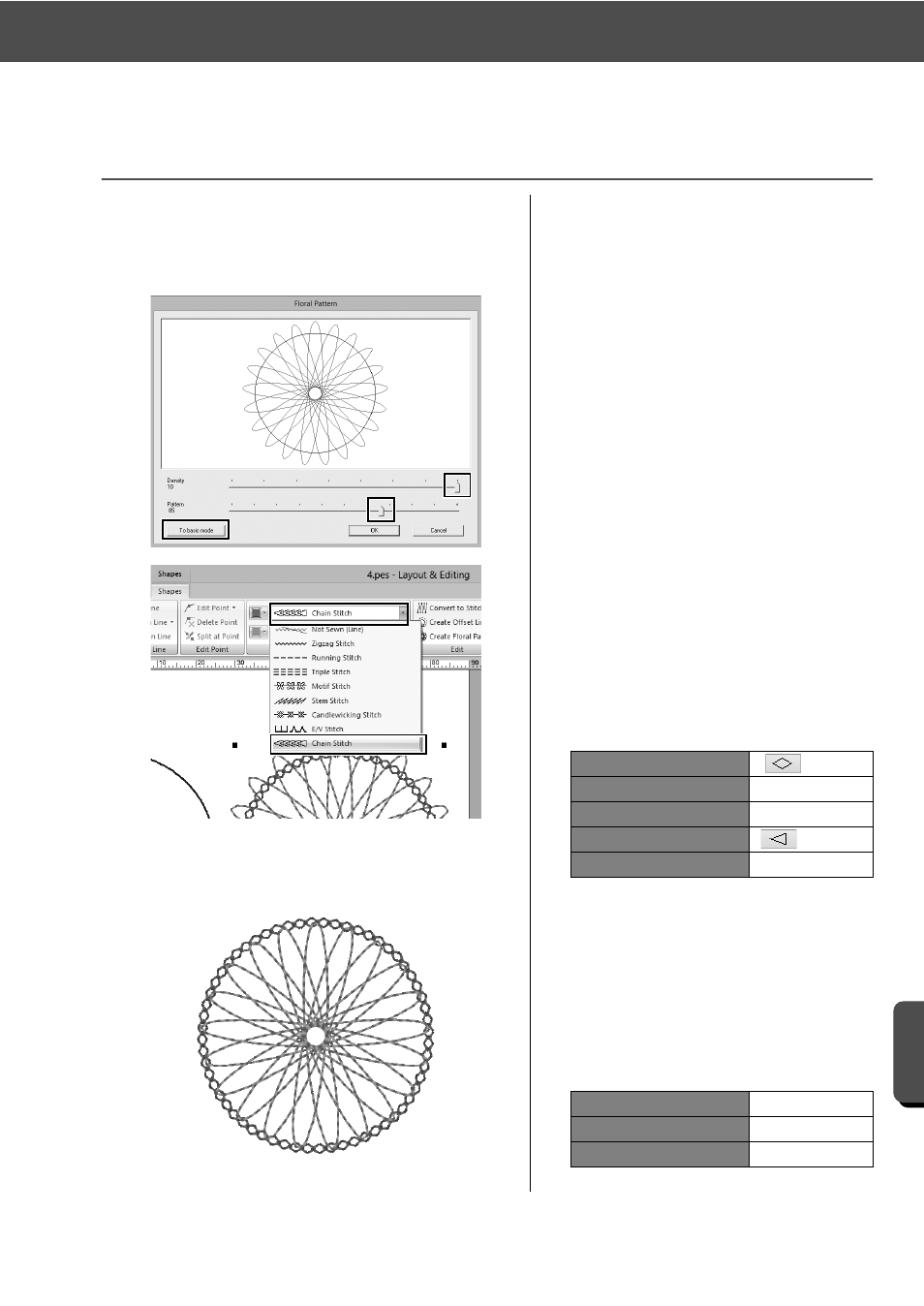
46
Practical Application d
Floral patterns – Creating a floral pattern from a shape –
Cre
at
ing Va
rio
u
s
E
m
broide
ry
De
s
ign
s
Step 3
Drawing floral pattern (detailed mode)
1
Select the rightmost base circle
pattern created in "Step 1", and then
click [Create Floral Pattern] in the
[Shapes] tab.
2
Click [To detailed mode] in the
lower-left corner of the dialog box to
switch to detailed mode.
3
Drag the sliders to set [Density] to
"10" and [Pattern] to "85", and then
click [OK].
4
Select the base circle pattern, and
then set the [Line sew type] to
[Chain Stitch].
5
Click the [Color] tab, and then click
[Honeysuckle] in the color thread
list.
6
Click the [Sewing Attributes] tab,
and specify the following settings.
Stitch Type
Size
3.5 mm
Time
5 times
Arrange
Start/End Type
Feed
7
Select the floral pattern, and then
reduce it so that the floral pattern
fits into the circle outline.
8
After selecting the floral pattern,
specify the line sew type, color and
following sewing settings by
repeating steps
4
through
9
in
"Step 2".
Line sew type
Triple Stitch
Color
Honeydew
Run pitch
2.0 mm