Importing and rotating a pattern, Step 1 – Baby Lock Palette 10 (ECS10) Reference Guide User Manual
Page 39
Advertising
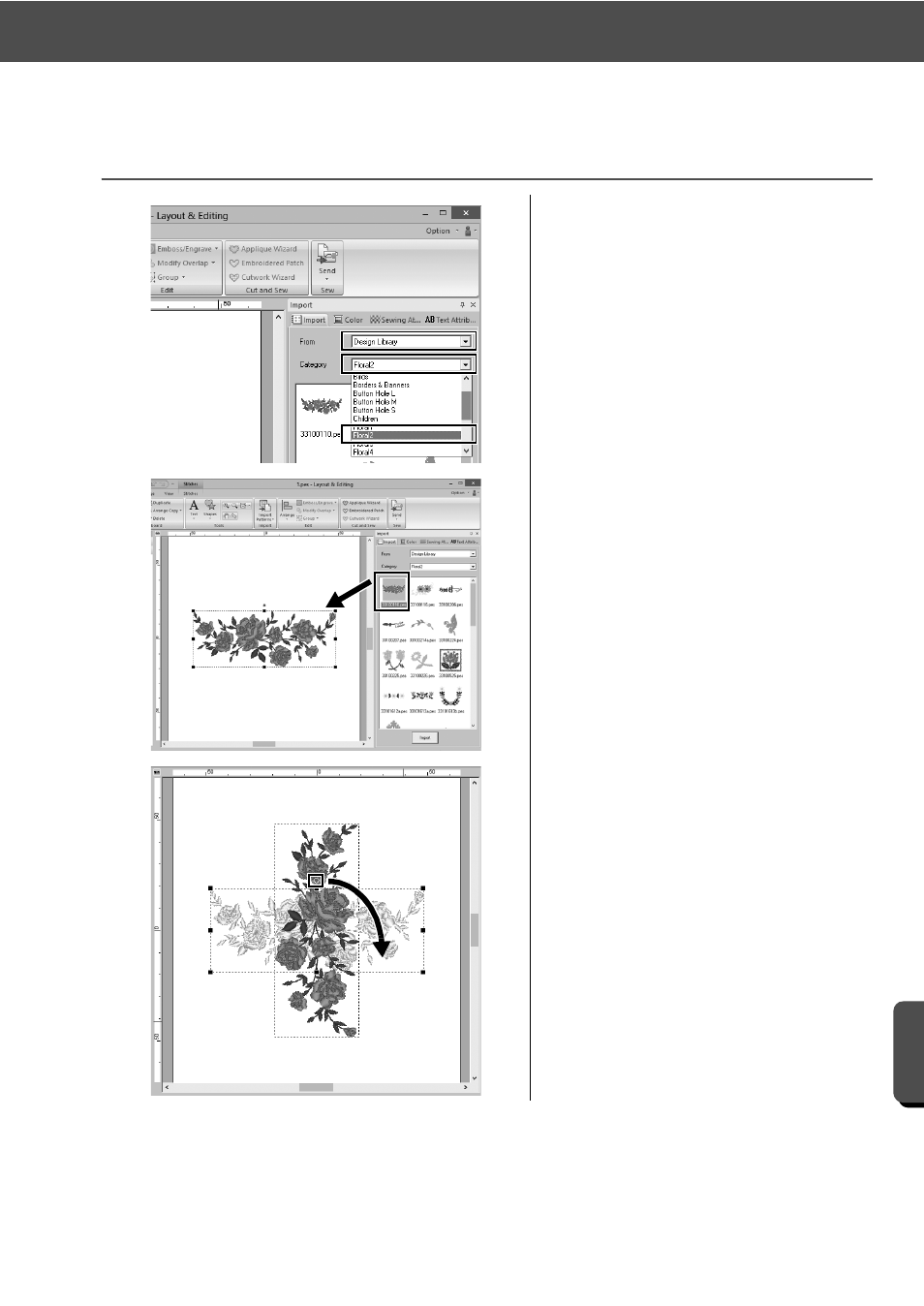
30
Practical Application a
Floral wreath – Arranging stitch patterns –
Cre
at
ing Va
rio
u
s
E
m
broide
ry
De
s
ign
s
Step 1
Importing and rotating a pattern
1
In the [Import] pane, select [Design
Library] from the [From] selector,
then [Floral2] from the [Category]
selector.
2
Select [33100110.pes] from the list of
patterns displayed in the pane, and
then drag it into the [Design Page].
3
While holding down the <Shift> key,
drag the red dot at the top of the
pattern to the right to rotate the
pattern 90° clockwise (a).
Holding down the <Shift> key while
dragging the red dot rotates the pattern
in 15° increments.
a
Advertising