Bolide BN1008 - iCube User Manual
Page 10
Advertising
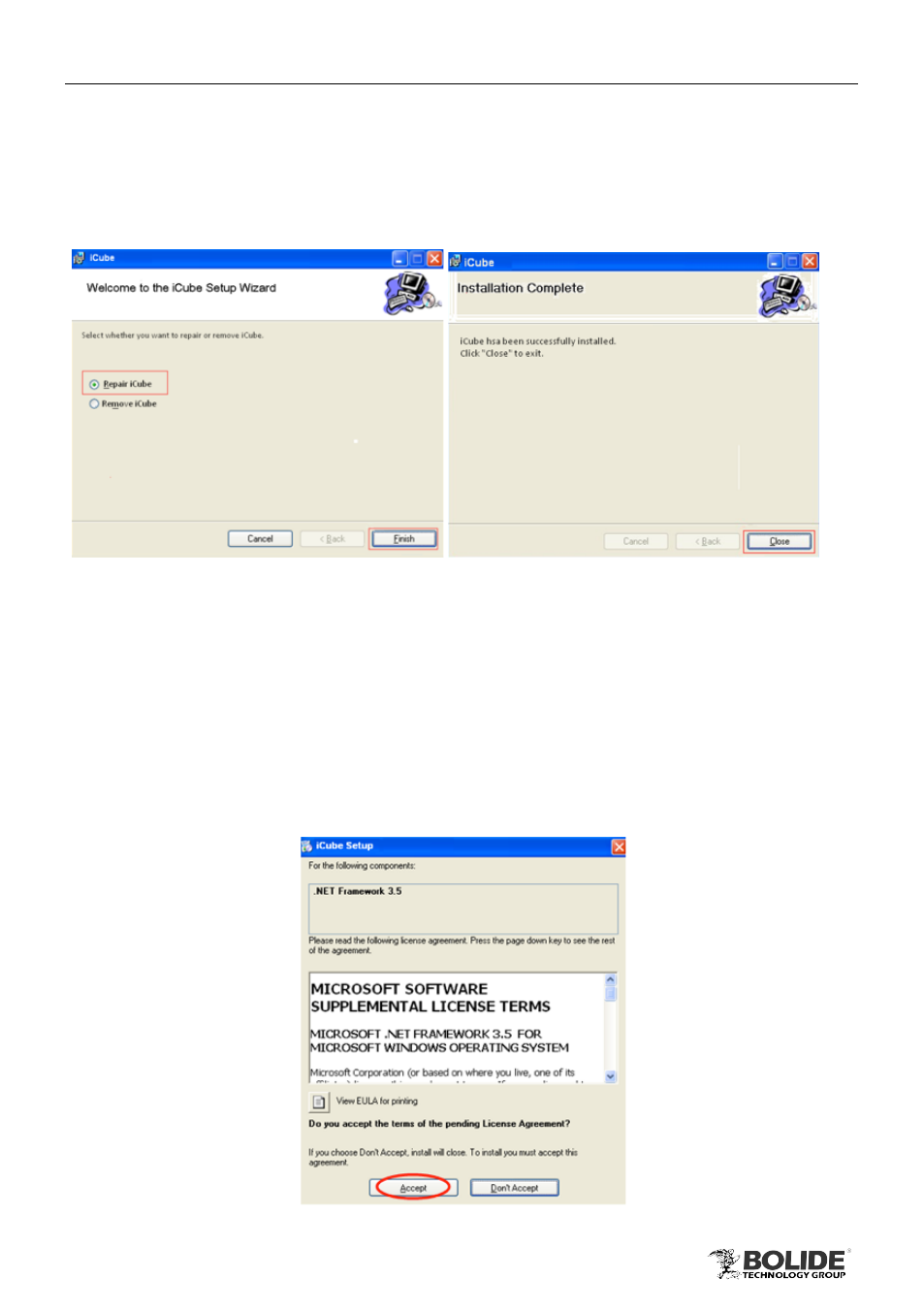
6
PRODUCT USER MANUAL
BN1008 - iCube
2)
Or open the installation package, double-click icon to pop up the interface as shown
in Fig 2-1, then click "install".
3)
Enter into the iCube Setup Wizard; refer to Fig 2-8. Select “Repair iCube” and click
"Finish" to recover software; select “Remove iCube” to remove software.
Fig 2-8 Fig 2-9
4)
After recovery is complete, click "Close" to exit, refer to Fig 2-9.
Reason 2: The computer is not installed Microsoft.net.
1)
Uninstall iCube; refer to Chapter 2.2 uninstall software.
2)
Open the installation package, double-click icon to pop up the iCube Setup interface
as shown in Fig 2-10. Program has searched the .net components automatically
which your PC is not installed.
Advertising