Bolide BN1008 - iCube User Manual
Page 39
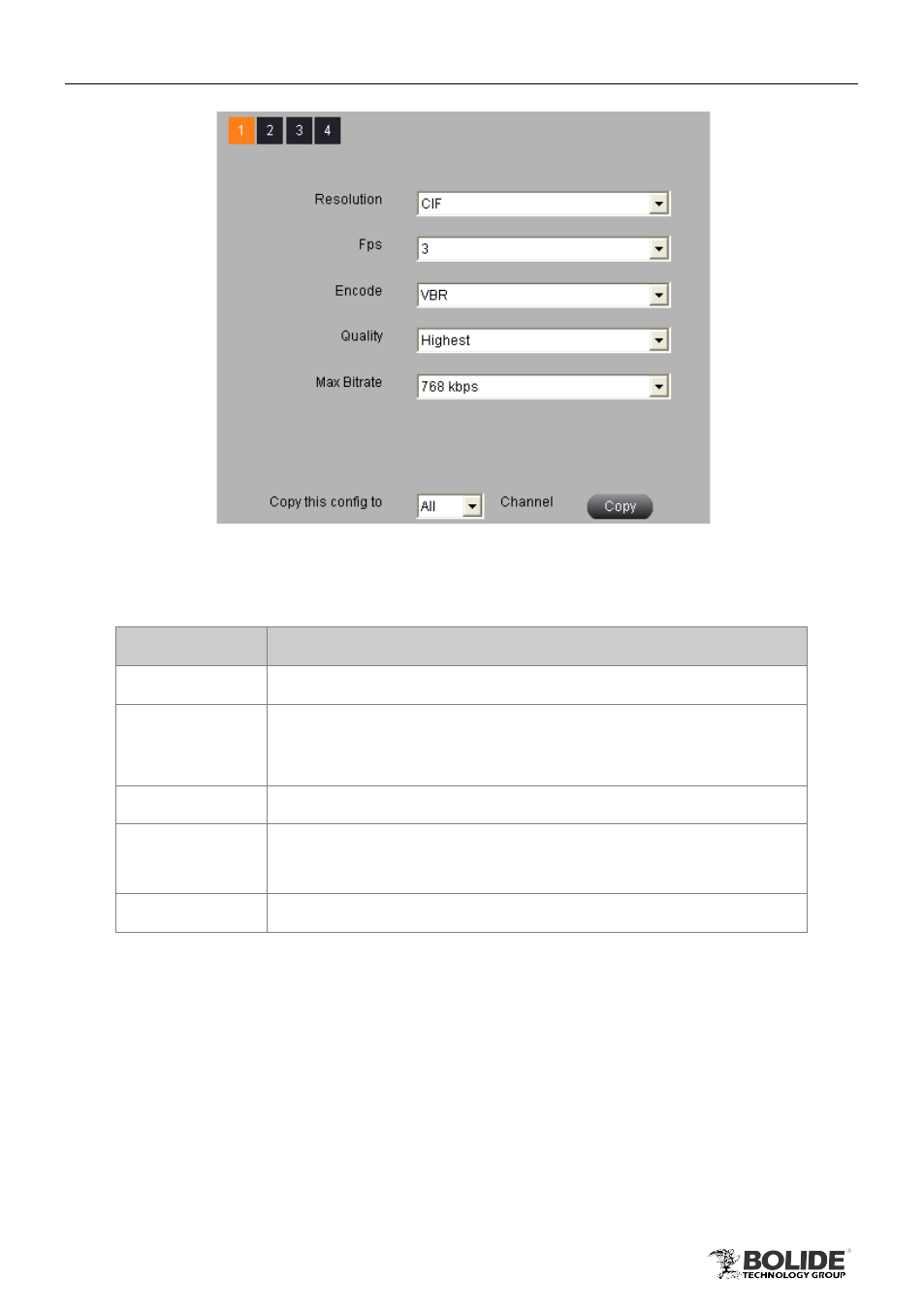
35
PRODUCT USER MANUAL
BN1008 - iCube
Fig 3-36
Select the sub-stream parameters of each channel according to the following table.
Table 3-4
Parameter
Meaning
Resolution
The range of options: synchronize with configured device,
Fps
The range of options: synchronize with configured device.
(Resolution and frame rate are determined by the
parameter specifications of specific type)
Encode
Two options: VBR and CBR
Quality
The higher the grade is, the clearer the previewing image
is. Six grades: lowest, lower, low, medium, higher and
highest.
Max Bitrate
The range of options: synchronize with configured device.
Sub stream configuration can be copied to the other channel. Click “Copy” button to
copy the specified channel settings to other channel or all channels.
Click “Default” button to
restore the default setting; click “Apply” button to save the
setting.
3.5.6.3 DDNS
Enter into “Config”àRemote ConfigàNetworkàDDNS; refer to Fig 3-37: