Bolide BN1008 - iCube User Manual
Page 42
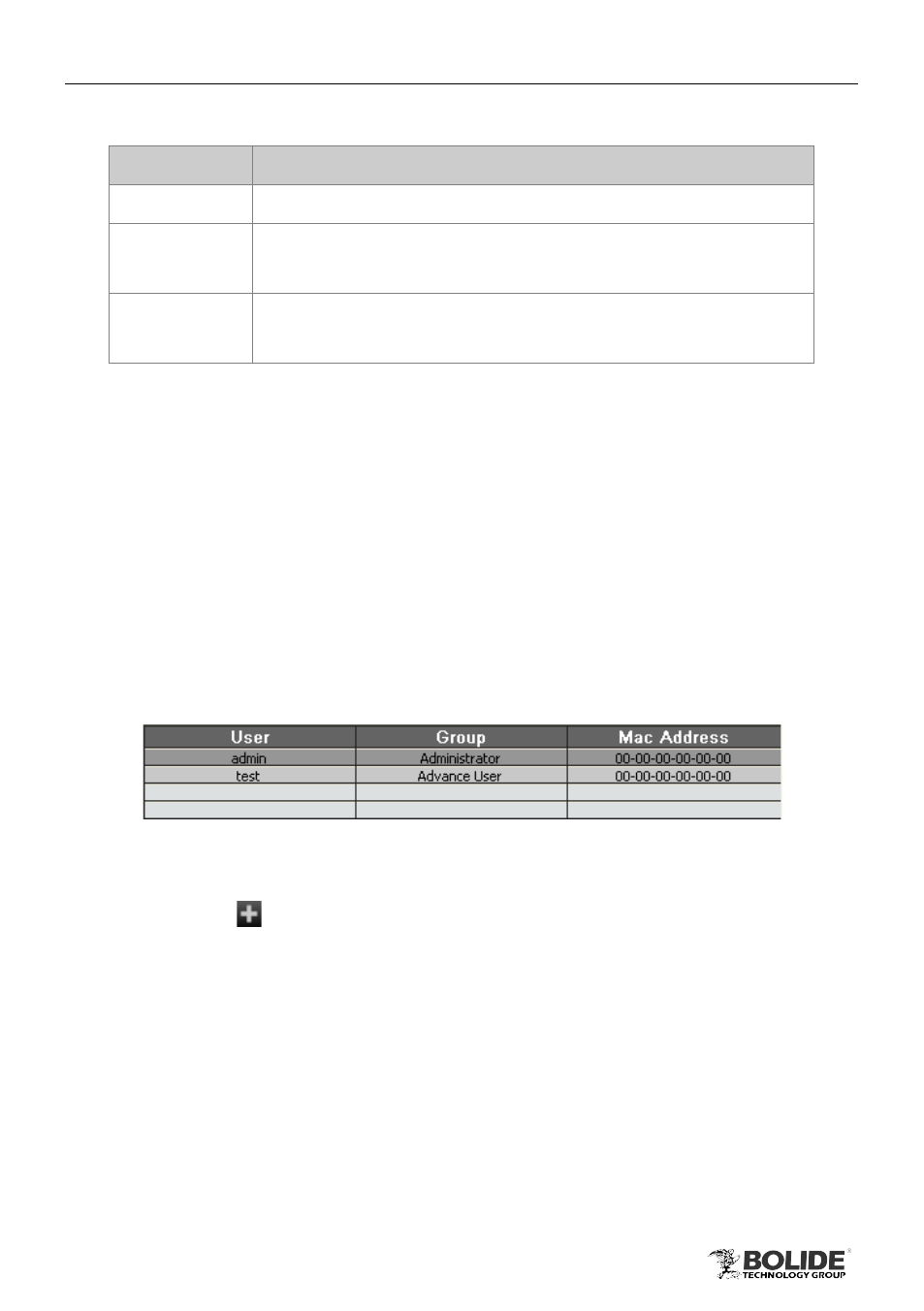
38
PRODUCT USER MANUAL
BN1008 - iCube
Table 3-5
Parameter
Meaning
Address
Address of the PTZ device; the default is 1
Baud Rate
Baud rate of the PTZ device; synchronize with configured
device
Protocol
Communication protocol of the PTZ device; synchronize with
configured device
Serial port configuration can be copied to the other channel. Click “Copy” button to
copy the specified channel settings to other channel or all channels.
Click “Default” button to
restore the default setting; click “Apply” button to save the
setting.
3.5.8 Account Management
Enter into “Config”àRemote ConfigàAccountàEdit Account. The interface lists the
name, group and Mac address of all users who can log onto the device for operation.
Refer to Fig 3-40:
Fig 3-40
3.5.8.1 Add Account
Step1: Click
button to enter the edit new user interface. Enter the new user's
name and password; select user type: Advance User or Usual User; enable this user; or
tick off “Bind Mac Address”, input the MAC address of the PC as required.
Step2: Assign the appropriate user right for that user.
Step3: Click OK button to add this user into the user list; click Cancel button to exit
the current interface.
Note: When the value of binding PC MAC address is 0, user is not binding with
the specified computer; if you set the binding Mac address for the user, only the PC
with this Mac address can visit the device through network.