Bolide BN1008 - iCube User Manual
Page 18
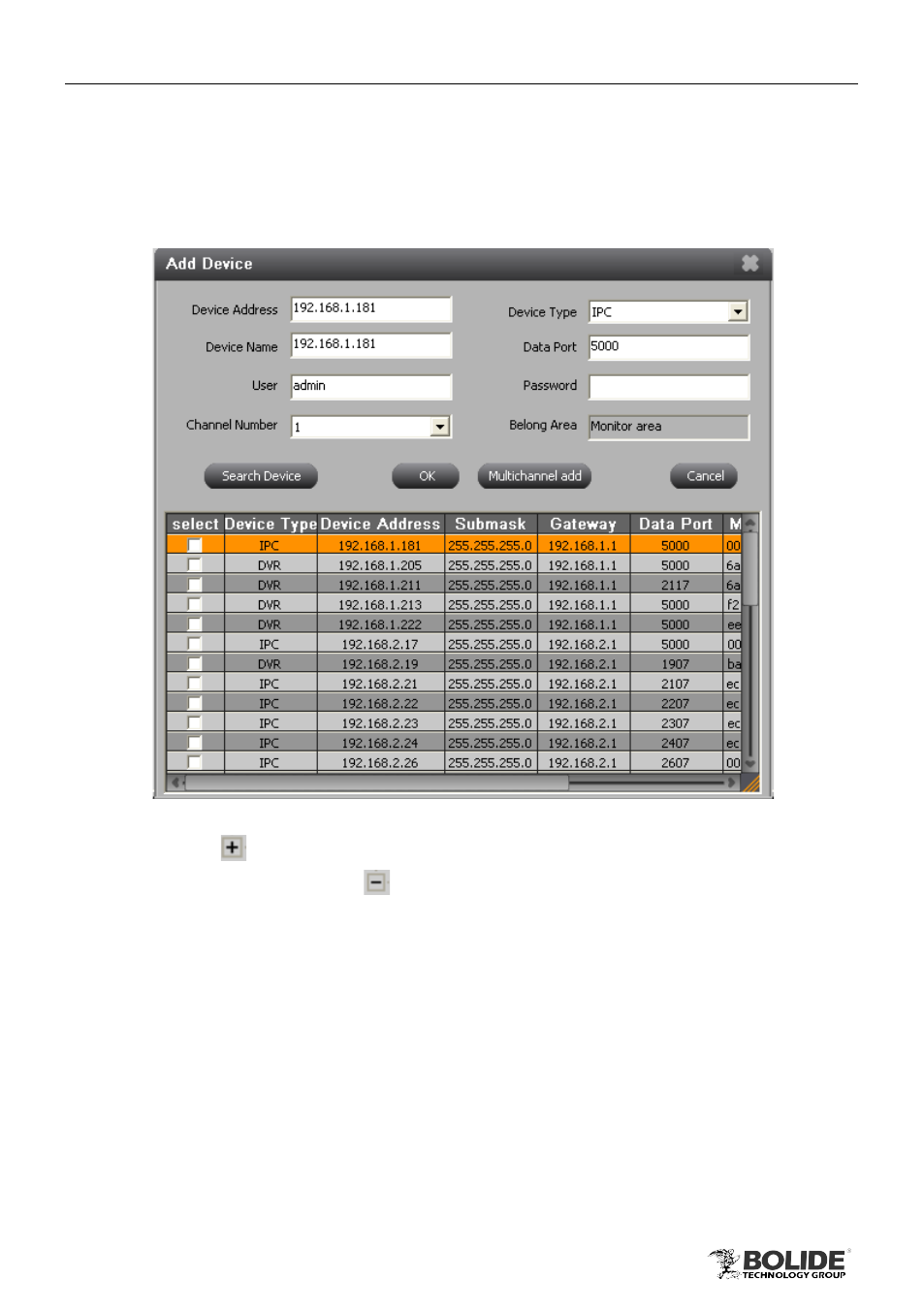
14
PRODUCT USER MANUAL
BN1008 - iCube
Step5: User can also add device by searching device.
Click “Search Device” button in the Add Device window to search device online. The
searched device will be displayed in the list, as shown below. Select the device you want
to add, click “OK” or “Multichannel add” to add a select device or multi-device to area.
Fig 3-10
Note: Click
in front of the area name or device name, or double-click the
name to expand the list. Click
or double-click the name again to collapse the
list.
3.3.2 Area Configuration
Add sub-area: Right click the area name and select “Add Area” to add a sub-area; the
sub-area may also add its sub-area.
Modify area: Right click the area name and select “Modify Area” to modify the area name;
Delete area: Right click the area name and select “Delete Area” to delete the area, its
sub-area and its device.
Note: When the device is being previewed, its area cannot be modified or