4 log search – Bolide BN1008 - iCube User Manual
Page 62
Advertising
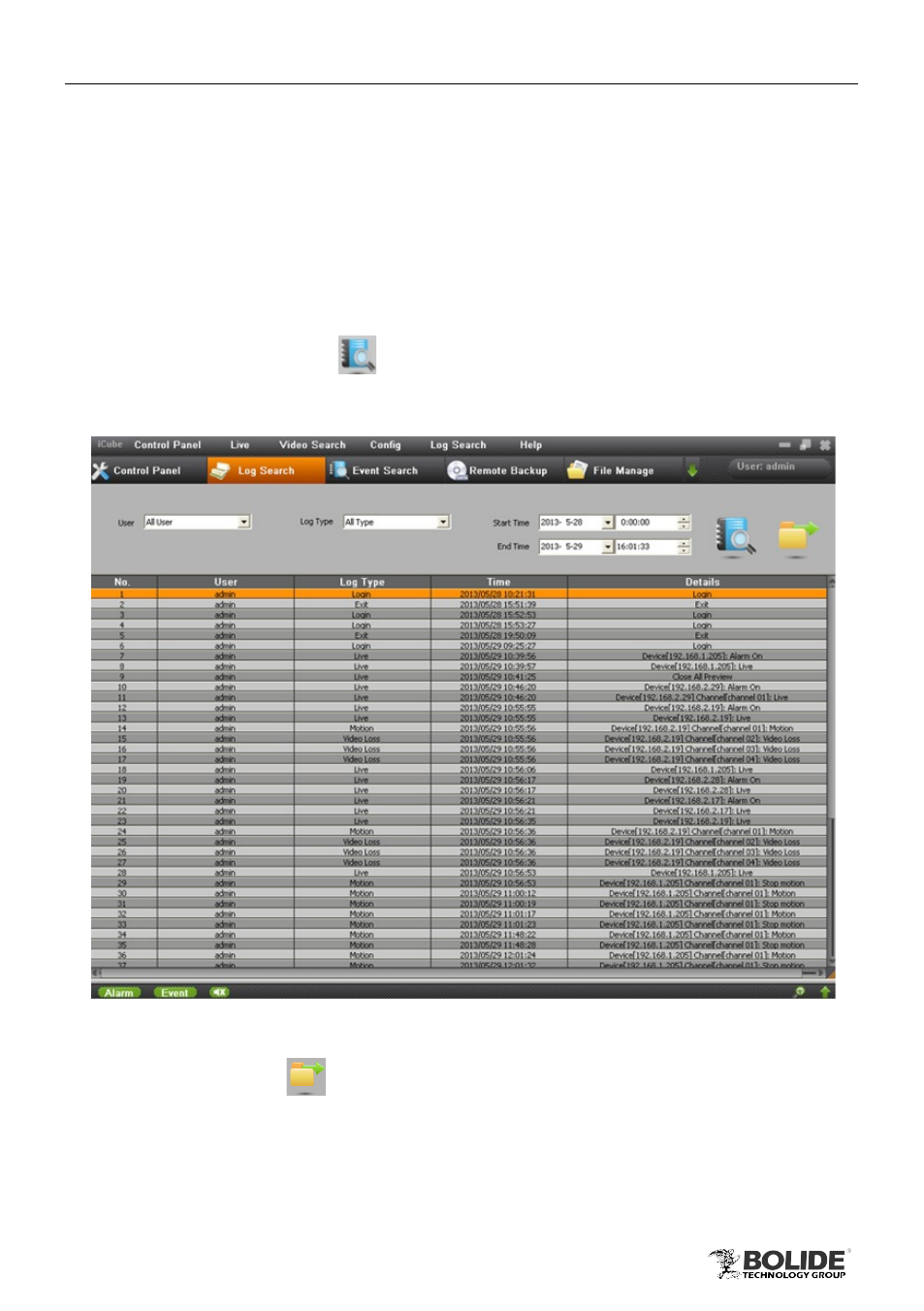
58
PRODUCT USER MANUAL
BN1008 - iCube
backup.
4.4 Log Search
Step1: Click “Log Search” button in the menu bar to enter the log search interface.
Step2: Select the user, log type, and start & end time.
Step3: Press Log Search
button, the searched log information will be displayed
in the log list; refer to Fig 4-23:
Fig 4-23
Step3: Click Export
button to open the Save As dialog box, select storage path
of data export; click OK to start exporting data.
Advertising