Bolide BN1008 - iCube User Manual
Page 52
Advertising
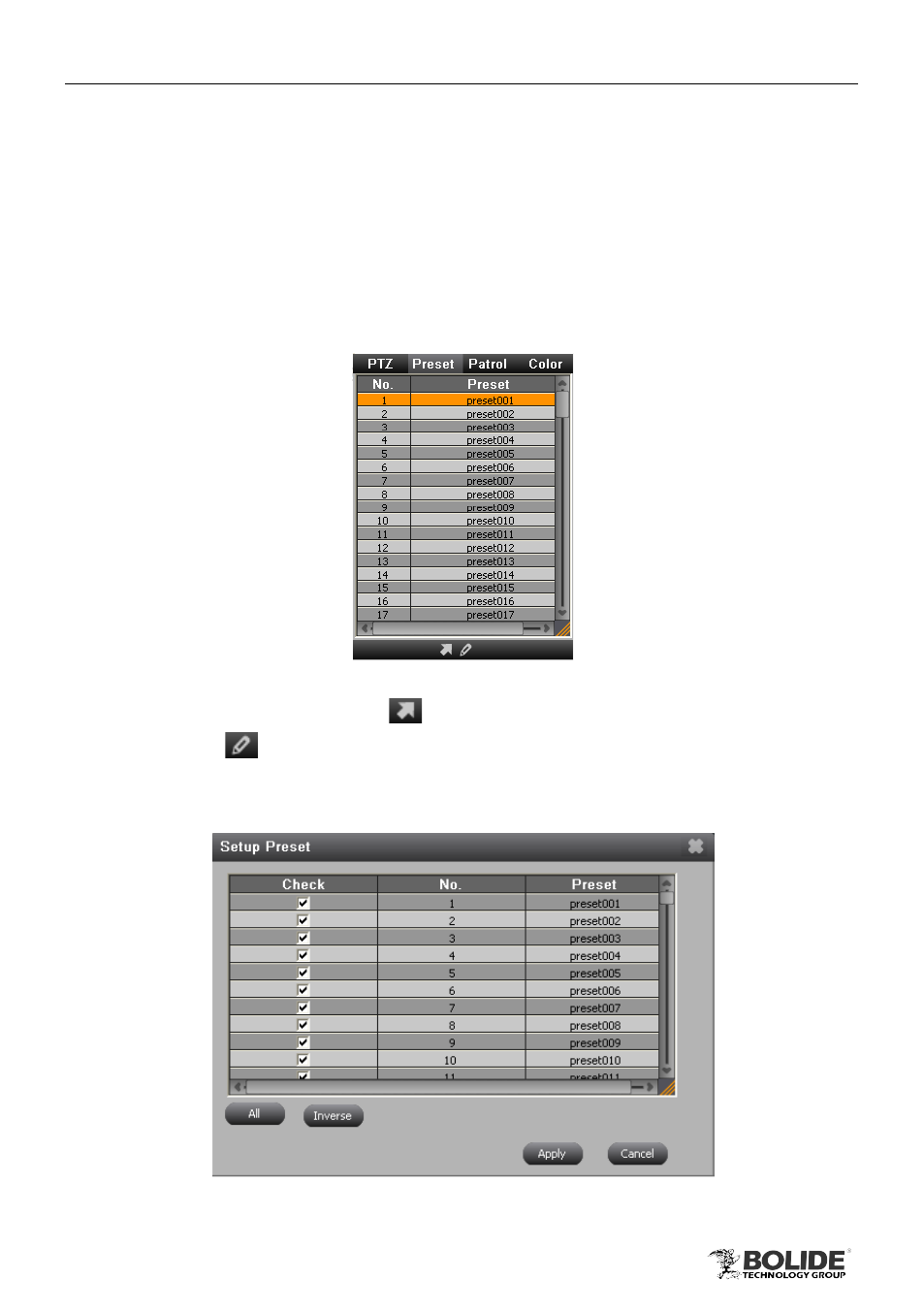
48
PRODUCT USER MANUAL
BN1008 - iCube
Fig 4-5
Note: PTZ control is effective not only for the device with PTZ
but also for the
user who has PTZ control permission, otherwise PTZ buttons are invalid.
2)
Preset
Click "Preset" tab of PTZ control panel, it supports 128 PTZ preset points; refer to Fig
4-6:
Fig 4-6
Select a preset point, click Run
button, PTZ rotates to the position of that preset.
Click Modify
button to enter the Setup Preset window,
as shown in Fig 4-7. User
can set the preset points displayed in the list, and modify the serial number and name of
preset, click “Apply” button to confirm the change.
Fig 4-7
Advertising