Bolide BN1008 - iCube User Manual
Page 14
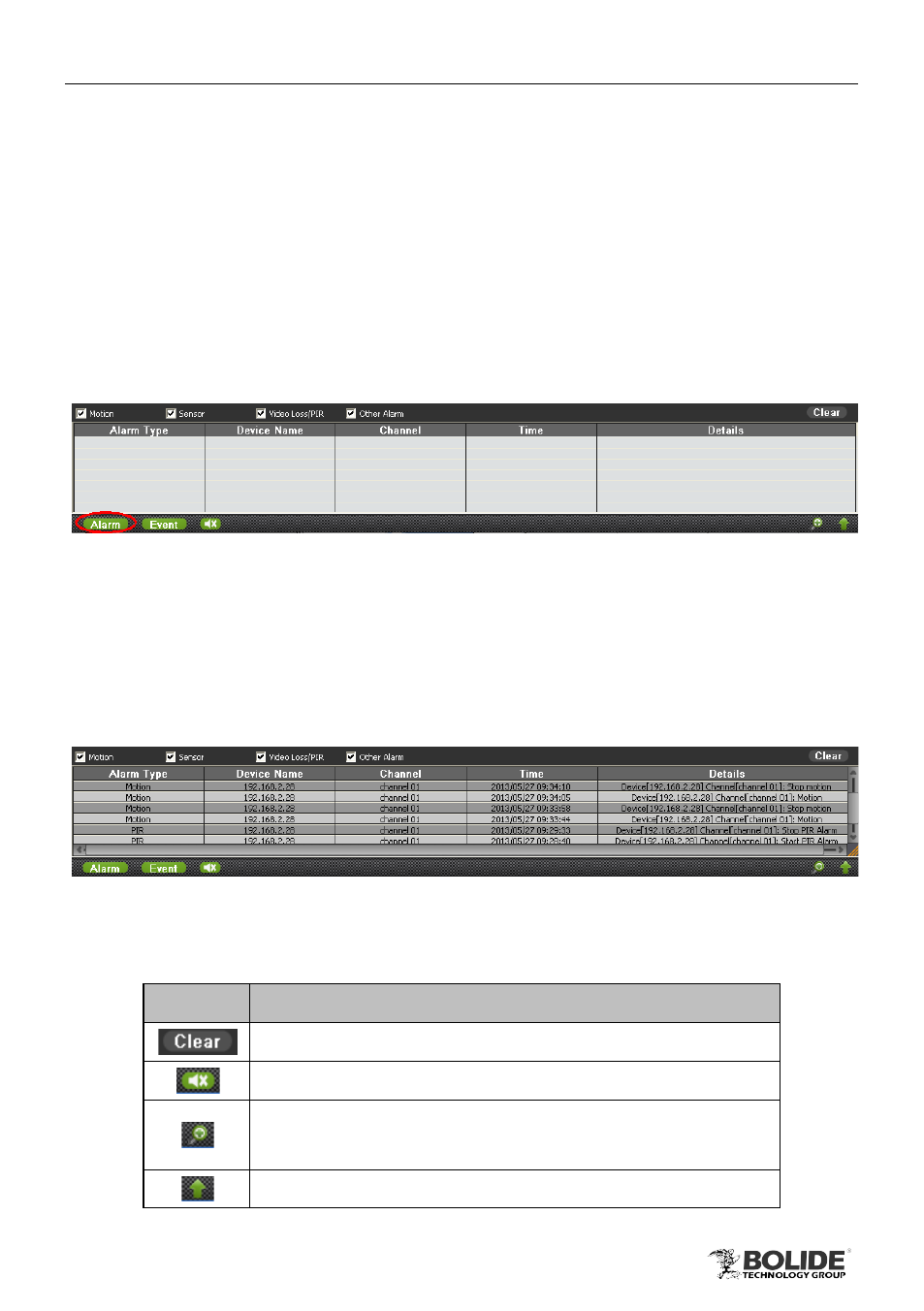
10
PRODUCT USER MANUAL
BN1008 - iCube
button which means close the tab.
Functional Area
User can enter the system function and configuration through control panel. The
control panel includes 10 common functions instead of through the menu bar.
Alarm and Event Info Area
3.2.2 Alarm and Event
1)
Click "Alarm" button to pop up alarm information list; refer to Fig 3-3:
Fig 3-3
User can select the alarm type, including motion detection, sensor alarm, video
loss/PIR and other alarm.
If user has already enabled alarm and triggered an alarm, a small icon will be
displayed on the preview screen, and the alarm list shows the alarm information of
equipment. As shown below:
Fig 3-4
The meaning of other buttons in the interface is shown in Table 3-1:
Table 3-1
Button
Meaning
Clear all alarm messages in the list
Audio switch, and set the volume
Click this button to display more alarm information, click
again to hide the list.
Switch the list display mode