Bolide BN1008 - iCube User Manual
Page 23
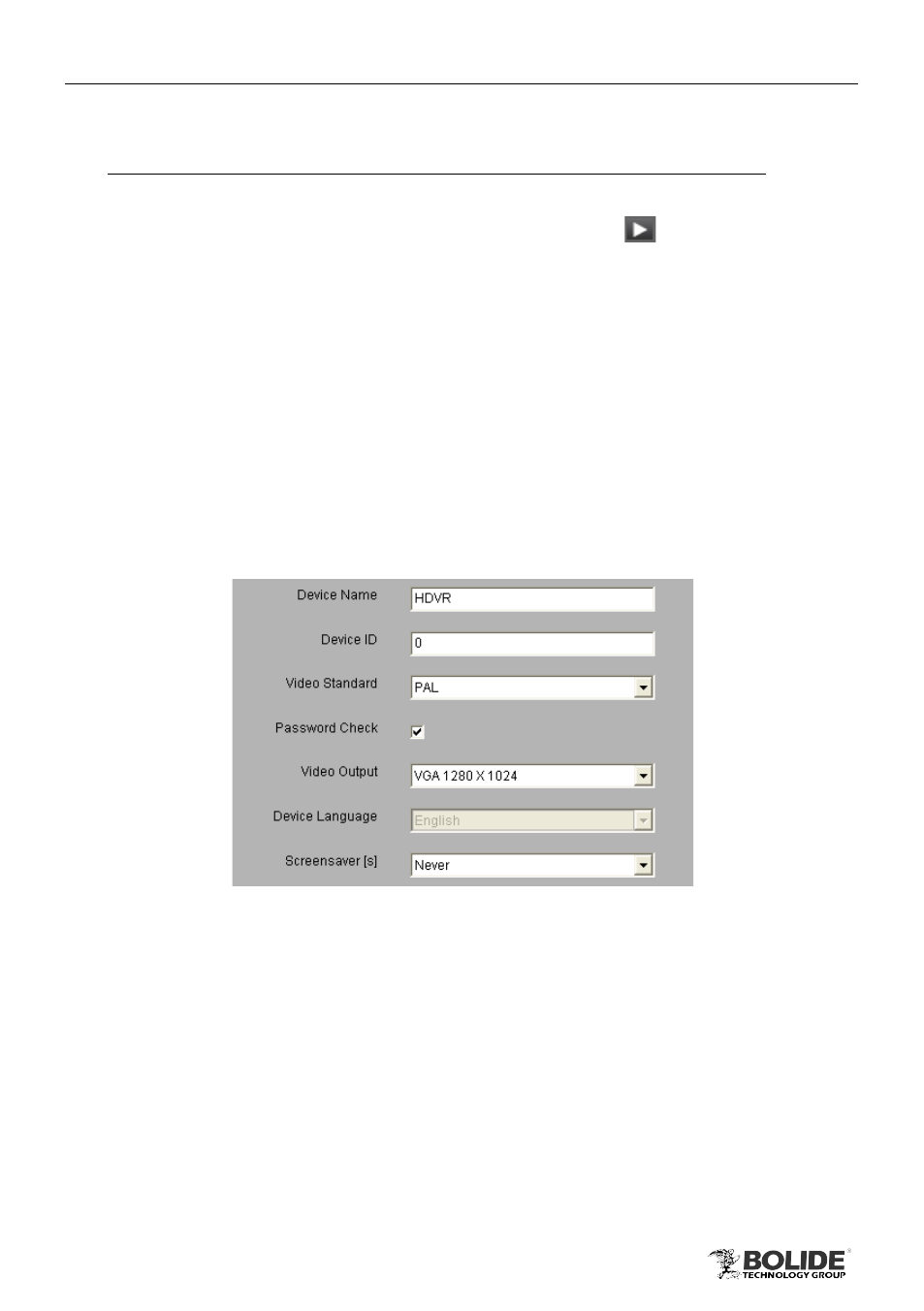
19
PRODUCT USER MANUAL
BN1008 - iCube
Fig 3-15(b)
Here take DVR as an example to explain the steps of remote configuration:
The interface lists all functions; user can click these items to enter the configuration.
User can also select the menu and submenu by clicking
button; click “Remote
Config” on the left to return to the config main interface, as shown in Fig 3-15.
“Remote Config” includes nine submenus: Basic, Live, Record, Schedule, Alarm,
Network, P.T.Z, Account and Advanced.
3.5.1 Basic Configuration
Basic configuration includes three submenus: system, date time and DST.
3.5.1.1 System
Enter into “Config”àRemote ConfigàBasicàSystem. User can set up the device
name, device ID, video standard, video output, etc. Refer to Fig 3-16.
Fig 3-16
Device Name/ID: The name / ID of device. It may display on the client end or CMS
that help user to recognize the device remotely. ID range: [0~65535].
Video Standard: Two modes: PAL and NTSC.
Password Check: Enable this option. User needs to enter the user name and
password for authentication, and do operations with the relevant right.
Video Output: The resolution and menu output of live display, range from: CVBS,
VGA800*600, VGA1024*768, VGA1280*1024 and HDMI.
Note: Change the video standard or video output, the system will reboot.
User
need to double-click the device again to enter the remote config.