Bolide BN1008 - iCube User Manual
Page 40
Advertising
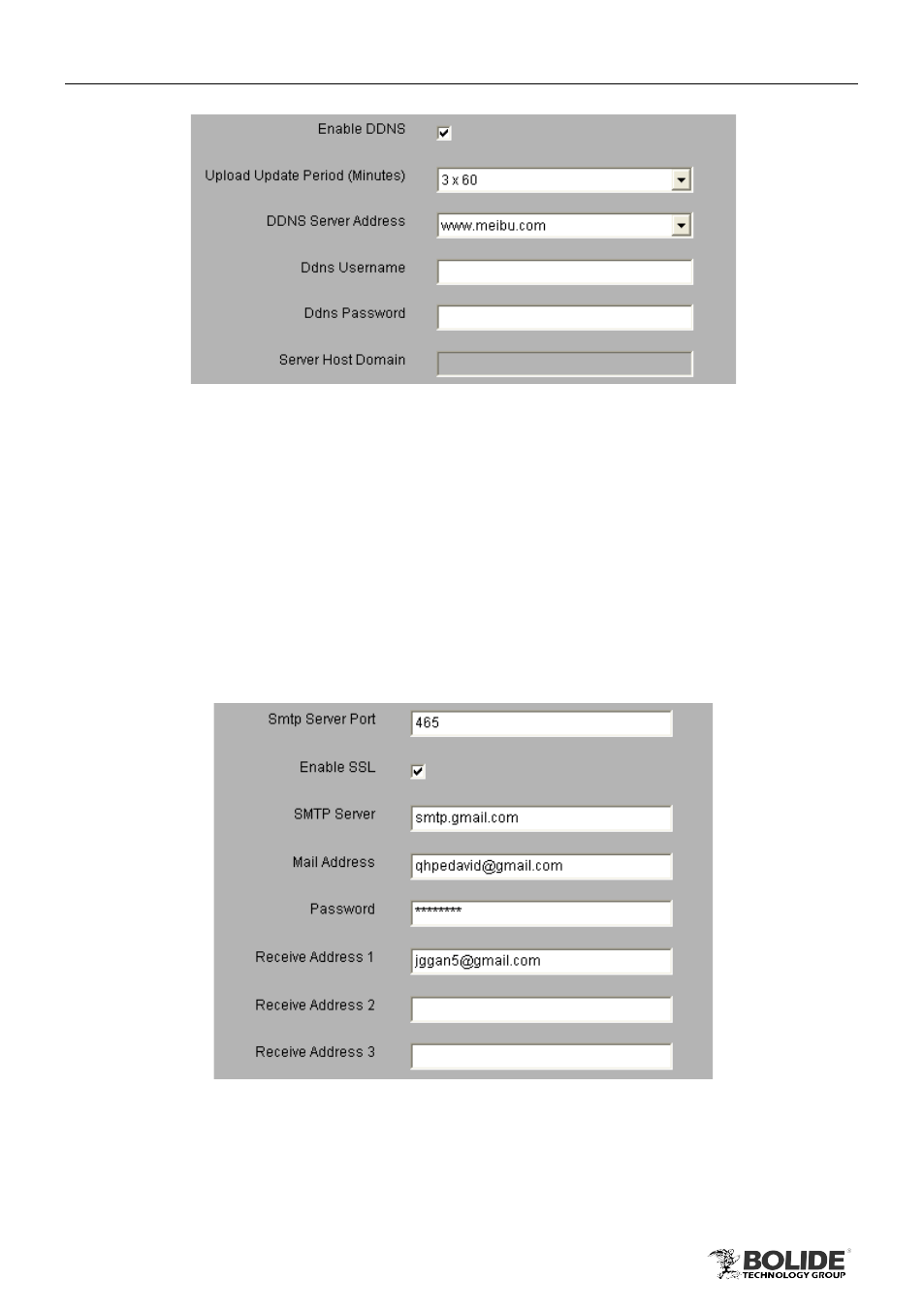
36
PRODUCT USER MANUAL
BN1008 - iCube
Fig 3-37
Bind the device with a fixed domain name, so that user can visit the device no matter
how the public IP changes. Enable DDNS function, select the upload update period and
DDNS server address, enter the user name, password and host domain name registered
in DDNS server, such as MyDVR.no-ip.org.
Click “Default” button to
restore the default setting; click “Apply” button to save the
setting.
3.5.6.4 Mail
Enter into “Config”àRemote ConfigàNetworkàMail; refer to Fig 3-38:
Fig 3-38
SMTP Server Port: Port number of SMTP server, usually is 25, or it may be 587, 993
or 465, etc.
Enable SSL: Enable mail encryption function.
Advertising