3 video search – Bolide BN1008 - iCube User Manual
Page 55
Advertising
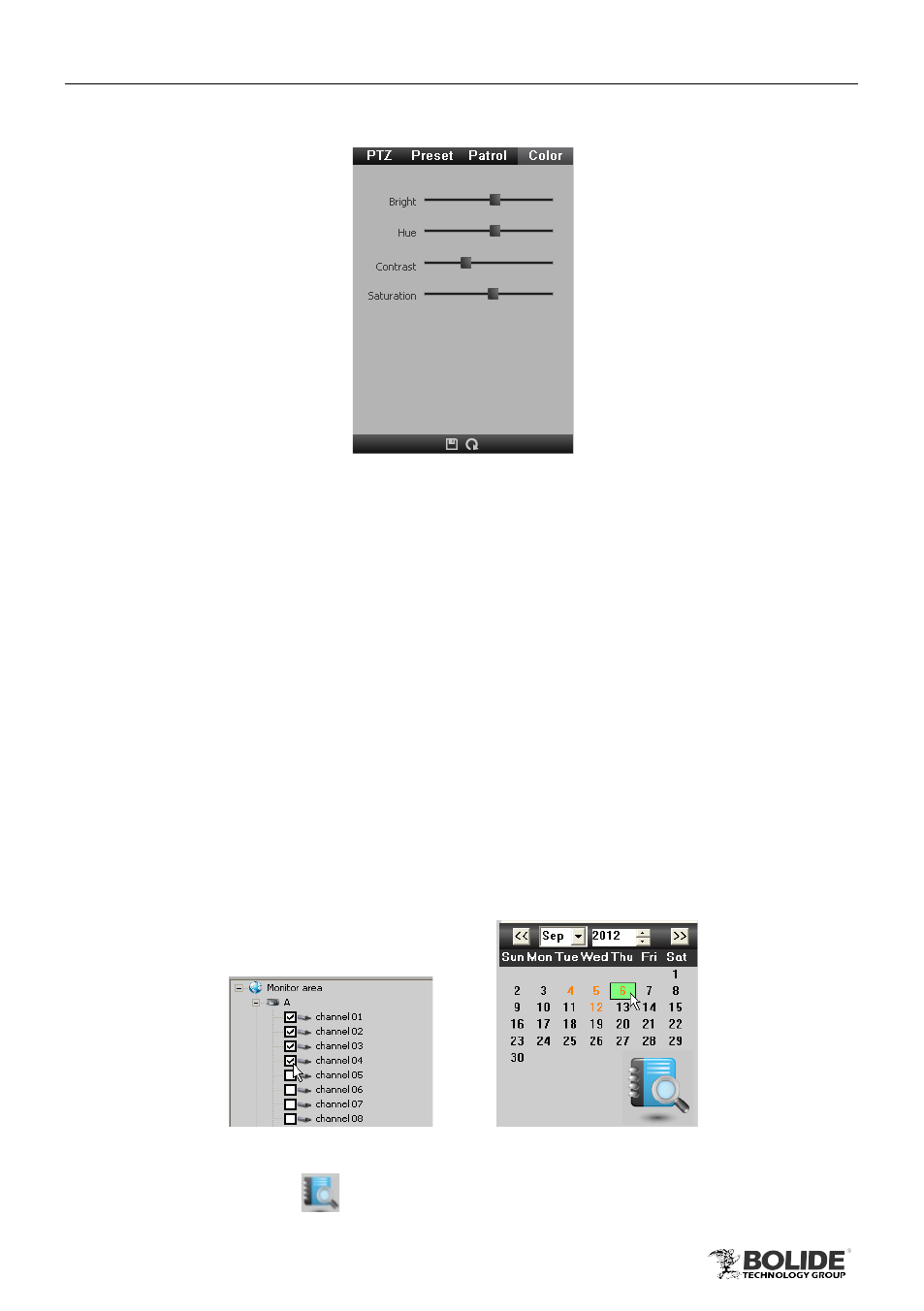
51
PRODUCT USER MANUAL
BN1008 - iCube
adjustment. Refer to Fig 4-12:
Fig 4-12
4.3 Video Search
Click “Video Search” button in the menu bar to enter the search mode. Video search
includes four submenus: Time Search, File Manage, Event Search and Remote Backup.
Note: User can only search for channels on a device once. When users search
for other device, it will clear the selected state of previous search device.
4.3.1 Time Search
Step1: Enter into “Video Search”àTime Search.
Step2: Select the device and channels which need to search video.
Step3: Select a date, the date shown in yellow in the calendar means have record
data.
Fig 4-13
Step4: Press Search
button, the searched record information will be displayed
Advertising