Bolide BN1008 - iCube User Manual
Page 38
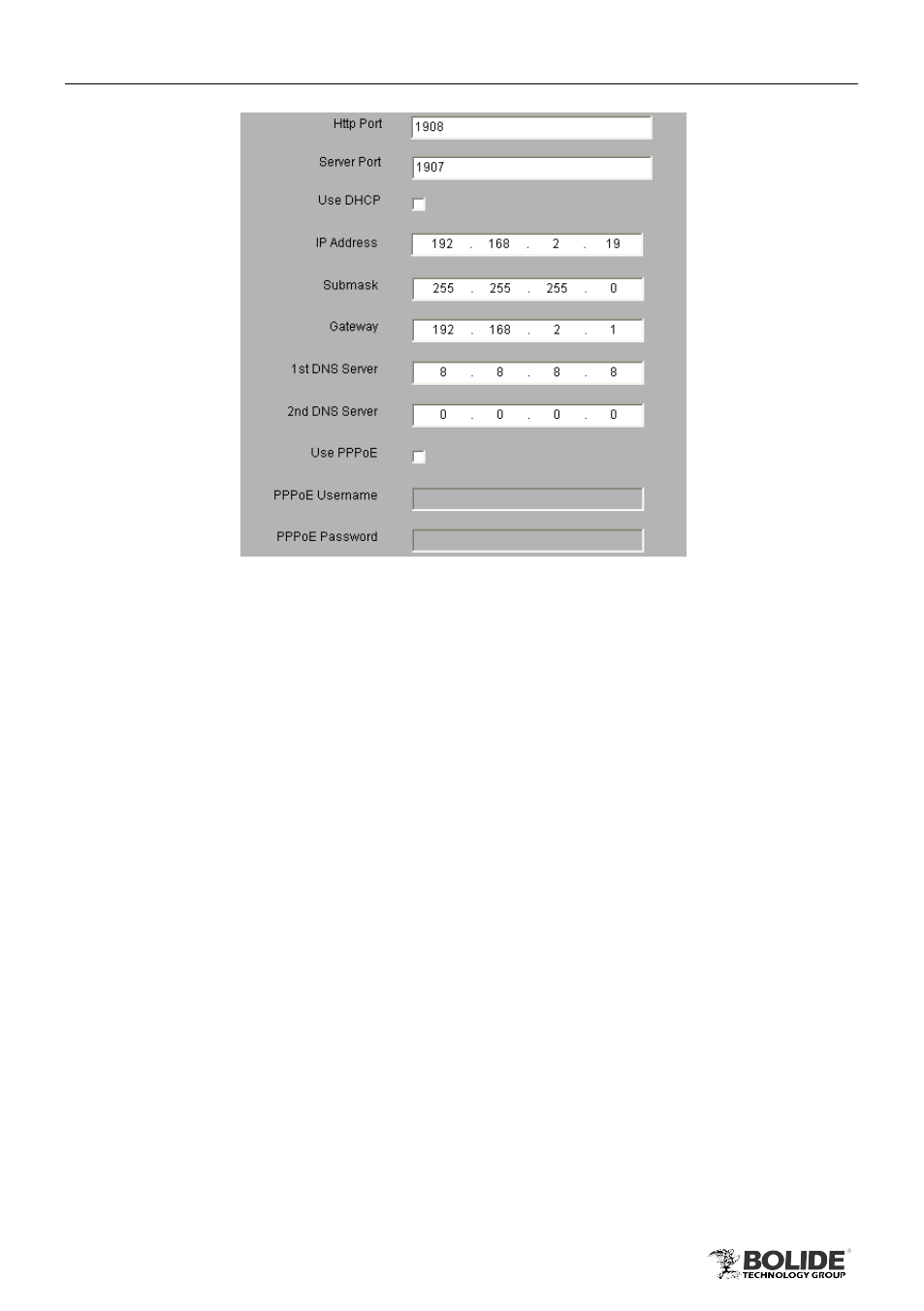
34
PRODUCT USER MANUAL
BN1008 - iCube
Fig 3-35
User can set the device’s HTTP port and server port.
If DHCP function of router is
enabled, selecting “Use DHCP” will automatically obtain IP address, subnet mask and
gateway from the router. Using DDNS function outside this area needs to set the address
of DNS server as their local DNS address. Enable PPPoE dial-up function, user needs to
enter the user name and password of ADSL dial-up obtained from the internet service
provider.
Note: You may want to use a different port than the default HTTP port 80. If so,
you need to configure your DVR to use the port you want. After configured,
remember that you have to specify its port number in the URL (e.g. if you select
port 88, you access it using http://192.168.1.10:88).
Click “Default” button to
restore the default setting; click “Apply” button to save the
setting.
3.5.6.2 Sub Stream
Enter into “Config”àRemote ConfigàNetworkàSub Stream; refer to Fig 3-36:
The number key at the top left shows the channel number; it is related to the device
model. This figure takes the 4ch device for example.