Bolide BN1008 - iCube User Manual
Page 59
Advertising
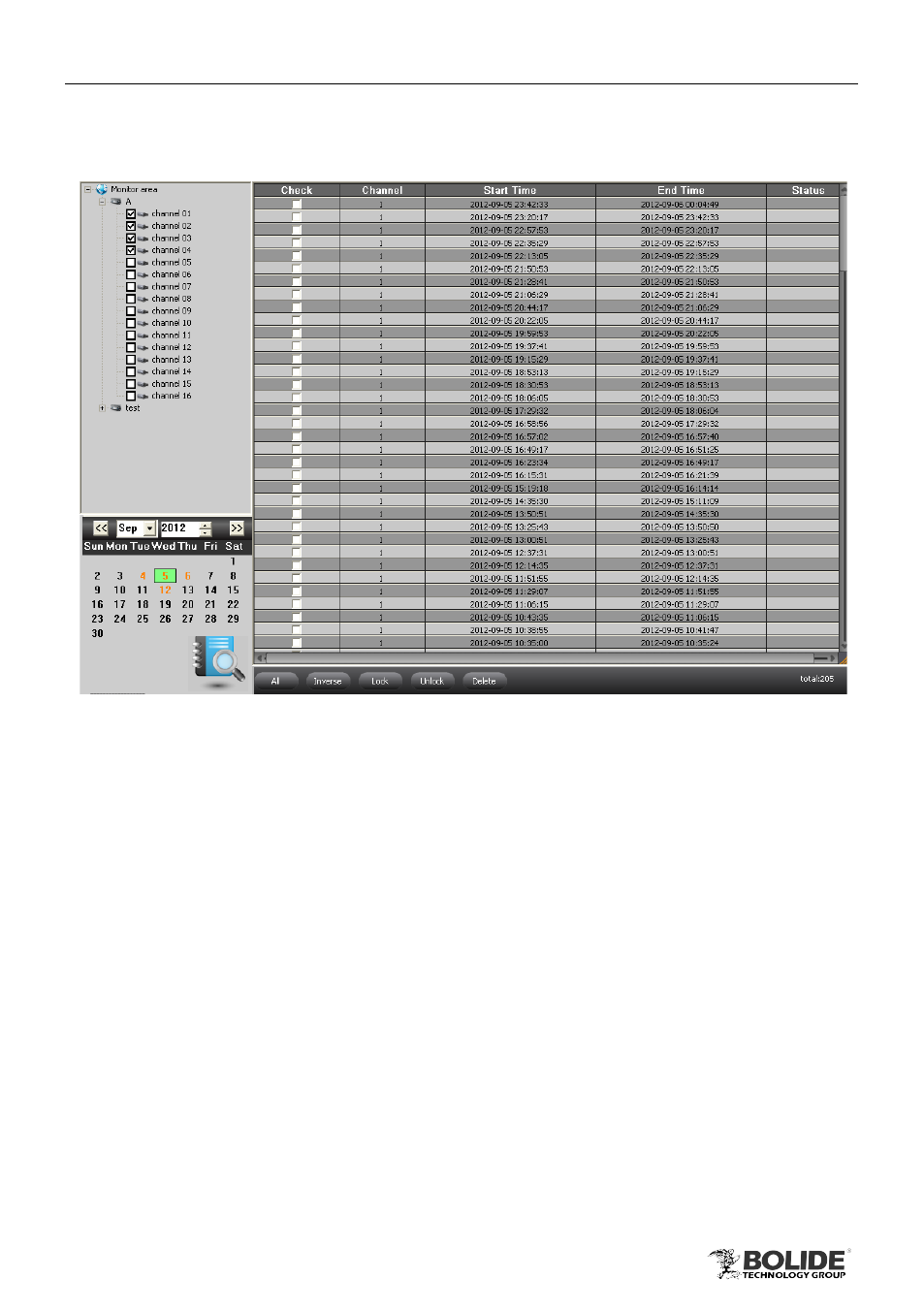
55
PRODUCT USER MANUAL
BN1008 - iCube
pop-up message box to delete this file.
Click “All”, user can lock/unlock or delete all files.
Fig 4-18
Step6: Double click a file to playback.
Step7: Click the relevant buttons on the screen to do operation. User can refer to
Chapter 4.3.1 Time SearchàStep7 for details.
4.3.3 Event Search
Step1: Enter into “Video Search”àEvent Search.
Step2: Select the device and channels which need to search event information.
Step3: Select a date, the date shown in yellow in the calendar means have record
data.
Step3: select a date and event type. The date shown in yellow in the calendar means
have record data.
Advertising