Bolide BN1008 - iCube User Manual
Page 29
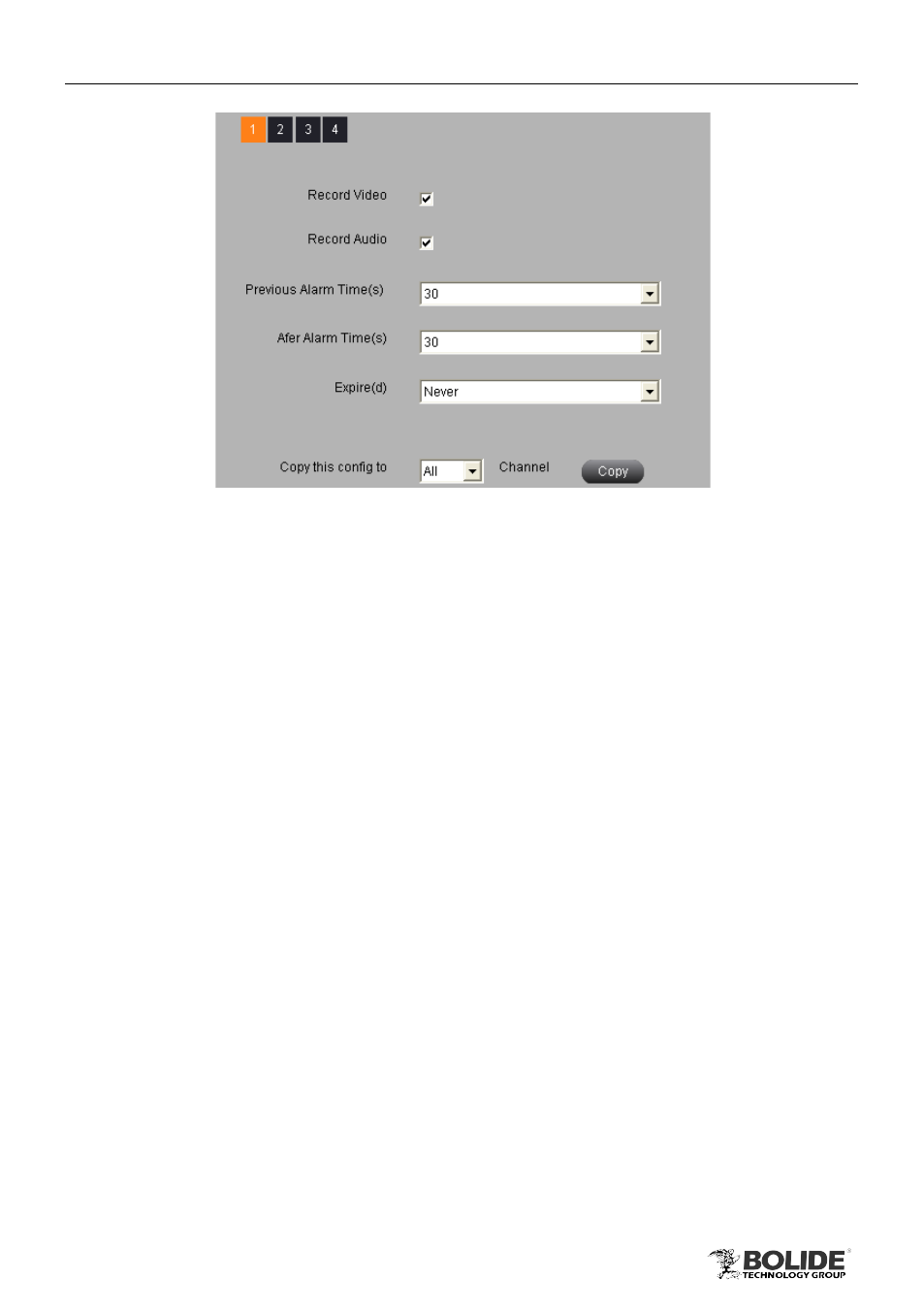
25
PRODUCT USER MANUAL
BN1008 - iCube
Fig 3-24
Record Video / Audio: Enable the record video and audio switch of every channel.
Previous Alarm Time: Alarm signal needs a little time to process and trigger recording, it
may not record some important information before alarm activation. This function can save
pre-recording and improve monitoring reliability. Set the record time before event happen
(motion detection or sensor alarm).
After Alarm Time: Set the delay time to stop the record after the alarm is finished.
Expire: The hold time of recorded files. If the recorded files are overdue, they will be
deleted automatically.
Record configuration can be copied to the other channel. Click “Copy” button to copy
the specified channel settings to other channel or all channels.
Click “Default” button to
restore the default setting; click “Apply” button to save the
setting.
3.5.3.2 Record Bitrate
Enter into “Config”àRemote ConfigàRecordàRecord Bitrate; refer to Fig 3-25: